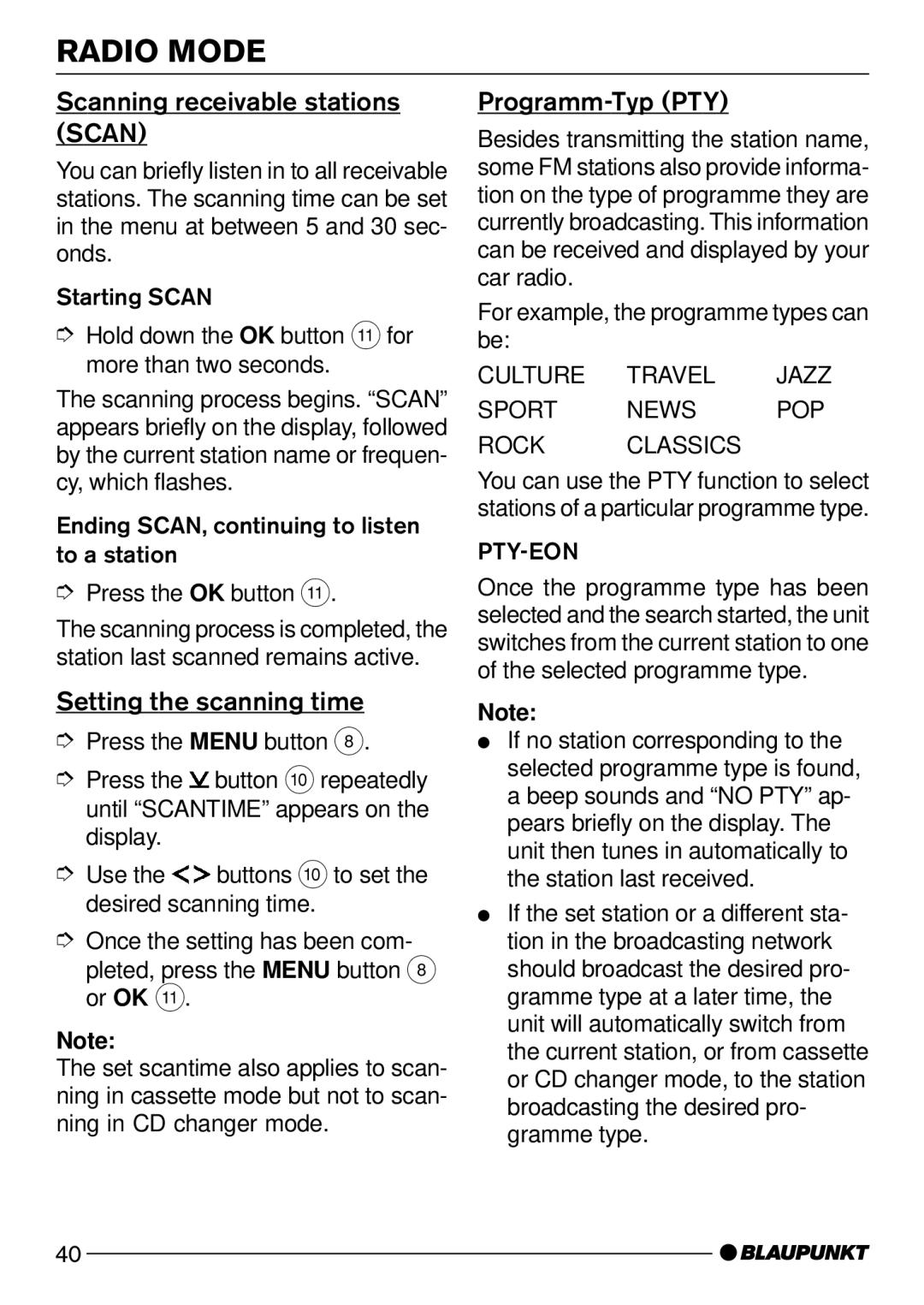RADIO MODE
Scanning receivable stations (SCAN)
You can briefly listen in to all receivable stations. The scanning time can be set in the menu at between 5 and 30 sec- onds.
Starting SCAN
➮Hold down the OK button ; for more than two seconds.
The scanning process begins. “SCAN” appears briefly on the display, followed by the current station name or frequen- cy, which flashes.
Ending SCAN, continuing to listen to a station
➮Press the OK button ;.
The scanning process is completed, the station last scanned remains active.
Setting the scanning time
➮Press the MENU button 8.
➮Press the ![]() button : repeatedly until “SCANTIME”appears on the display.
button : repeatedly until “SCANTIME”appears on the display.
➮Use the ![]()
![]() buttons : to set the desired scanning time.
buttons : to set the desired scanning time.
➮Once the setting has been com- pleted, press the MENU button 8 or OK ;.
Note:
The set scantime also applies to scan- ning in cassette mode but not to scan- ning in CD changer mode.
Programm-Typ (PTY)
Besides transmitting the station name, some FM stations also provide informa- tion on the type of programme they are currently broadcasting. This information can be received and displayed by your car radio.
For example, the programme types can be:
CULTURE TRAVEL JAZZ
SPORT NEWS POP
ROCK CLASSICS
You can use the PTY function to select stations of a particular programme type.
PTY-EON
Once the programme type has been selected and the search started, the unit switches from the current station to one of the selected programme type.
Note:
●If no station corresponding to the selected programme type is found, a beep sounds and “NO PTY”ap- pears briefly on the display. The unit then tunes in automatically to the station last received.
●If the set station or a different sta- tion in the broadcasting network should broadcast the desired pro- gramme type at a later time, the unit will automatically switch from the current station, or from cassette or CD changer mode, to the station broadcasting the desired pro- gramme type.
40