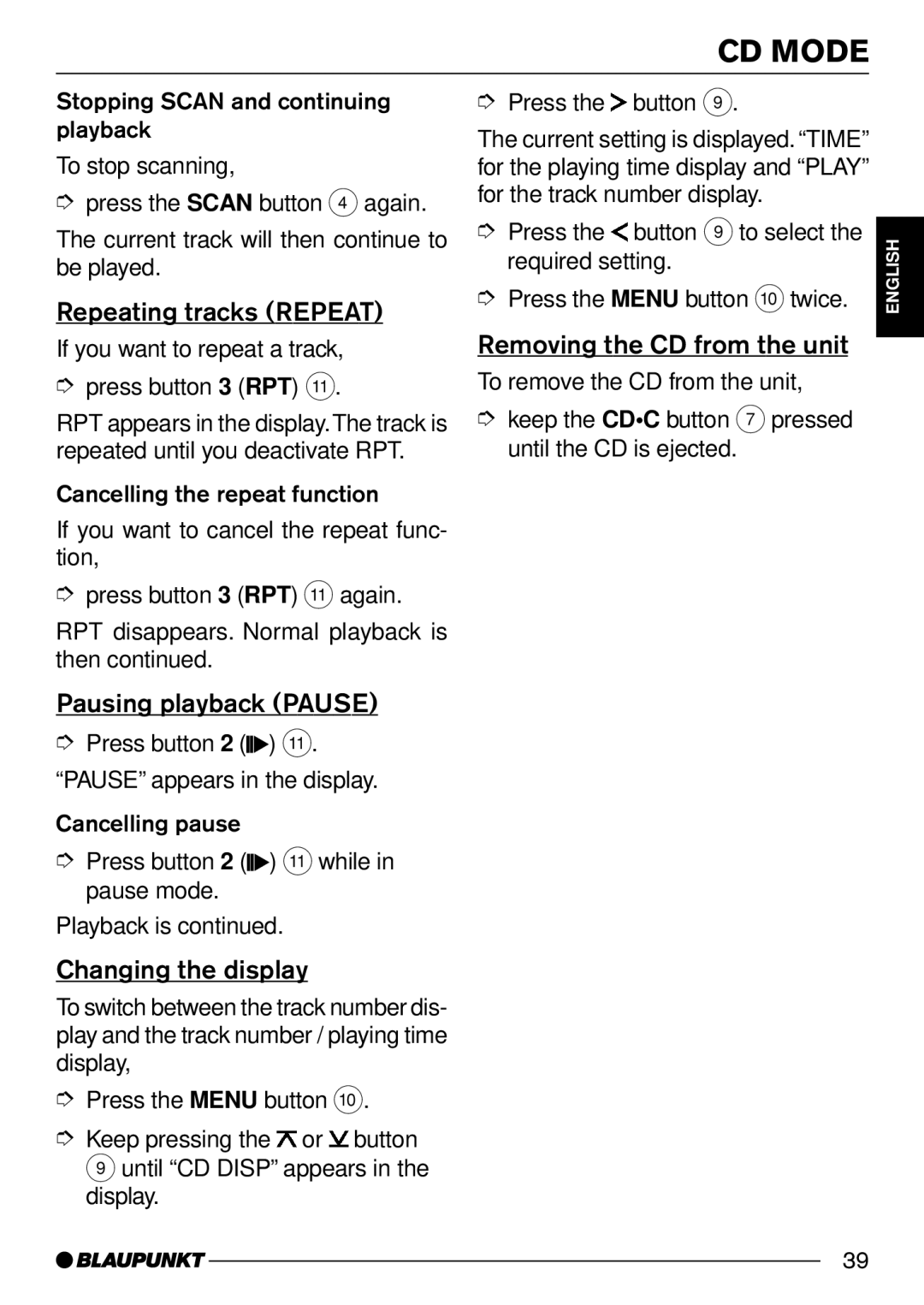CD MODE
Stopping SCAN and continuing playback
To stop scanning,
➮press the SCAN button 4 again.
The current track will then continue to be played.
Repeating tracks (REPEAT)
If you want to repeat a track,
➮press button 3 (RPT) ;.
RPT appears in the display.The track is repeated until you deactivate RPT.
Cancelling the repeat function
If you want to cancel the repeat func- tion,
➮press button 3 (RPT) ;again.
RPT disappears. Normal playback is then continued.
Pausing playback (PAUSE)
➮Press button 2 (![]()
![]() ) ;. “PAUSE” appears in the display.
) ;. “PAUSE” appears in the display.
Cancelling pause
➮Press button 2 (![]()
![]() ) ;while in pause mode.
) ;while in pause mode.
Playback is continued.
Changing the display
To switch between the track number dis- play and the track number / playing time display,
➮Press the MENU button :.
➮Keep pressing the ![]() or
or ![]() button 9until “CD DISP” appears in the display.
button 9until “CD DISP” appears in the display.
➮Press the ![]() button 9.
button 9.
The current setting is displayed. “TIME” for the playing time display and “PLAY” for the track number display.
➮Press the ![]() button 9 to select the required setting.
button 9 to select the required setting.
➮Press the MENU button :twice.
Removing the CD from the unit
To remove the CD from the unit,
➮keep the CD•C button 7pressed until the CD is ejected.
ENGLISH
39