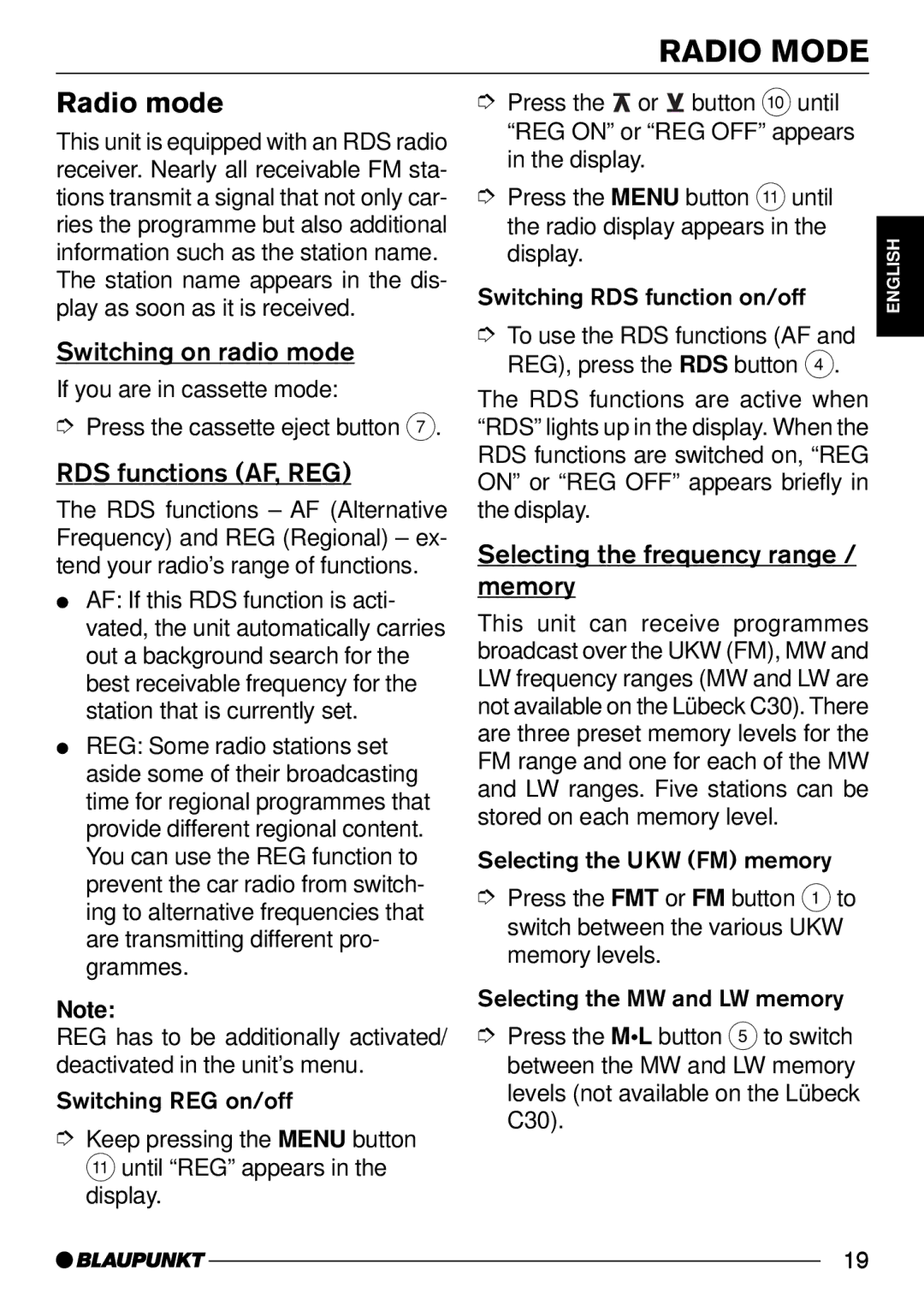Radio mode
This unit is equipped with an RDS radio receiver. Nearly all receivable FM sta- tions transmit a signal that not only car- ries the programme but also additional information such as the station name. The station name appears in the dis- play as soon as it is received.
Switching on radio mode
If you are in cassette mode:
➮Press the cassette eject button 7.
RDS functions (AF, REG)
The RDS functions – AF (Alternative Frequency) and REG (Regional) – ex- tend your radio’s range of functions.
●AF: If this RDS function is acti- vated, the unit automatically carries out a background search for the best receivable frequency for the station that is currently set.
●REG: Some radio stations set aside some of their broadcasting time for regional programmes that provide different regional content. You can use the REG function to prevent the car radio from switch- ing to alternative frequencies that are transmitting different pro- grammes.
Note:
REG has to be additionally activated/ deactivated in the unit’s menu.
Switching REG on/off
➮Keep pressing the MENU button ; until “REG” appears in the display.
RADIO MODE
➮ Press the |
| or |
| button : until |
|
| DEUTSCH | |
|
|
|
| |||||
“REG ON” or “REG OFF” appears |
|
|
| |||||
|
|
| ||||||
in the display. |
|
|
| |||||
➮ Press the MENU button ; until |
|
|
| |||||
the radio display appears in the |
|
|
| |||||
|
| ENGLISH | ||||||
Switching RDS function on/off |
| |||||||
display. |
|
| ||||||
➮ To use the RDS functions (AF and |
|
|
| |||||
|
|
| ||||||
REG), press the RDS button 4. |
|
| FRANÇAIS | |||||
The RDS functions are active when |
|
|
| |||||
|
|
| ||||||
“RDS” lights up in the display. When the |
|
| ||||||
RDS functions are switched on, “REG |
|
| ||||||
ON” or “REG OFF” appears briefly in | ITALIANO | |||||||
Selecting the frequency range / | ||||||||
the display. |
| |||||||
memory |
| |||||||
This unit can receive programmes |
| NEDERLANDS | ||||||
|
| |||||||
broadcast over the UKW (FM), MW and |
|
| ||||||
LW frequency ranges (MW and LW are |
|
| ||||||
not available on the Lübeck C30). There |
|
| ||||||
are three preset memory levels for the |
| SVENSKA | ||||||
FM range and one for each of the MW |
| |||||||
|
| |||||||
and LW ranges. Five stations can be |
|
| ||||||
stored on each memory level. |
|
| ||||||
Selecting the UKW (FM) memory |
|
|
| |||||
|
|
| ||||||
|
| ESPAÑOL | ||||||
➮ Press the FMT or FM button 1to |
|
| ||||||
|
|
| ||||||
switch between the various UKW |
|
|
| |||||
memory levels. |
|
|
| |||||
|
|
|
|
|
|
| ||
Selecting the MW and LW memory |
| PORTUGUÊS | ||||||
➮ Press the M•L button 5 to switch |
| |||||||
|
| |||||||
between the MW and LW memory |
|
| ||||||
levels (not available on the Lübeck |
|
| ||||||
|
| |||||||
C30). |
| |||||||
19