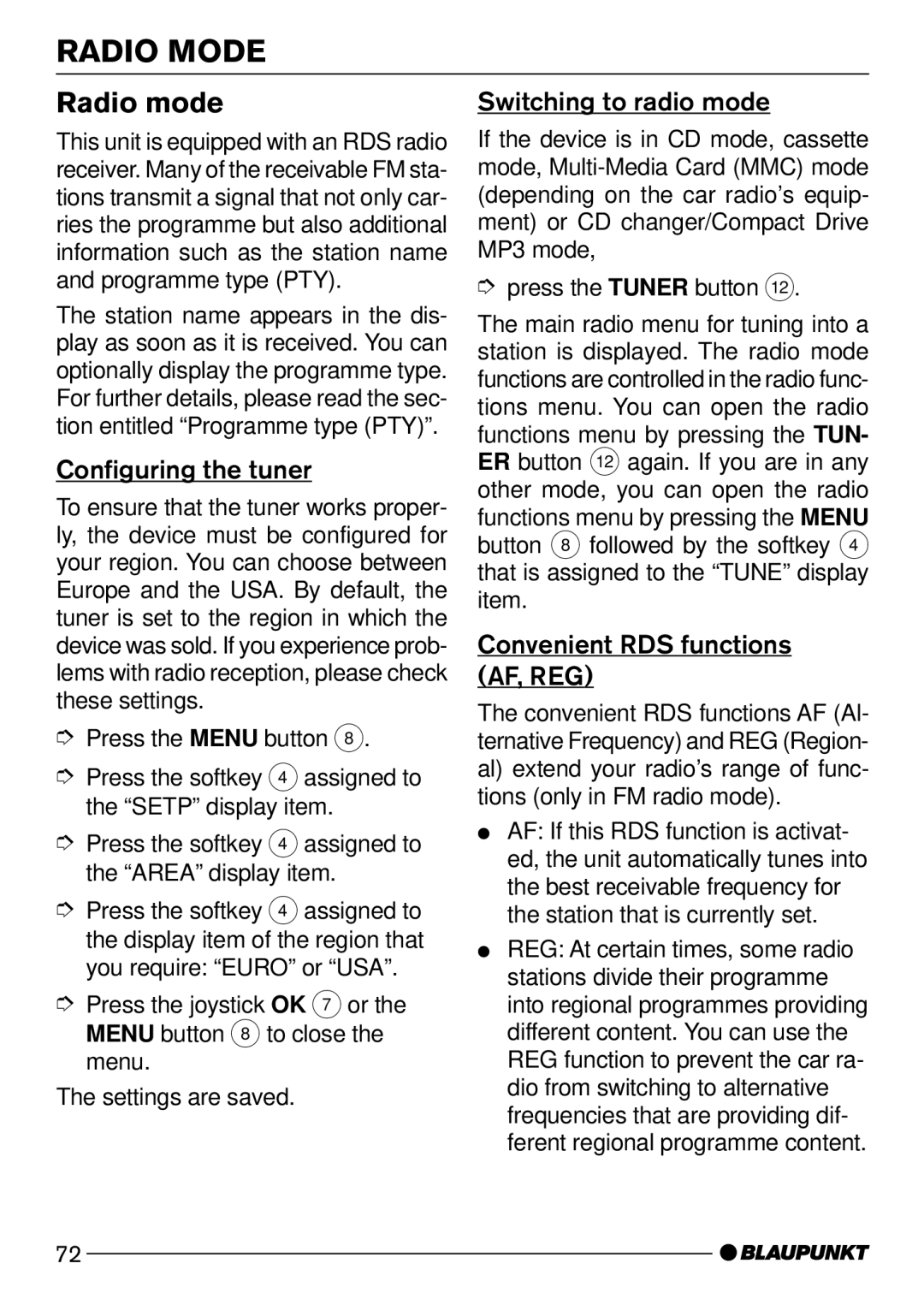RADIO MODE
Radio mode
This unit is equipped with an RDS radio receiver. Many of the receivable FM sta- tions transmit a signal that not only car- ries the programme but also additional information such as the station name and programme type (PTY).
The station name appears in the dis- play as soon as it is received. You can optionally display the programme type. For further details, please read the sec- tion entitled “Programme type (PTY)”.
Configuring the tuner
To ensure that the tuner works proper- ly, the device must be configured for your region. You can choose between Europe and the USA. By default, the tuner is set to the region in which the device was sold. If you experience prob- lems with radio reception, please check these settings.
➮Press the MENU button 8.
➮Press the softkey 4 assigned to the “SETP” display item.
➮Press the softkey 4 assigned to the “AREA” display item.
➮Press the softkey 4 assigned to the display item of the region that you require: “EURO” or “USA”.
➮Press the joystick OK 7 or the MENU button 8 to close the menu.
The settings are saved.
Switching to radio mode
If the device is in CD mode, cassette mode,
➮press the TUNER button <.
The main radio menu for tuning into a station is displayed. The radio mode functions are controlled in the radio func- tions menu. You can open the radio functions menu by pressing the TUN- ER button < again. If you are in any other mode, you can open the radio functions menu by pressing the MENU button 8 followed by the softkey 4 that is assigned to the “TUNE” display item.
Convenient RDS functions (AF, REG)
The convenient RDS functions AF (Al- ternative Frequency) and REG (Region- al) extend your radio’s range of func- tions (only in FM radio mode).
●AF: If this RDS function is activat- ed, the unit automatically tunes into the best receivable frequency for the station that is currently set.
●REG: At certain times, some radio stations divide their programme into regional programmes providing different content. You can use the REG function to prevent the car ra- dio from switching to alternative frequencies that are providing dif- ferent regional programme content.
72