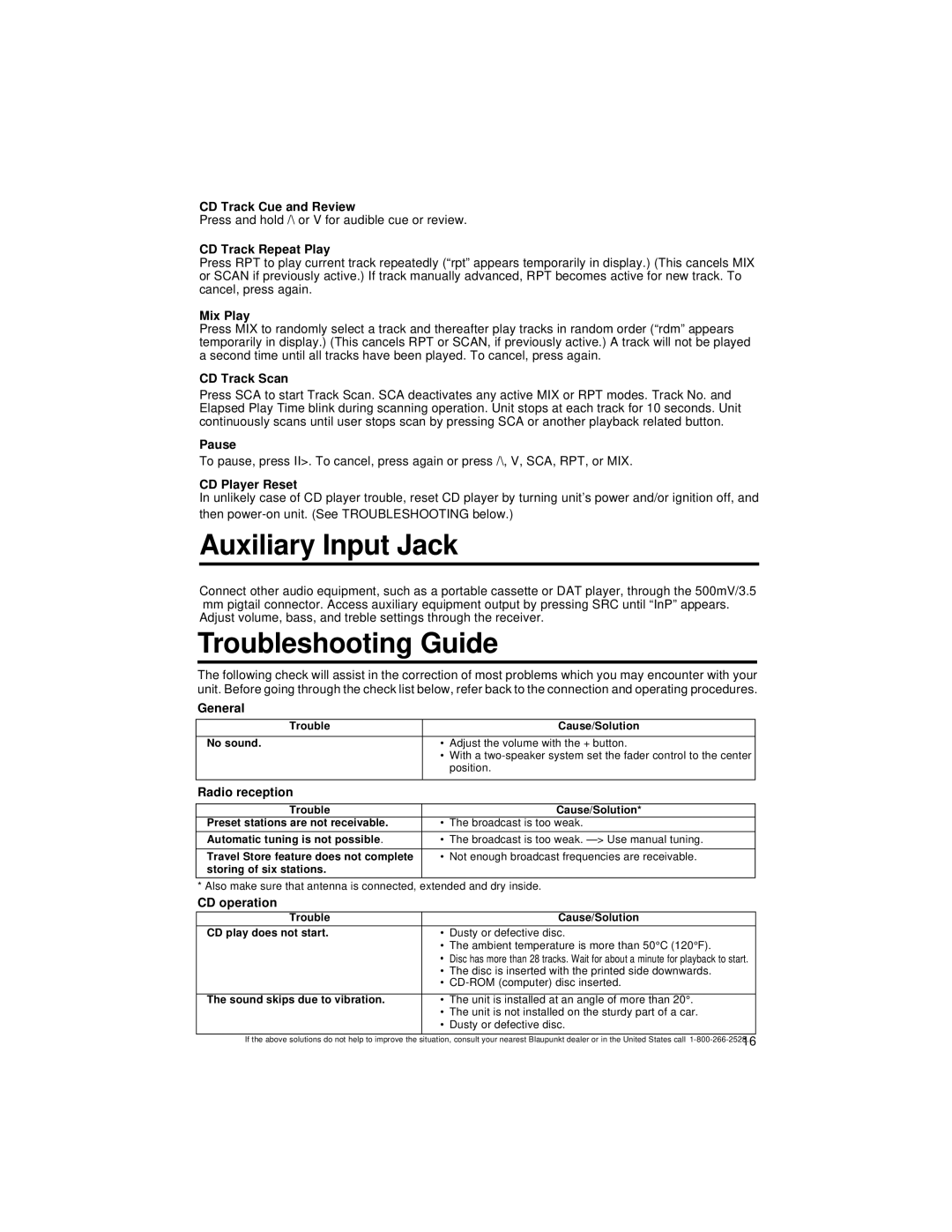CD127 specifications
The Blaupunkt CD127 is a compact and versatile car stereo that exemplifies a blend of modern technology and user-friendly design. Specifically crafted for drivers seeking an upgrade from basic factory audio systems, the CD127 provides impressive sound quality, advanced features, and a sleek aesthetic.One of the standout characteristics of the Blaupunkt CD127 is its ability to play various media formats. This unit supports traditional CD playback, along with multiple digital formats, offering flexibility for music enthusiasts. With the inclusion of an FM/AM tuner, users can easily access their favorite radio stations, providing endless entertainment options on the road.
The Blaupunkt CD127 features an auxiliary input jack, enabling easy connectivity with external devices such as smartphones, tablets, or MP3 players. This fosters seamless integration, allowing users to bring their music library into the car. Additionally, the unit boasts a USB port, facilitating direct playback from flash drives and allowing for charging of devices simultaneously, further enhancing convenience.
Sound quality is a crucial aspect of any car audio system, and the CD127 does not disappoint. It offers a built-in power amplifier that delivers robust sound output, accompanied by adjustable equalizer settings. Users can tailor their listening experience with different sound profiles, ensuring a personalized and immersive audio environment. The clear display screen enhances usability, providing easy access to track information and system settings.
Durability and design are also key features of the Blaupunkt CD127. The unit is built to withstand the rigors of daily use, while its modern aesthetic can seamlessly integrate into various vehicle interiors. With a user-friendly interface, including simplified controls and easy-to-navigate menus, drivers can operate the stereo without distraction.
Furthermore, the Blaupunkt CD127 has been crafted with a focus on energy efficiency, ensuring that it does not drain the vehicle's battery. This is an essential feature for frequent travelers, as it contributes to the longevity and reliability of the car's electrical system.
In summary, the Blaupunkt CD127 emerges as a formidable choice for those looking to enhance their in-car audio experience. With its diverse media compatibility, user-friendly controls, and quality sound output, the CD127 brings both convenience and pleasure to any journey. Whether commuting to work or embarking on a road trip, this car stereo elevates the driving experience by seamlessly merging functionality with style.