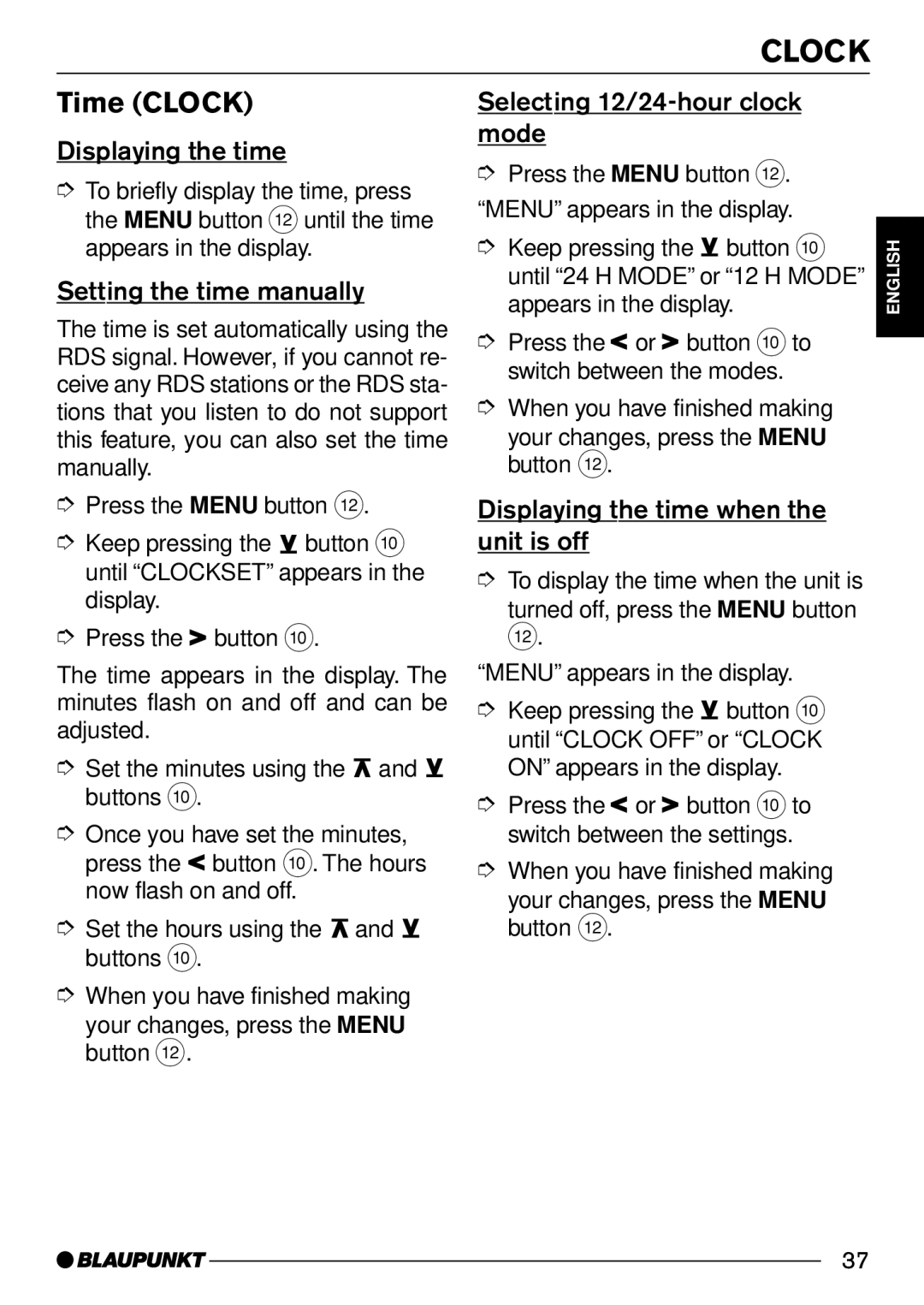CD30 specifications
The Blaupunkt CD30 is a renowned automotive car radio that combines functionality and design, making it a popular choice among drivers who seek both quality sound and user-friendly features. This device is particularly appreciated for its compatibility with various audio formats, allowing users to enjoy their favorite music on the go. The CD30 can play standard audio CDs, CD-Rs, and CD-RWs, providing versatility for drivers who have extensive music collections.One of the standout features of the Blaupunkt CD30 is its crisp and clear audio output, powered by advanced digital signal processing technologies. This ensures that users experience high-quality sound with minimal distortion, regardless of the volume level. The device also includes a built-in equalizer, enabling users to customize their audio experience by adjusting bass, treble, and mid-range frequencies to suit their preferences.
In terms of connectivity, the Blaupunkt CD30 is equipped with an AM/FM tuner that ensures excellent reception for radio broadcasts. It comes with pre-set options, allowing users to save their favorite radio stations for quick access. Additionally, the CD30 includes an auxiliary input, which offers further connectivity for external devices like smartphones and MP3 players, expanding its functionality and allowing users to play their favorite tracks directly from these devices.
The user interface of the Blaupunkt CD30 is designed with convenience in mind. The controls are intuitively laid out, providing easy navigation through the various functions and options. Its LCD display is bright and easy to read, even in direct sunlight, enhancing usability while driving. The unit is also designed to fit seamlessly into most car dashboards, providing a sleek and professional look.
Moreover, the Blaupunkt CD30 is known for its durability and reliability. Built with high-quality materials, it is designed to withstand the rigors of everyday use in a car environment, ensuring it remains functional and aesthetically pleasing over time.
In summary, the Blaupunkt CD30 is an excellent choice for anyone seeking a reliable car radio with high-quality audio performance, multiple format compatibility, and easy connectivity options. Its combination of user-friendly design and robust features makes it a standout option in the competitive automotive audio market.