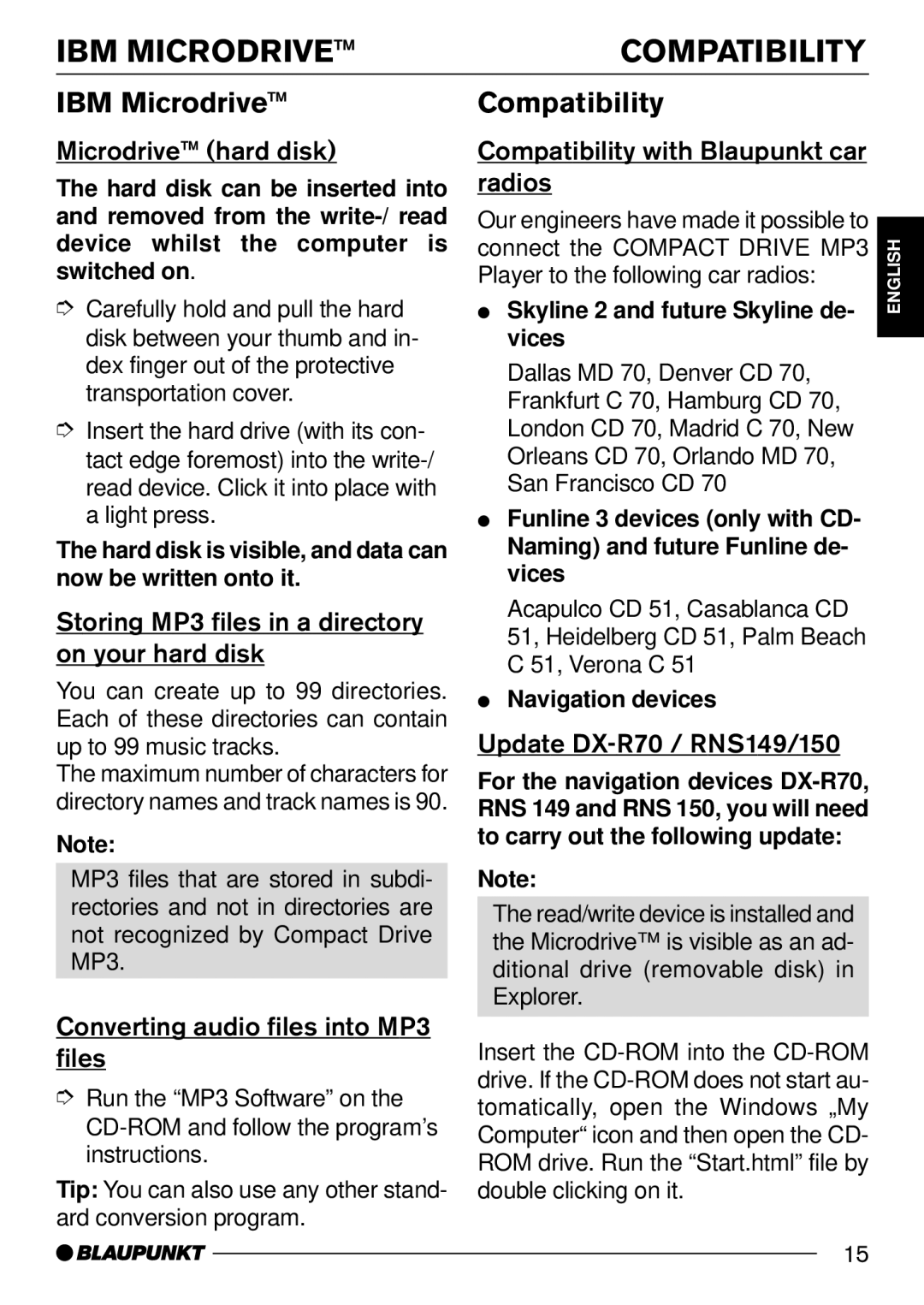IBM MICRODRIVE™ | COMPATIBILITY |
IBM Microdrive™
Microdrive™ (hard disk)
The hard disk can be inserted into and removed from the
➮Carefully hold and pull the hard disk between your thumb and in- dex finger out of the protective transportation cover.
➮Insert the hard drive (with its con- tact edge foremost) into the
The hard disk is visible, and data can now be written onto it.
Storing MP3 files in a directory on your hard disk
You can create up to 99 directories. Each of these directories can contain up to 99 music tracks.
The maximum number of characters for directory names and track names is 90.
Note:
MP3 files that are stored in subdi- rectories and not in directories are not recognized by Compact Drive MP3.
Converting audio files into MP3 files
➮Run the “MP3 Software” on the
Tip: You can also use any other stand- ard conversion program.
Compatibility
Compatibility with Blaupunkt car radios
Our engineers have made it possible to connect the COMPACT DRIVE MP3 Player to the following car radios:
●Skyline 2 and future Skyline de- vices
Dallas MD 70, Denver CD 70, Frankfurt C 70, Hamburg CD 70, London CD 70, Madrid C 70, New Orleans CD 70, Orlando MD 70, San Francisco CD 70
●Funline 3 devices (only with CD- Naming) and future Funline de- vices
Acapulco CD 51, Casablanca CD 51, Heidelberg CD 51, Palm Beach C 51, Verona C 51
●Navigation devices
Update DX-R70 / RNS149/150
For the navigation devices
Note:
The read/write device is installed and the Microdrive™ is visible as an ad- ditional drive (removable disk) in Explorer.
Insert the
DEUTSCH ENGLISH FRANÇAIS ITALIANO NEDERLANDS SVENSKA ESPAÑOL PORTUGUÊS DANSK
15