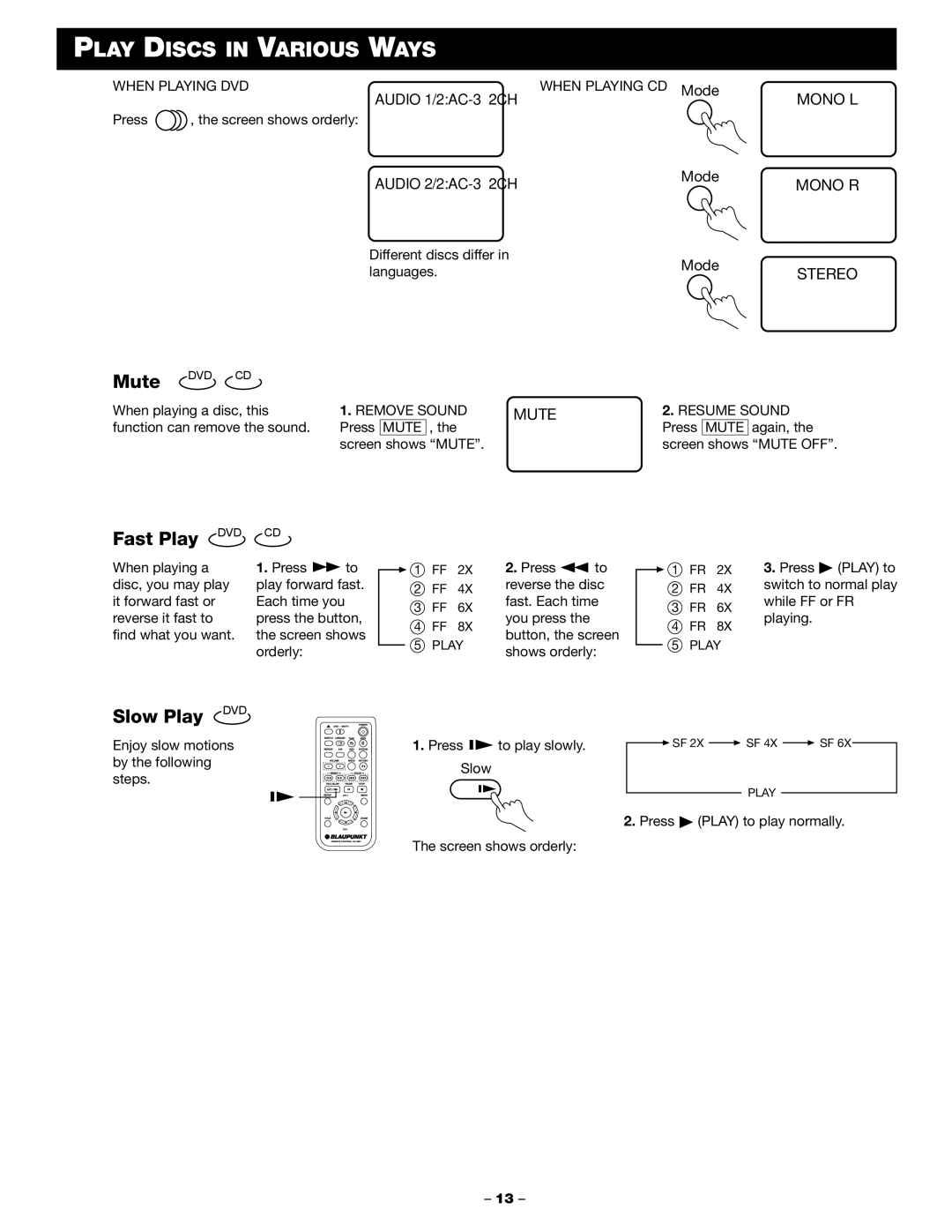DVD-ME1 specifications
The Blaupunkt DVD-ME1 is a sophisticated multimedia DVD player that brings a wealth of entertainment options to your living room. Renowned for its reliability and high-quality playback, the DVD-ME1 is designed to meet the needs of modern consumers seeking an affordable yet feature-rich device.One of the standout features of the DVD-ME1 is its capability to play a wide range of disc formats. It supports standard DVDs, CD-Rs, and CD-RWs, along with numerous audio formats such as MP3 and WMA. This versatility allows users to enjoy everything from movies and music to digital content without the need for multiple devices.
In addition to standard disc playback, the Blaupunkt DVD-ME1 offers USB connectivity, enabling users to enjoy multimedia files stored on USB flash drives. This feature is particularly useful for those who have an extensive digital library, as it allows for easy access to videos, music, and images stored in various formats. The player supports a range of video codecs, including AVI and MPEG4, making it adaptable to different media sources.
Another important aspect of the DVD-ME1 is its user-friendly interface. The device is equipped with an easy-to-navigate menu system, allowing users to quickly access their preferred content. The remote control adds convenience, featuring clearly labeled buttons for major functions, ensuring that operation is straightforward for users of all ages.
The Blaupunkt DVD-ME1 also boasts impressive video output capabilities. It supports both composite and component video outputs, delivering clear, vibrant images on compatible TVs. In terms of audio, the player includes multiple audio outputs, including coaxial and optical options, catering to a variety of home audio systems. This ensures that users can enjoy immersive sound quality whether they're watching films or listening to music.
Constructed with durability in mind, the DVD-ME1 has a sleek and compact design that can fit seamlessly into any home entertainment setup. Its lightweight build also makes it portable, allowing for easy transportation to different rooms or even on the go.
In summary, the Blaupunkt DVD-ME1 is a practical and reliable multimedia player that offers extensive playback options, user-friendly navigation, and multiple connectivity choices. Whether for movie nights, music playback, or showcasing digital content, the DVD-ME1 stands out as a valuable addition to any home entertainment center.