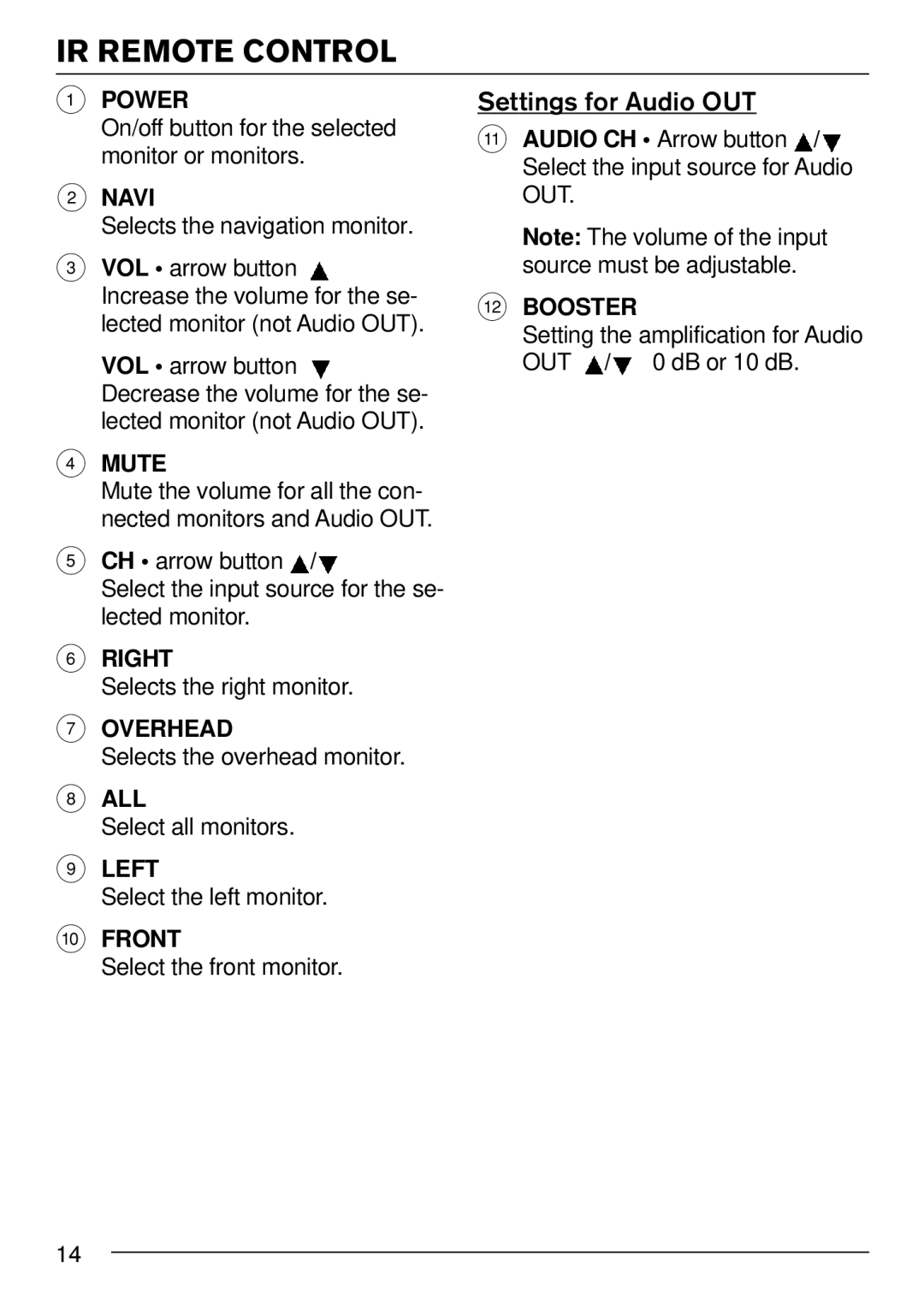IR REMOTE CONTROL
1POWER
On/off button for the selected monitor or monitors.
2NAVI
Selects the navigation monitor.
3VOL • arrow button ![]() Increase the volume for the se- lected monitor (not Audio OUT).
Increase the volume for the se- lected monitor (not Audio OUT).
VOL • arrow button ![]() Decrease the volume for the se- lected monitor (not Audio OUT).
Decrease the volume for the se- lected monitor (not Audio OUT).
4MUTE
Mute the volume for all the con- nected monitors and Audio OUT.
5CH • arrow button ![]() /
/![]()
Select the input source for the se- lected monitor.
6RIGHT
Selects the right monitor.
7OVERHEAD
Selects the overhead monitor.
8ALL
Select all monitors.
9LEFT
Select the left monitor.
:FRONT
Select the front monitor.
Settings for Audio OUT
;AUDIO CH • Arrow button ![]() /
/![]() Select the input source for Audio OUT.
Select the input source for Audio OUT.
Note: The volume of the input source must be adjustable.
<BOOSTER
Setting the amplification for Audio OUT ![]() /
/![]() 0 dB or 10 dB.
0 dB or 10 dB.
14