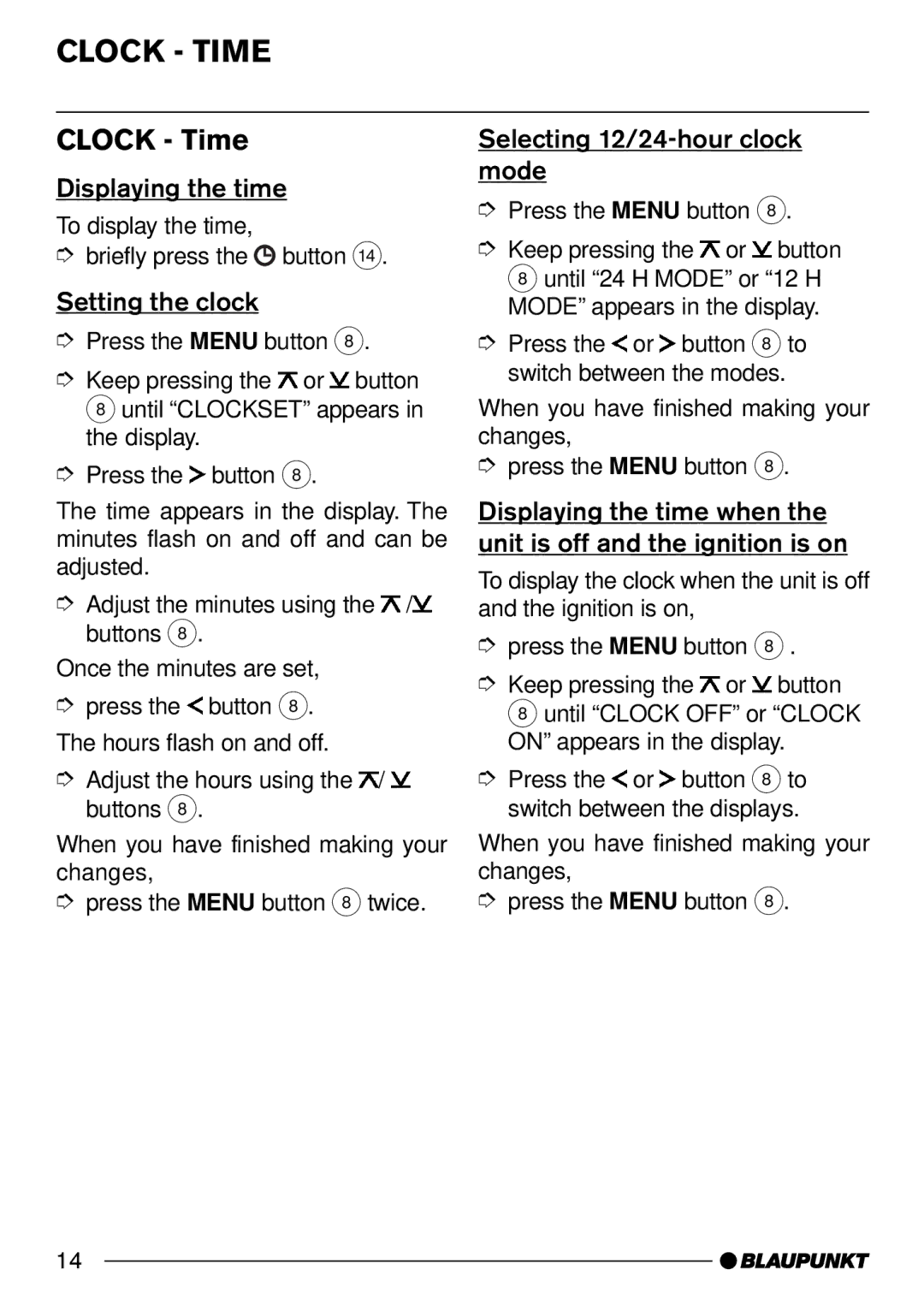St. Louis C32, Lexington C32 specifications
Blaupunkt, a renowned name in the field of audio technology, has introduced its impressive line-up of car infotainment systems, the Lexington C32 and St. Louis C32. These models stand out for their modern design, advanced features, and user-friendly interfaces, making them ideal for both casual listeners and audiophiles alike.The Lexington C32 comes equipped with a 7-inch touchscreen display that's high-resolution and responsive, enabling drivers to easily navigate through its various functionalities. The interface is intuitive, ensuring that users can seamlessly switch between different media sources while on the go. One of its critical features is the built-in Bluetooth connectivity, allowing hands-free calling and audio streaming from smartphones and other devices.
Similarly, the St. Louis C32 boasts a user-friendly design, featuring a sleek 7-inch display as well. The high-quality display enhances visibility, making it easy for users to access navigation and entertainment features without distraction. Both models support various audio formats, providing flexibility for users who prefer different media types.
In terms of sound quality, both the Lexington and St. Louis C32 models are equipped with powerful amplification and a customizable equalizer, allowing users to fine-tune the audio to their liking. Additionally, these systems integrate with external amplifiers and speakers, ensuring premium sound for every vehicle.
Connectivity options are a highlight of these systems. Both models feature USB ports, AUX inputs, and SD card slots, accommodating various media sources. They also support Android Auto and Apple CarPlay, offering seamless integration with smartphones for navigation, music streaming, and access to apps.
Safety is a priority in the design of the Lexington C32 and St. Louis C32, as they come with rear-view camera inputs and support for various parking sensors. This technology enhances driving safety by providing clear visuals while reversing.
The Blaupunkt Lexington C32 and St. Louis C32 are built to provide an enhanced driving experience, combining sleek design, modern technology, and superior sound quality. Whether for daily commuting or long road trips, these infotainment systems deliver outstanding performance and entertainment, redefining the way users experience audio in their vehicles. With Blaupunkt’s commitment to innovation and quality, these models are a worthy addition to any car.