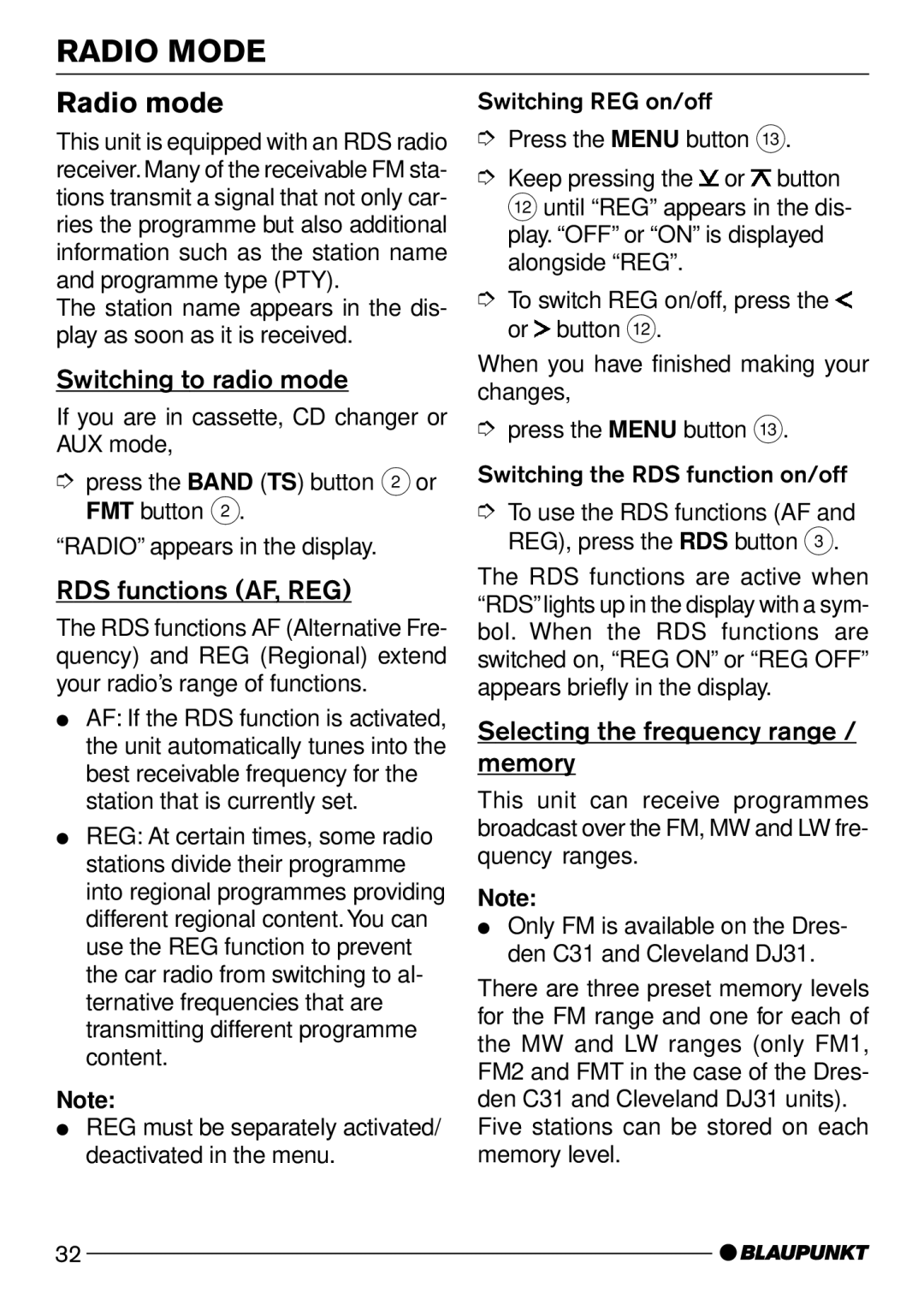RADIO MODE
Radio mode
This unit is equipped with an RDS radio receiver. Many of the receivable FM sta- tions transmit a signal that not only car- ries the programme but also additional information such as the station name and programme type (PTY).
The station name appears in the dis- play as soon as it is received.
Switching to radio mode
If you are in cassette, CD changer or AUX mode,
➮press the BAND (TS) button 2 or FMT button 2.
“RADIO” appears in the display.
RDS functions (AF, REG)
The RDS functions AF (Alternative Fre- quency) and REG (Regional) extend your radio’s range of functions.
●AF: If the RDS function is activated, the unit automatically tunes into the best receivable frequency for the station that is currently set.
●REG: At certain times, some radio stations divide their programme into regional programmes providing different regional content. You can use the REG function to prevent the car radio from switching to al- ternative frequencies that are transmitting different programme content.
Note:
●REG must be separately activated/ deactivated in the menu.
Switching REG on/off
➮Press the MENU button =.
➮Keep pressing the ![]() or
or ![]() button <until “REG” appears in the dis- play. “OFF” or “ON” is displayed alongside “REG”.
button <until “REG” appears in the dis- play. “OFF” or “ON” is displayed alongside “REG”.
➮To switch REG on/off, press the ![]() or
or ![]() button <.
button <.
When you have finished making your changes,
➮press the MENU button =.
Switching the RDS function on/off
➮To use the RDS functions (AF and REG), press the RDS button 3.
The RDS functions are active when “RDS” lights up in the display with a sym- bol. When the RDS functions are switched on, “REG ON” or “REG OFF” appears briefly in the display.
Selecting the frequency range / memory
This unit can receive programmes broadcast over the FM, MW and LW fre- quency ranges.
Note:
●Only FM is available on the Dres- den C31 and Cleveland DJ31.
There are three preset memory levels for the FM range and one for each of the MW and LW ranges (only FM1, FM2 and FMT in the case of the Dres- den C31 and Cleveland DJ31 units).
Five stations can be stored on each memory level.
32