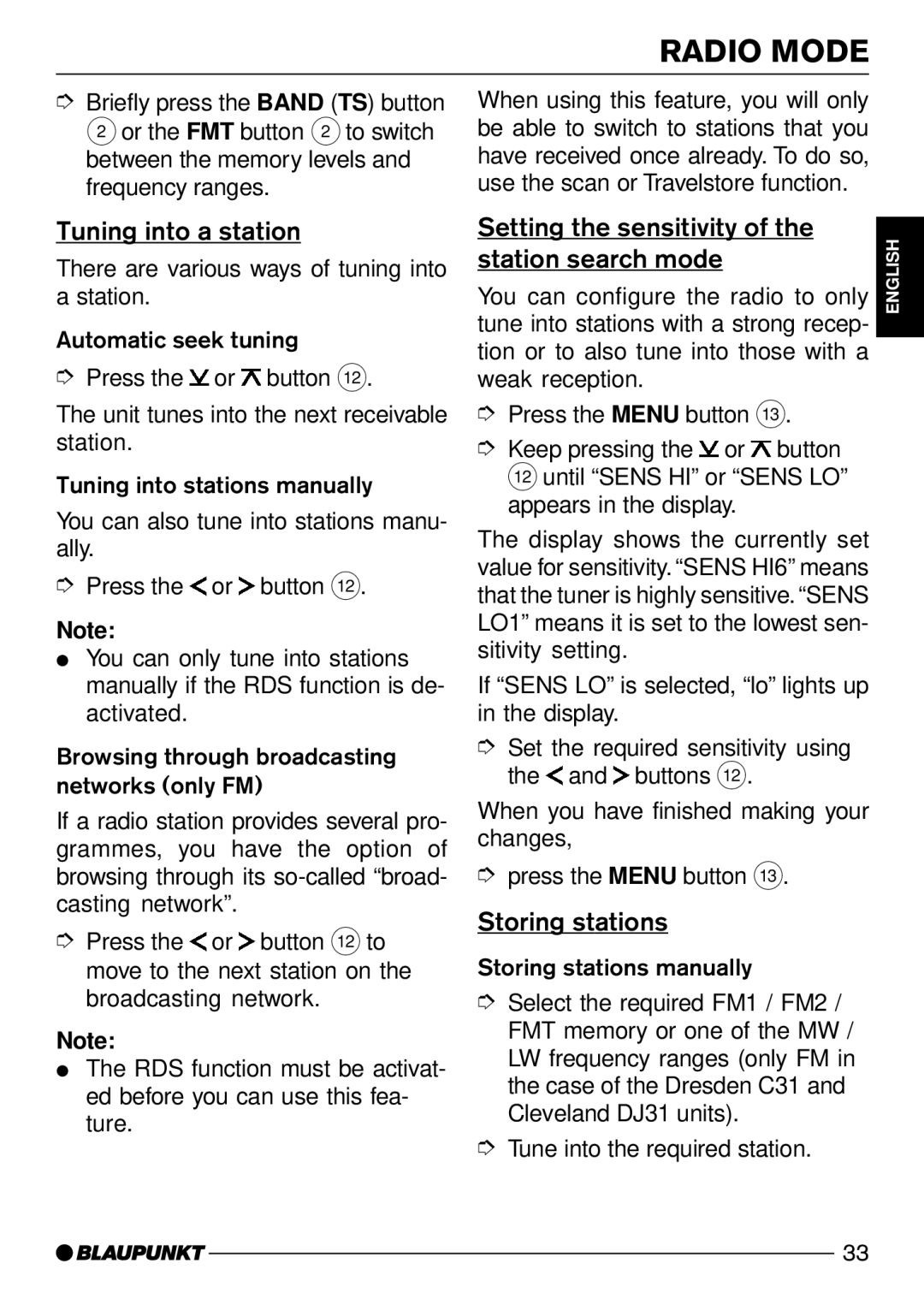| RADIO MODE |
➮ Briefly press the BAND (TS) button | When using this feature, you will only |
2or the FMT button 2 to switch | be able to switch to stations that you |
between the memory levels and | have received once already. To do so, |
frequency ranges. | use the scan or Travelstore function. |
Tuning into a station
There are various ways of tuning into a station.
Automatic seek tuning
➮Press the ![]() or
or ![]() button <.
button <.
The unit tunes into the next receivable station.
Tuning into stations manually
You can also tune into stations manu- ally.
➮Press the ![]() or
or ![]() button <.
button <.
Note:
●You can only tune into stations manually if the RDS function is de- activated.
Browsing through broadcasting networks (only FM)
If a radio station provides several pro- grammes, you have the option of browsing through its
➮Press the ![]() or
or ![]() button < to move to the next station on the broadcasting network.
button < to move to the next station on the broadcasting network.
Note:
●The RDS function must be activat- ed before you can use this fea- ture.
Setting the sensitivity of the station search mode
You can configure the radio to only tune into stations with a strong recep- tion or to also tune into those with a weak reception.
➮Press the MENU button =.
➮Keep pressing the ![]() or
or ![]() button <until “SENS HI” or “SENS LO” appears in the display.
button <until “SENS HI” or “SENS LO” appears in the display.
The display shows the currently set value for sensitivity. “SENS HI6” means that the tuner is highly sensitive. “SENS LO1” means it is set to the lowest sen- sitivity setting.
If “SENS LO” is selected, “lo” lights up in the display.
➮Set the required sensitivity using the ![]() and
and ![]() buttons <.
buttons <.
When you have finished making your changes,
➮press the MENU button =.
Storing stations
Storing stations manually
➮Select the required FM1 / FM2 / FMT memory or one of the MW / LW frequency ranges (only FM in the case of the Dresden C31 and Cleveland DJ31 units).
➮Tune into the required station.
ENGLISH
33