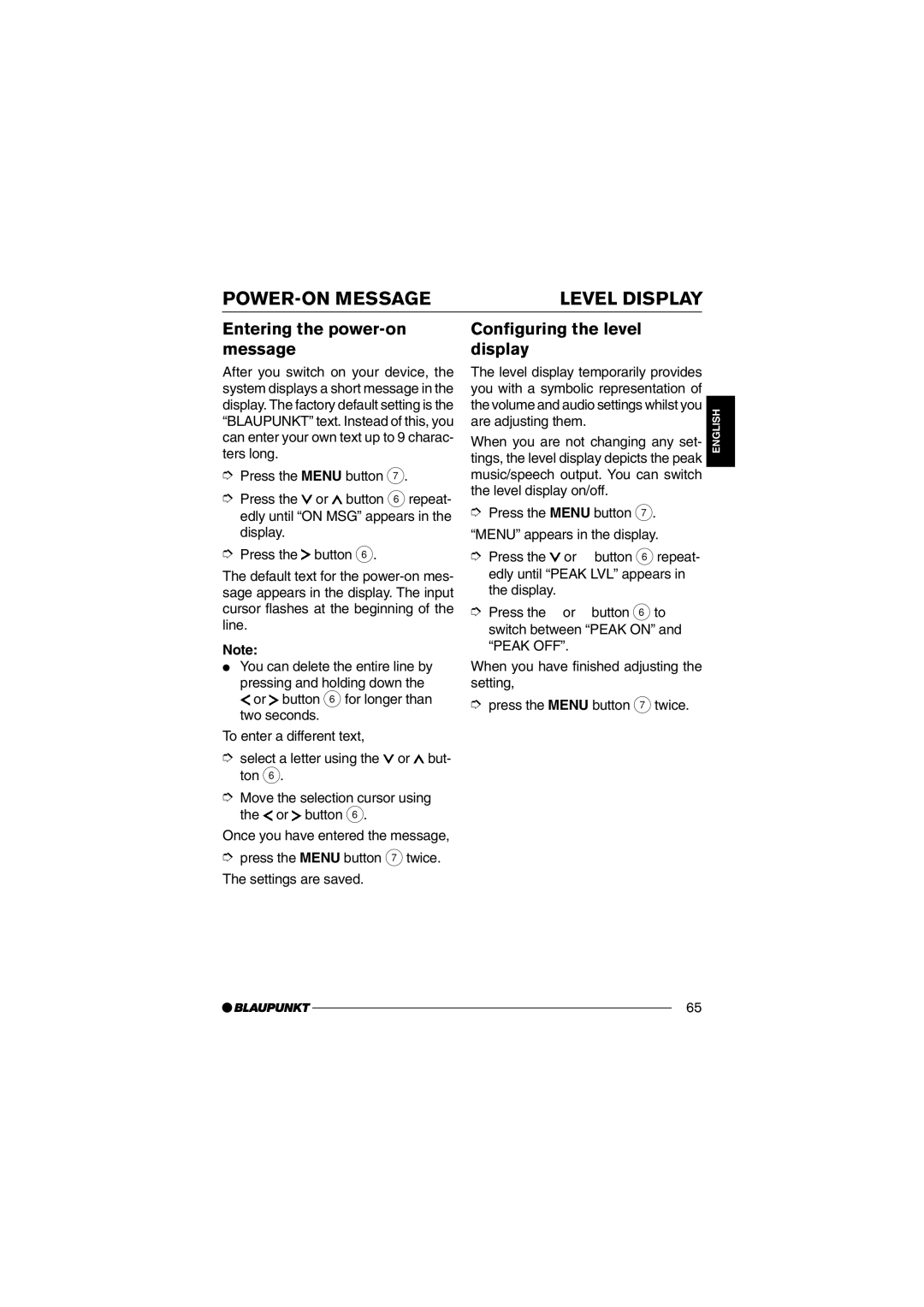MP35 specifications
The Blaupunkt MP35 is a versatile car audio receiver that combines modern technology with user-friendly features, making it an ideal choice for car enthusiasts who value both sound quality and functionality. This unit stands out in the crowded market of car stereos due to its impressive capabilities and sleek design.One of the main features of the Blaupunkt MP35 is its ability to play a wide range of audio formats. It supports traditional CD playback along with MP3 and WMA files, allowing users to enjoy their favorite music in various ways. The device is equipped with a front USB port and an auxiliary input, enabling connectivity with smartphones, tablets, and other portable devices. Additionally, the unit features a built-in AM/FM tuner with 30 presets, allowing users to easily access their favorite radio stations.
The Blaupunkt MP35 also offers improved sound quality through its advanced equalizer options. With customizable sound settings, users can adjust bass, treble, and balance to their liking. The unit includes 4 x 52 watts peak power output, ensuring that any audio signal is delivered with clarity and depth. For those who desire an enhanced listening experience, the receiver is compatible with external amplifiers and speakers.
Ease of use is another highlight of the Blaupunkt MP35. The intuitive control layout and display make navigation simple, even while driving. The unit features a detachable front panel for added security, which can be removed when the vehicle is parked to deter theft.
Safety and convenience are also prioritized in the design of the Blaupunkt MP35. The built-in clock and timer functions provide essential information to the driver, while the digital display is bright and easy to read, even in direct sunlight. Furthermore, the receiver incorporates a mute function for moments when silence is required, providing seamless control over audio playback.
In terms of build quality, the Blaupunkt MP35 is designed to withstand the rigors of daily use. Its robust enclosure ensures long-lasting performance, and the components are engineered for reliability. Overall, the Blaupunkt MP35 car audio receiver combines solid performance, an extensive range of features, and user-friendly operation, making it a top choice for anyone looking to upgrade their vehicle's sound system. With its blend of traditional audio playback capabilities and modern connectivity options, it addresses the diverse needs of today’s drivers, ensuring an enjoyable listening experience on the road.