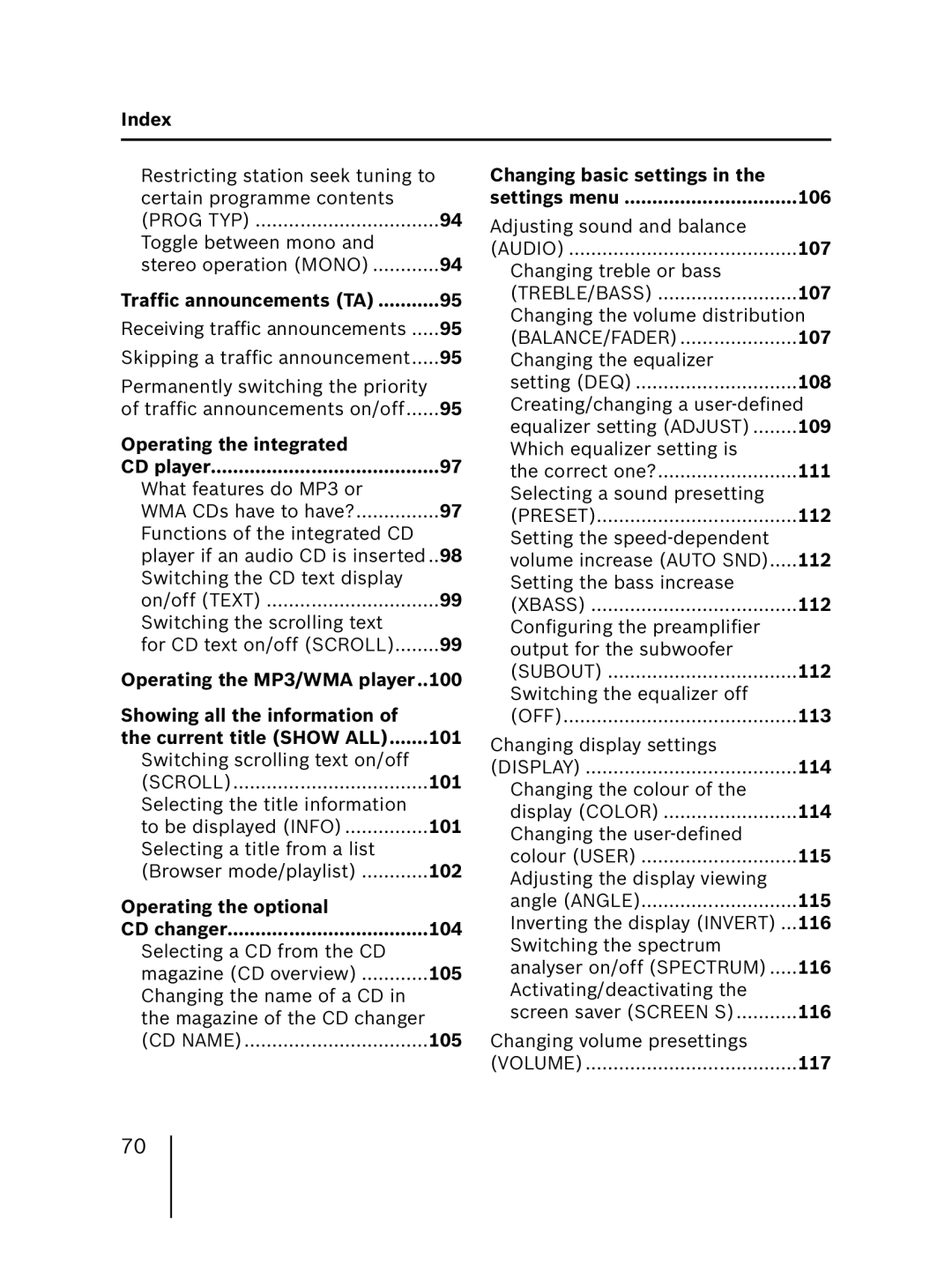MP56 specifications
The Blaupunkt MP56 is a multifunctional car multimedia system that combines sophisticated technology, impressive sound quality, and user-friendly functionality. Designed for modern car enthusiasts, this device offers a range of features that enhance the driving experience while providing entertainment on the go.One of the standout features of the MP56 is its large 7-inch touchscreen display, which allows for easy navigation through various functions and media options. The display is designed to be responsive and offers vibrant colors, ensuring that users can clearly see information even in bright conditions. The intuitive interface makes it simple for users to access navigation, music, and communication functions without distraction.
Connectivity is a vital aspect of the Blaupunkt MP56. It features Bluetooth technology, enabling hands-free calling and seamless audio streaming from smartphones or other Bluetooth-compatible devices. This allows drivers to keep their hands on the wheel and eyes on the road while managing calls and music playback effortlessly. Additionally, the MP56 includes USB and AUX ports for connecting other devices, further extending its compatibility.
Another remarkable characteristic of the MP56 is its extensive audio capabilities. The device supports multiple audio formats, including MP3, WMA, and WAV, giving users the flexibility to play their favorite songs and playlists. The built-in equalizer allows for customization of sound settings, providing users with the ability to tailor audio to their personal preference. With powerful built-in amplifiers, the system delivers clear, crisp sound quality that can fill the entire vehicle.
For navigation, the Blaupunkt MP56 is compatible with various GPS systems, making it easy to integrate with existing mapping software. This feature ensures that drivers can easily access turn-by-turn directions and real-time traffic updates, making trips smoother and more efficient.
In terms of design, the Blaupunkt MP56 seamlessly integrates into most car interiors, offering a sleek, modern look. Its user-centric layout and controls make it easy for both drivers and passengers to interact with the system.
Overall, the Blaupunkt MP56 stands out as a feature-rich multimedia system that elevates the in-car experience. With its stylish design, extensive connectivity options, high-quality audio capabilities, and compatibility with navigational aids, the MP56 is an excellent choice for those seeking to enhance their vehicle's entertainment and functionality.