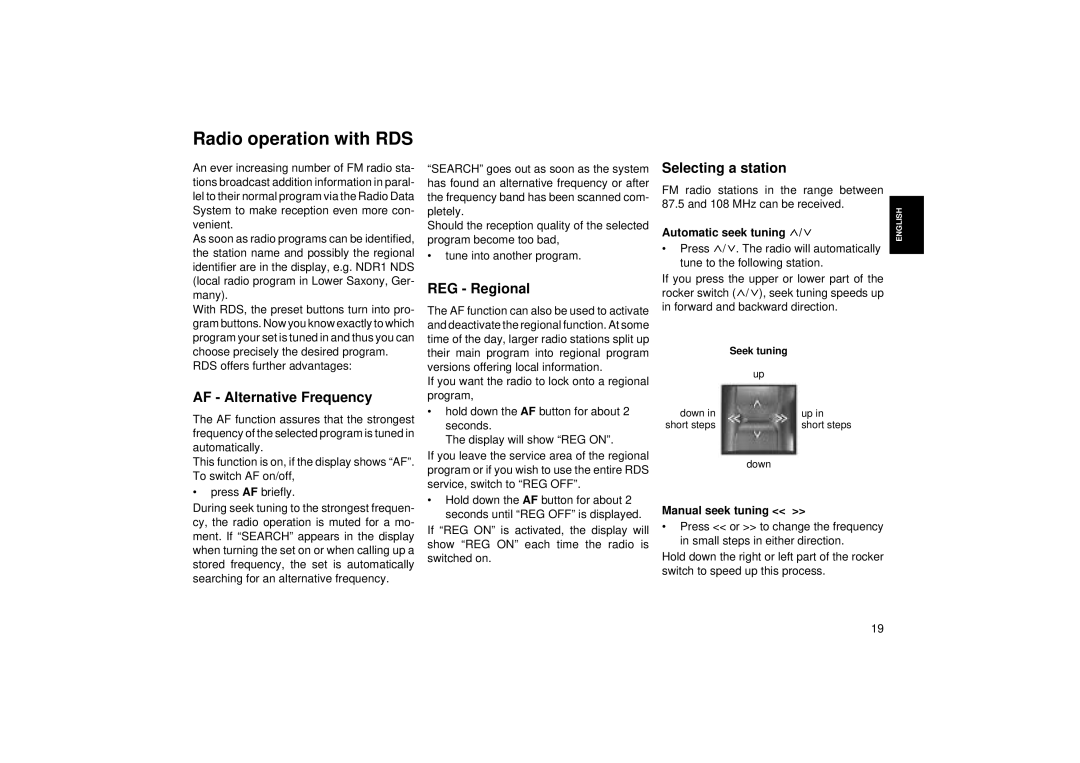RCC 24 specifications
The Blaupunkt RCC 24 is a state-of-the-art car stereo that offers an impressive blend of modern features, innovative technologies, and user-friendly characteristics, making it a popular choice among car audio enthusiasts. Its sleek design is not only visually appealing but also functional, enhancing the interior aesthetics of any vehicle.One of the standout features of the Blaupunkt RCC 24 is its high-definition touchscreen display. This user interface provides a crystal-clear view of all settings and track information, making it easy to navigate through various options while on the road. The responsive touch technology ensures quick access to all functions without any lag, thereby enhancing the overall user experience.
The RCC 24 is equipped with multiple playback options, supporting various media formats. It allows users to play their favorite music from USB flash drives, SD cards, and even auxiliary inputs. Additionally, it features Bluetooth connectivity, enabling hands-free calls and wireless music streaming from smartphones and other devices. This capability not only increases convenience but also ensures that drivers can keep their focus on the road.
Sound quality is one of the critical aspects of a car stereo, and the Blaupunkt RCC 24 excels in this area with its advanced audio processing technologies. It comes with built-in equalizers that allow users to customize their sound preferences and optimize audio output based on personal taste. The built-in amplifier is Powerful enough to deliver clear and robust sound through factory speakers or aftermarket upgrades.
Another notable feature is the support for steering wheel controls. This integration enhances safety by allowing drivers to change tracks, adjust volume, and switch sources without taking their hands off the wheel. The RCC 24 also provides excellent compatibility with various vehicle models, simplifying installation and setup.
Moreover, the Blaupunkt RCC 24 includes features like FM/AM radio, which offers a wide range of channels and excellent reception quality. It also provides easy access to preset stations, allowing users to save their favorite channels for quick tuning.
In summary, the Blaupunkt RCC 24 car stereo stands out with its user-friendly touchscreen, diverse media compatibility, Bluetooth connectivity, impressive sound quality, and seamless integration with vehicle controls. With these features and technologies, it becomes an essential upgrade for any car audio system, enhancing both functionality and enjoyment on the road.