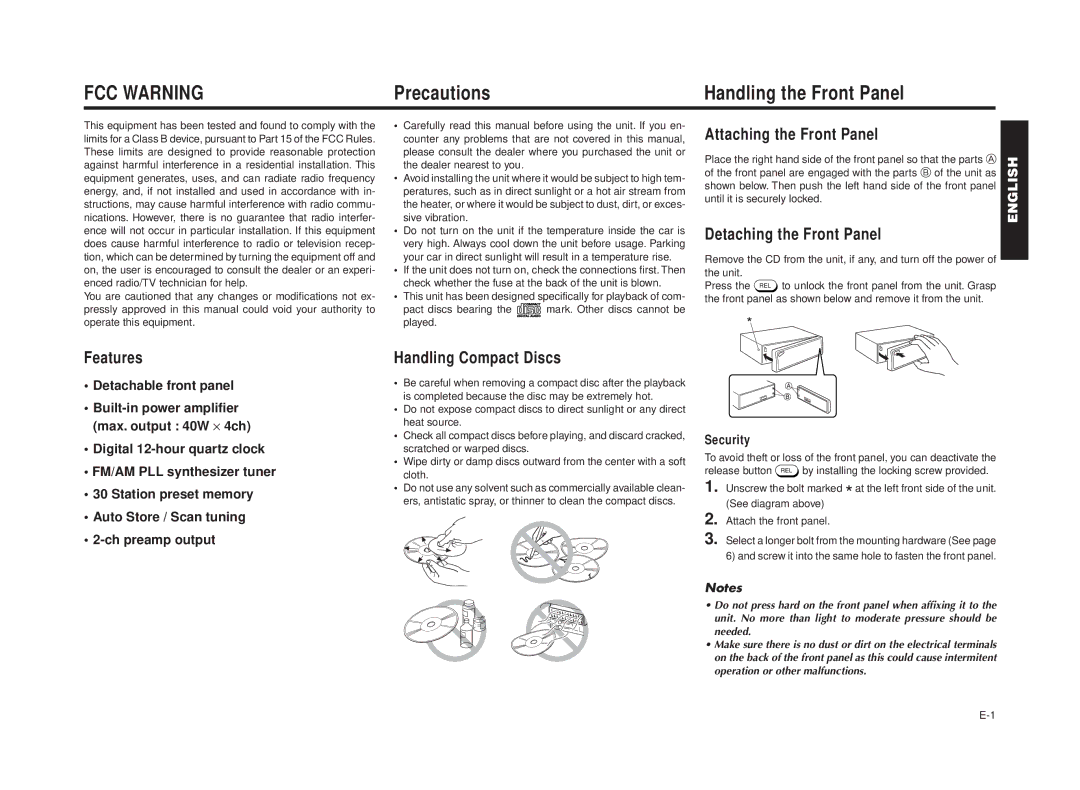RPD 550 specifications
The Blaupunkt RPD 550 is a versatile and robust multimedia car stereo that enhances the driving experience with a blend of advanced features and user-friendly technologies. Designed for both music enthusiasts and casual listeners, this device promises high-quality sound output and seamless connectivity options.One of the standout features of the RPD 550 is its impressive audio quality. Equipped with a powerful amplifier and equalizer settings, it allows users to customize their sound preferences. The five-channel output delivers clear and rich audio that can fill any vehicle, ensuring that both bass and treble are balanced for an enjoyable listening experience.
Connectivity is key in today's digital age, and the Blaupunkt RPD 550 excels in this area. It supports Bluetooth technology, allowing users to wirelessly connect their smartphones and stream music effortlessly. Additionally, it includes USB and AUX input options, providing multiple ways to play music from various devices. The Bluetooth functionality also enables hands-free calling, promoting safer driving by allowing users to take calls while keeping their hands on the wheel.
The user interface of the RPD 550 is both intuitive and easy to navigate. The large LCD display provides clear visibility of track information, radio stations, and settings, even in bright sunlight. The front panel controls are straightforward, allowing drivers to focus on the road without distraction. Additionally, the device is compatible with a range of audio formats, including MP3 and WMA, giving users the flexibility to enjoy their favorite tunes.
For those who appreciate radio, the RPD 550 features a powerful FM/AM tuner with preset stations, enabling easy access to favorite channels. With its auto-scan function, users can quickly find and store stations without hassle.
Durability and reliability are also significant characteristics of the Blaupunkt RPD 550. Built with high-quality materials, it is designed to withstand the rigors of everyday use in a vehicle. Installation is straightforward, making it accessible for users who appreciate the DIY approach.
In summary, the Blaupunkt RPD 550 is an amalgamation of sound quality, modern technology, and user convenience. Its blend of connectivity options, customizable audio settings, and user-friendly design make it a perfect choice for anyone looking to upgrade their car stereo system. Whether you're embarking on a long road trip or simply commuting to work, the RPD 550 is set to enhance your audio experience on the go.