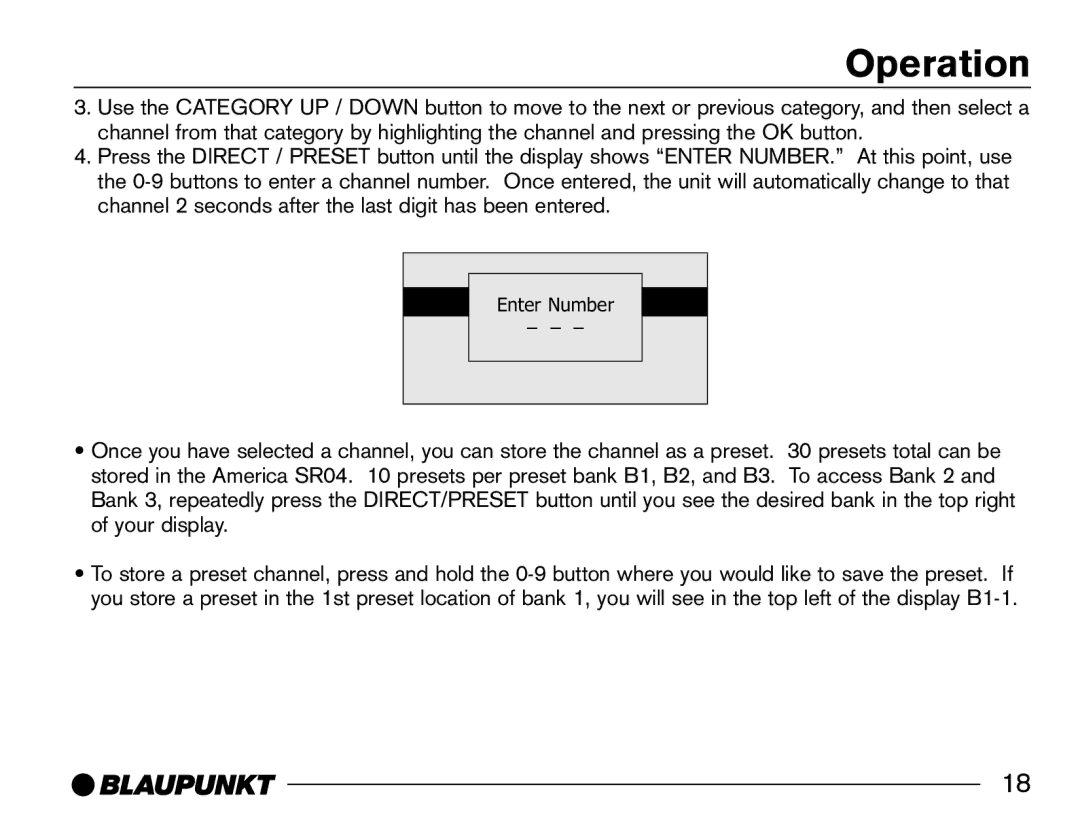SR04 specifications
The Blaupunkt SR04 is a compact yet powerful car stereo system that caters to the modern driver's needs for connectivity, functionality, and audio quality. Designed with an emphasis on user experience, the SR04 stands out with its blend of advanced technologies and practical features, making it an excellent choice for both casual listeners and audiophiles.One of the most notable features of the Blaupunkt SR04 is its Bluetooth connectivity, allowing users to stream music directly from their smartphones or other Bluetooth-enabled devices. This capability ensures a seamless integration with devices, enabling hands-free calls and easy access to your favorite playlists while on the road. The no-fuss pairing process enhances convenience, allowing users to stay focused on driving.
The SR04 boasts a vibrant 6.2-inch touchscreen display, which not only serves as an interface for navigation and media control but also enhances the aesthetic appeal of the vehicle's interior. The intuitive user interface provides quick access to settings, making it easy to adjust sound and personalization features. In addition to Bluetooth, the stereo also supports USB and auxiliary inputs, offering multiple options for audio playback.
In terms of sound quality, the Blaupunkt SR04 is equipped with a powerful built-in amplifier and advanced equalization settings that allow users to customize their audio experience according to their preferences. With a high output and crystal-clear sound reproduction, this stereo ensures that every note is delivered with precision, enhancing the overall driving experience.
Another significant characteristic of the Blaupunkt SR04 is its compatibility with a variety of media formats. The unit supports playback from CDs, MP3, WMA, and more, making it versatile enough to cater to different music tastes. Furthermore, the stereo features FM/AM radio with a wide range of presets, giving users access to their favorite radio stations without hassle.
Moreover, the Blaupunkt SR04 prioritizes user safety with its straightforward controls that allow for easy operation while driving. The unit's design minimizes distractions, ensuring that users can keep their focus on the road ahead.
In conclusion, the Blaupunkt SR04 is a comprehensive car stereo that combines modern technology with user-friendly features. Its Bluetooth capabilities, touchscreen interface, robust sound quality, and versatile media support make it an ideal choice for anyone looking to upgrade their in-car audio system. Whether you're navigating daily commutes or embarking on longer road trips, the SR04 stands ready to enhance your listening experience.