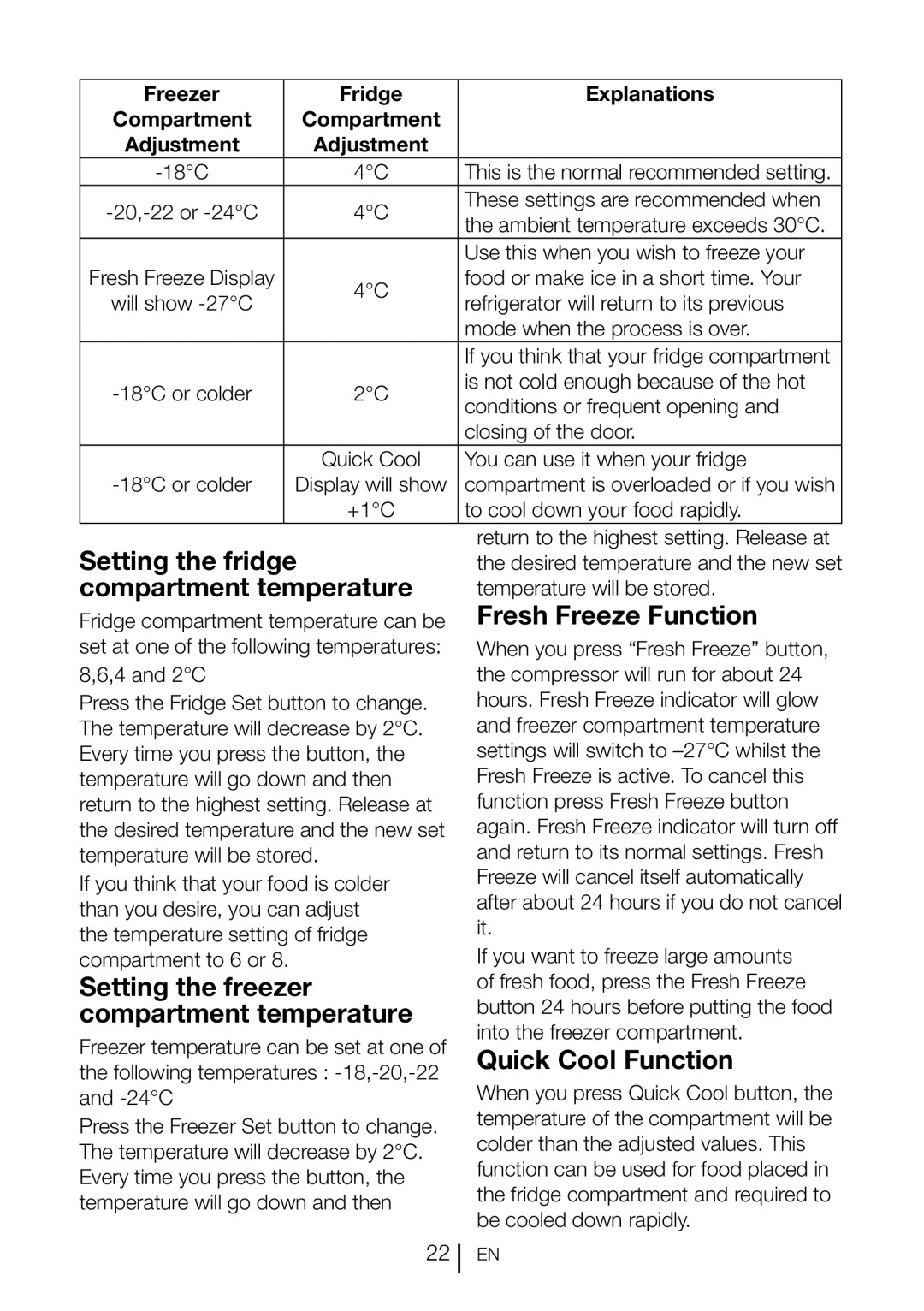Freezer | Fridge | Explanations | |
Compartment | Compartment |
| |
Adjustment | Adjustment |
| |
4°C | This is the normal recommended setting. | ||
4°C | These settings are recommended when | ||
the ambient temperature exceeds 30°C. | |||
|
| ||
|
| Use this when you wish to freeze your | |
Fresh Freeze Display | 4°C | food or make ice in a short time. Your | |
will show | refrigerator will return to its previous | ||
| |||
|
| mode when the process is over. | |
|
| If you think that your fridge compartment | |
2°C | is not cold enough because of the hot | ||
conditions or frequent opening and | |||
|
| ||
|
| closing of the door. | |
| Quick Cool | You can use it when your fridge | |
Display will show | compartment is overloaded or if you wish | ||
| +1°C | to cool down your food rapidly. |
Setting the fridge compartment temperature
Fridge compartment temperature can be set at one of the following temperatures:
8,6,4 and 2°C
Press the Fridge Set button to change. The temperature will decrease by 2°C. Every time you press the button, the temperature will go down and then return to the highest setting. Release at the desired temperature and the new set temperature will be stored.
If you think that your food is colder than you desire, you can adjust the temperature setting of fridge compartment to 6 or 8.
Setting the freezer compartment temperature
Freezer temperature can be set at one of the following temperatures :
Press the Freezer Set button to change. The temperature will decrease by 2°C. Every time you press the button, the temperature will go down and then
return to the highest setting. Release at the desired temperature and the new set temperature will be stored.
Fresh Freeze Function
When you press “Fresh Freeze” button, the compressor will run for about 24 hours. Fresh Freeze indicator will glow and freezer compartment temperature settings will switch to
If you want to freeze large amounts of fresh food, press the Fresh Freeze button 24 hours before putting the food into the freezer compartment.
Quick Cool Function
When you press Quick Cool button, the temperature of the compartment will be colder than the adjusted values. This function can be used for food placed in the fridge compartment and required to be cooled down rapidly.
22
EN