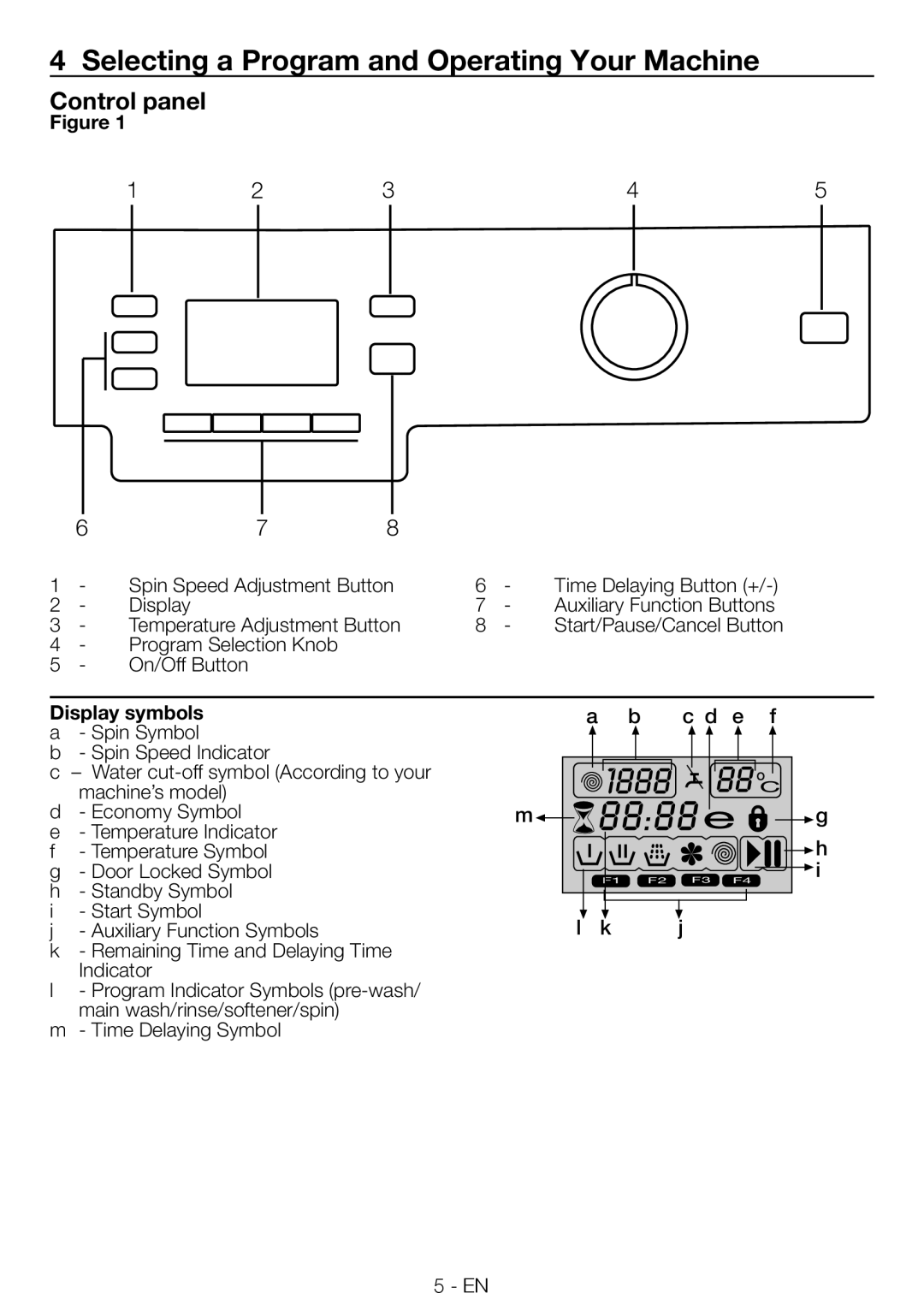4 Selecting a Program and Operating Your Machine
Control panel
Figure 1
1 | 2 | 3 | 4 | 5 |
|
|
|
|
|
|
|
|
|
|
|
|
|
|
|
|
|
|
|
|
|
|
|
|
|
|
|
|
|
|
|
|
|
|
|
|
|
|
|
|
|
|
|
|
|
|
|
|
|
|
|
|
|
|
|
| 6 | 7 | 8 |
|
|
| ||||
1 | - | Spin Speed Adjustment Button | 6 | - | Time Delaying Button | |||||
2 | - | Display |
|
| 7 | - | Auxiliary Function Buttons | |||
3 | - | Temperature Adjustment Button | 8 | - | Start/Pause/Cancel Button | |||||
4 | - | Program Selection Knob |
|
|
|
|
| |||
5 | - | On/Off Button |
|
|
|
|
| |||
Display symbols a - Spin Symbol
b - Spin Speed Indicator
c– Water
d - Economy Symbol
e- Temperature Indicator f - Temperature Symbol g - Door Locked Symbol h - Standby Symbol
i - Start Symbol
j - Auxiliary Function Symbols
k - Remaining Time and Delaying Time Indicator
l - Program Indicator Symbols
m - Time Delaying Symbol
| a | b | c d | e | f |
m |
|
|
|
| g |
|
|
|
|
| h |
| F1 | F2 | F3 | F4 | i |
l | k |
| j |
|
|
5 - EN