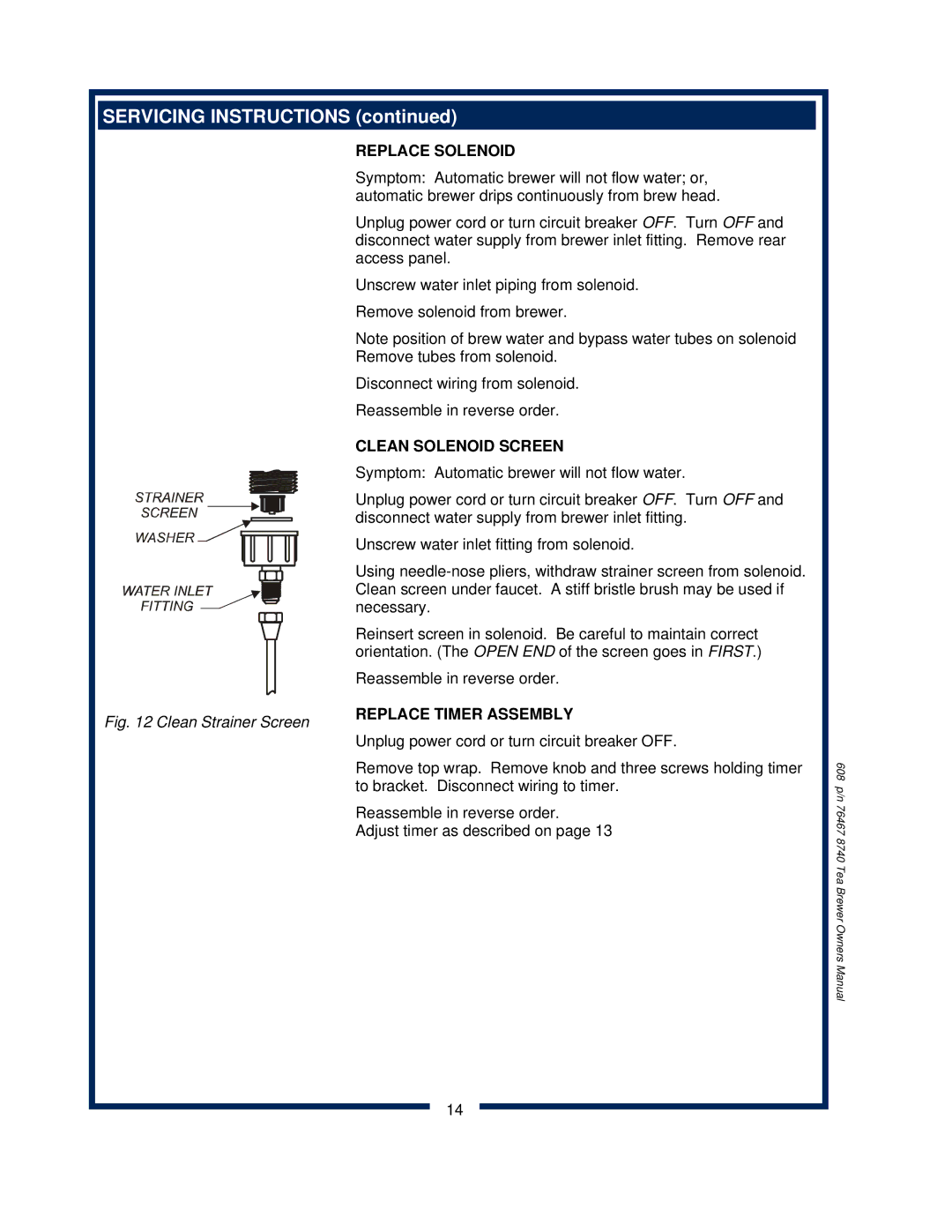8740 specifications
Bloomfield 8740 is an innovative and advanced product designed to meet the demands of modern users. As a versatile piece of equipment, it is engineered to enhance productivity, efficiency, and user experience across various applications. One of the standout features of the Bloomfield 8740 is its powerful processing capabilities. It integrates cutting-edge hardware components, including a high-speed processor and ample memory, allowing for swift data handling and multitasking.This product is constructed with durability in mind, using high-quality materials to ensure longevity in demanding environments. The ergonomic design promotes ease of use, making it comfortable for extended periods of operation. The Bloomfield 8740 is also equipped with a user-friendly interface, offering seamless navigation through various functions and features. Its intuitive controls are designed to minimize the learning curve, enabling users to maximize its capabilities from the outset.
In terms of technology, the Bloomfield 8740 incorporates state-of-the-art connectivity options, including both wired and wireless solutions. This ensures compatibility with a range of peripheral devices and networks, making it an ideal choice for professional settings. Enhanced security features are also a priority, with advanced encryption methods and user authentication protocols to safeguard sensitive data.
The Bloomfield 8740 supports a variety of software applications, ensuring versatility across different industries. Its compatibility with multiple operating systems further bolsters its appeal, allowing users to utilize existing software without the need for significant adjustments. Furthermore, the product incorporates energy-saving technologies, which not only reduce operational costs but also contribute to environmental sustainability.
The Bloomfield 8740 is designed with expandability in mind, allowing users to upgrade components as needed. This future-proofing approach ensures that the product remains relevant and capable of handling emerging technologies. Maintenance is simplified, with modular components that can be easily replaced or serviced.
In summary, the Bloomfield 8740 stands out for its powerful processing capabilities, durability, user-friendly design, and advanced technological features. These characteristics make it a highly sought-after solution for users looking to optimize performance while maintaining efficiency and security. With its comprehensive feature set, the Bloomfield 8740 is poised to meet the evolving needs of its users for years to come.