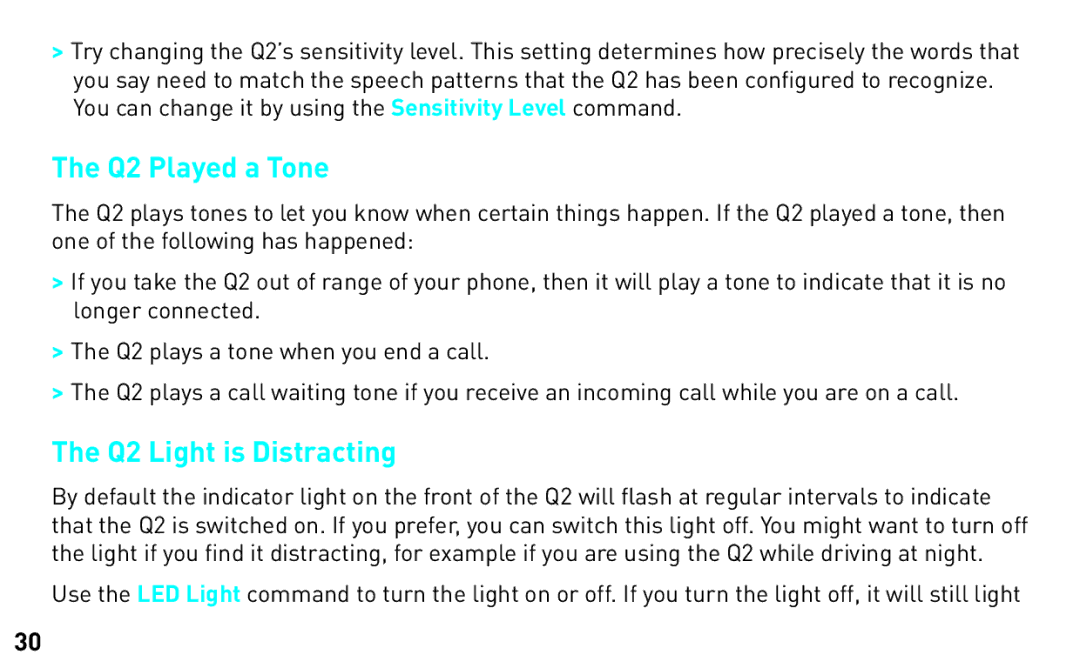>Try changing the Q2’s sensitivity level. This setting determines how precisely the words that you say need to match the speech patterns that the Q2 has been configured to recognize. You can change it by using the Sensitivity Level command.
The Q2 Played a Tone
The Q2 plays tones to let you know when certain things happen. If the Q2 played a tone, then one of the following has happened:
>If you take the Q2 out of range of your phone, then it will play a tone to indicate that it is no longer connected.
>The Q2 plays a tone when you end a call.
>The Q2 plays a call waiting tone if you receive an incoming call while you are on a call.
The Q2 Light is Distracting
By default the indicator light on the front of the Q2 will flash at regular intervals to indicate that the Q2 is switched on. If you prefer, you can switch this light off. You might want to turn off the light if you find it distracting, for example if you are using the Q2 while driving at night.
Use the LED Light command to turn the light on or off. If you turn the light off, it will still light
30