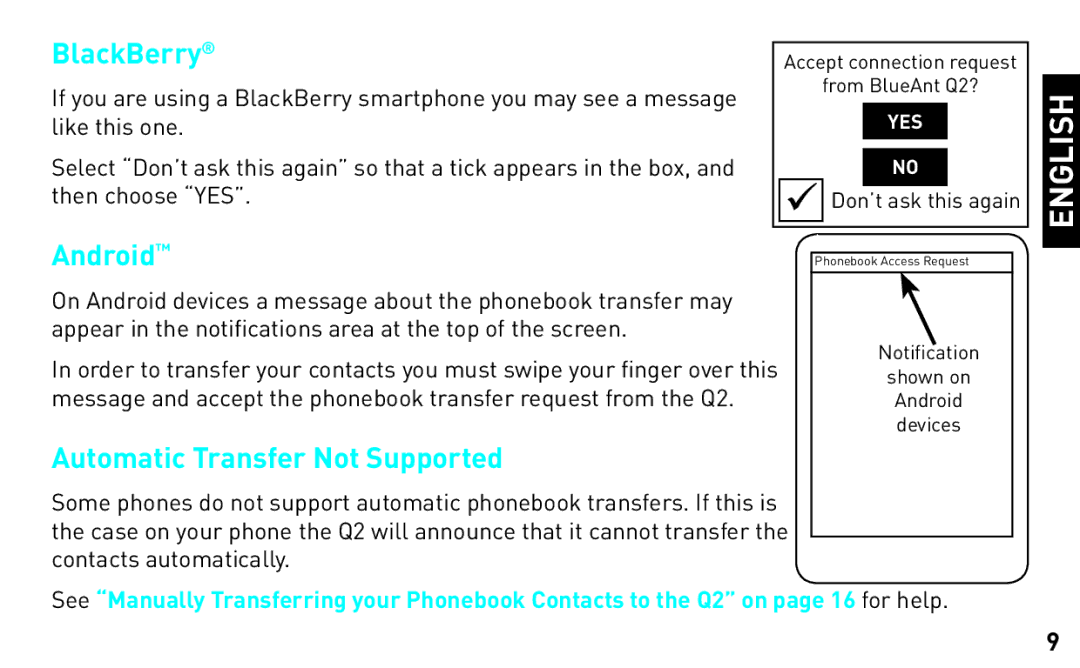BlackBerry® |
|
|
|
|
|
|
Accept connection request | ||||||
If you are using a BlackBerry smartphone you may see a message |
|
| from BlueAnt Q2? | |||
|
|
|
|
|
| |
|
|
| YES |
|
| |
like this one. |
|
|
|
|
| |
Select “Don’t ask this again” so that a tick appears in the box, and |
|
|
|
|
| |
|
|
| NO |
|
| |
then choose “YES”. | | Don’t ask this again | ||||
| ||||||
|
|
|
|
|
|
|
Android™ |
|
| ||||
| Phonebook Access Request |
| ||||
On Android devices a message about the phonebook transfer may |
|
|
|
|
|
|
appear in the notifications area at the top of the screen. |
|
|
| Notification |
| |
In order to transfer your contacts you must swipe your finger over this |
|
|
|
| ||
|
|
| shown on |
| ||
message and accept the phonebook transfer request from the Q2. |
|
|
| Android |
| |
|
|
|
| devices |
| |
Automatic Transfer Not Supported |
|
|
|
|
|
|
Some phones do not support automatic phonebook transfers. If this is |
|
|
|
|
|
|
the case on your phone the Q2 will announce that it cannot transfer the |
|
| ||||
contacts automatically. |
|
|
|
|
|
|
See “Manually Transferring your Phonebook Contacts to the Q2” on page 16 for help. | ||||||
ENGLISH
9