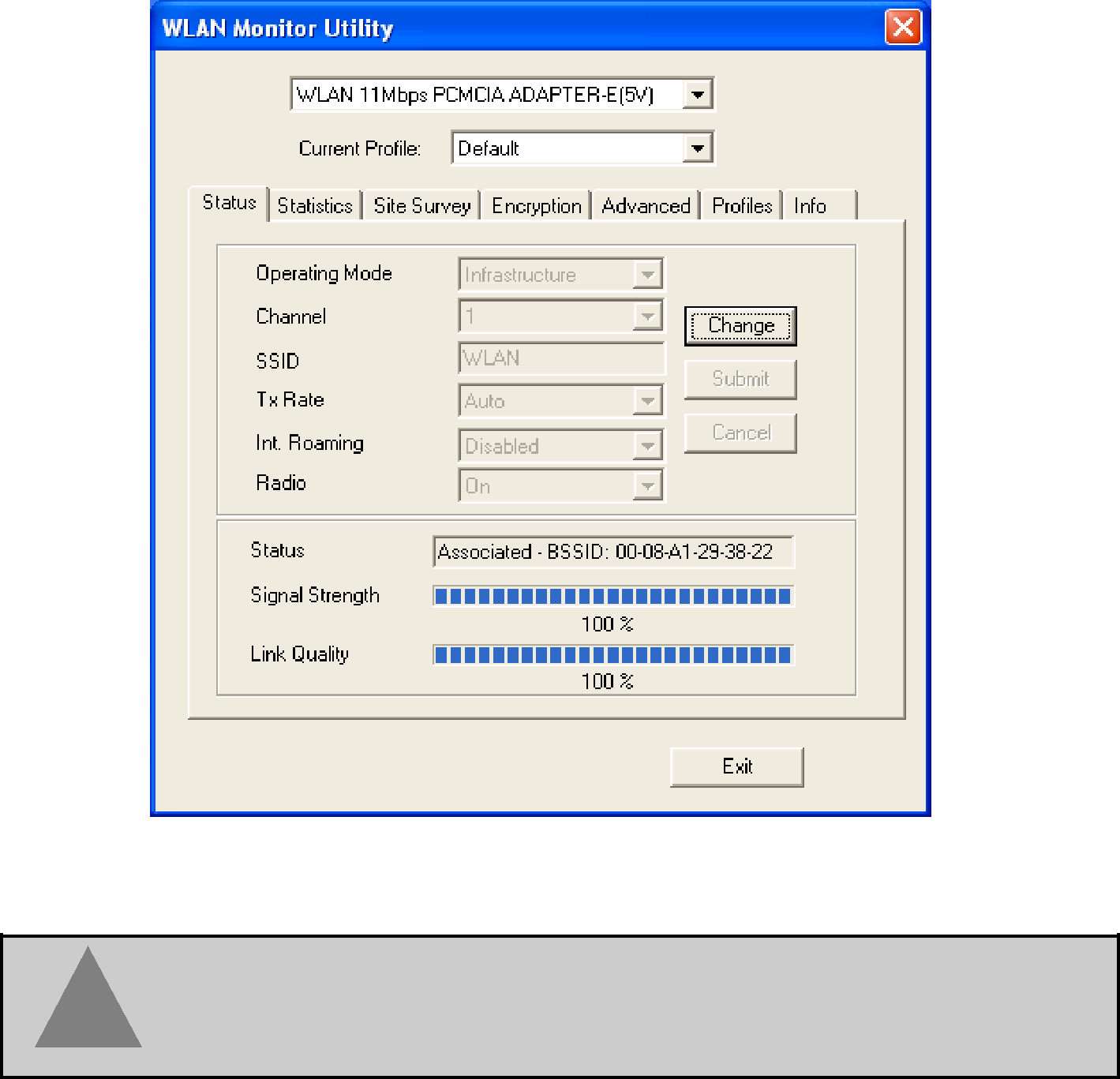
Fig
NOTE: When in
The Signal Strength field will display a bar indicating the percentage, between 0 and 100 percent, of the strength of the signal. The higher the percentage, the stronger the signal.
The Link Quality field will display a bar indicating the percentage, between 0 and 100 percent, of the quality of the link. The higher the percentage, the better the link.
The Change button, allows you to customize the settings for the WLAN PC Card and your wireless network.
The Operating Mode setting determines the architecture of your wireless network select Ad- Hoc or Infrastructure Mode depending on your network type. The
13