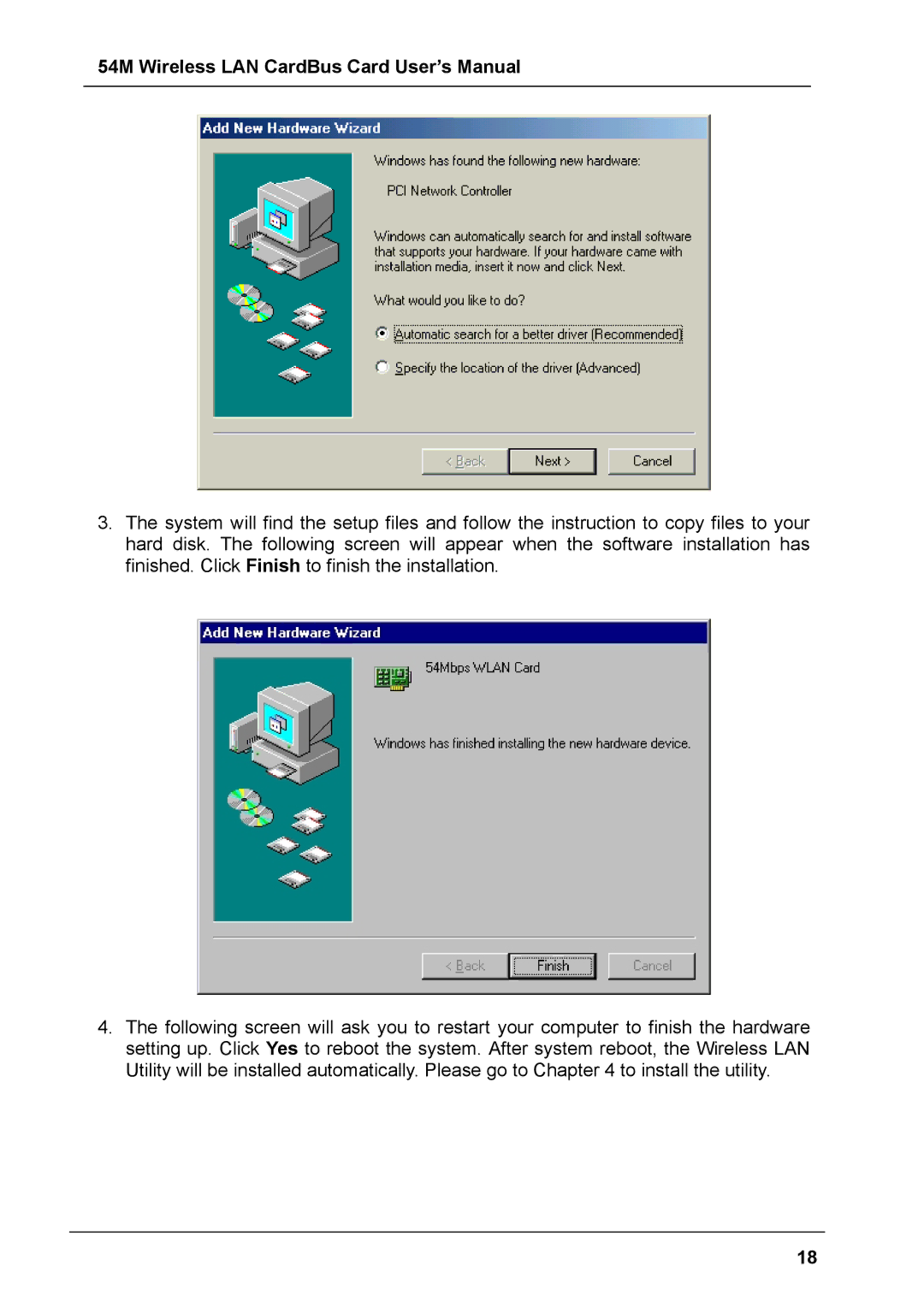54M Wireless LAN CardBus Card User’s Manual
3.The system will find the setup files and follow the instruction to copy files to your hard disk. The following screen will appear when the software installation has finished. Click Finish to finish the installation.
4.The following screen will ask you to restart your computer to finish the hardware setting up. Click Yes to reboot the system. After system reboot, the Wireless LAN Utility will be installed automatically. Please go to Chapter 4 to install the utility.
18