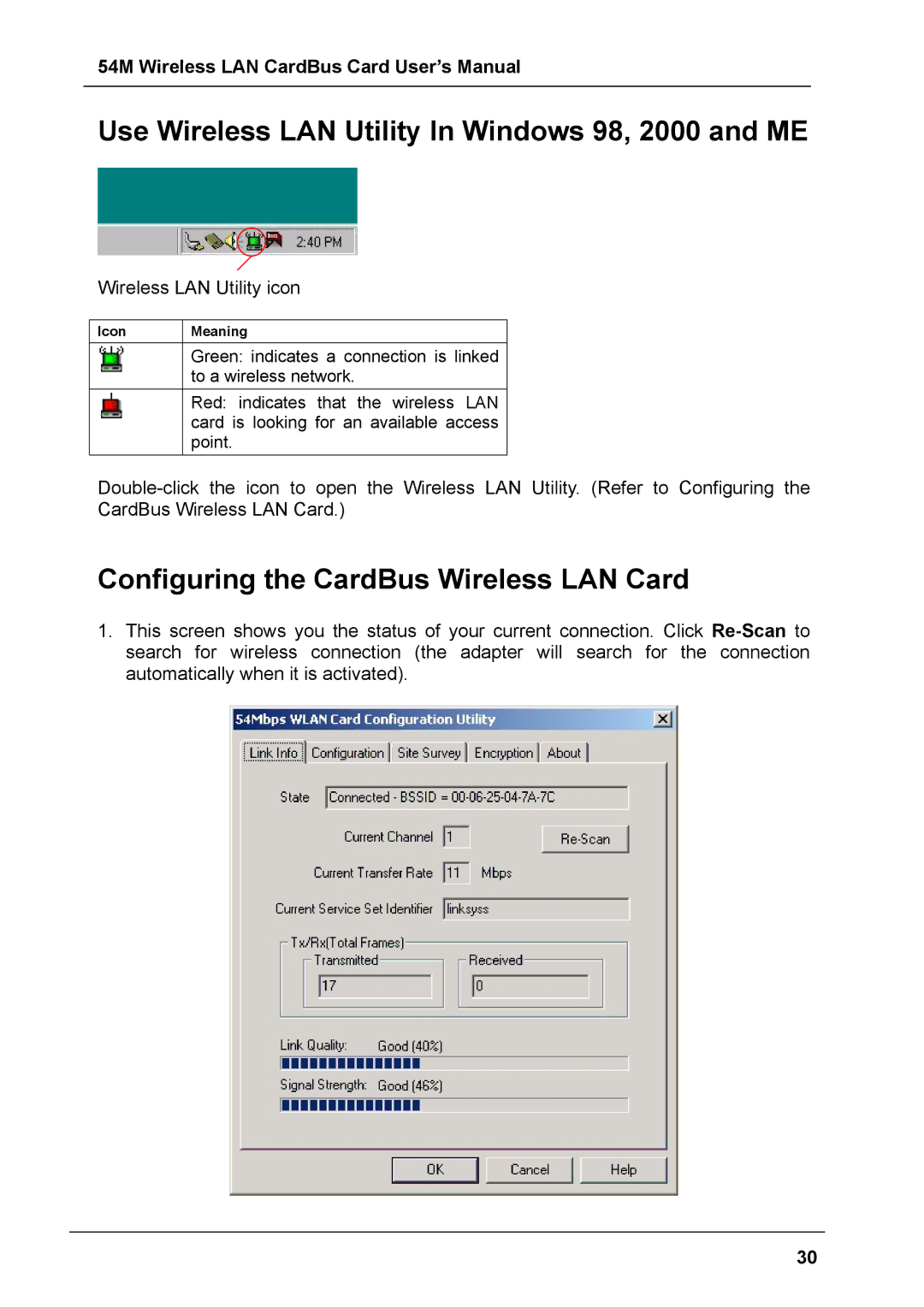54M Wireless LAN CardBus Card User’s Manual
Use Wireless LAN Utility In Windows 98, 2000 and ME
Wireless LAN Utility icon
Icon | Meaning |
| Green: indicates a connection is linked |
| to a wireless network. |
| Red: indicates that the wireless LAN |
| card is looking for an available access |
| point. |
Configuring the CardBus Wireless LAN Card
1.This screen shows you the status of your current connection. Click
30