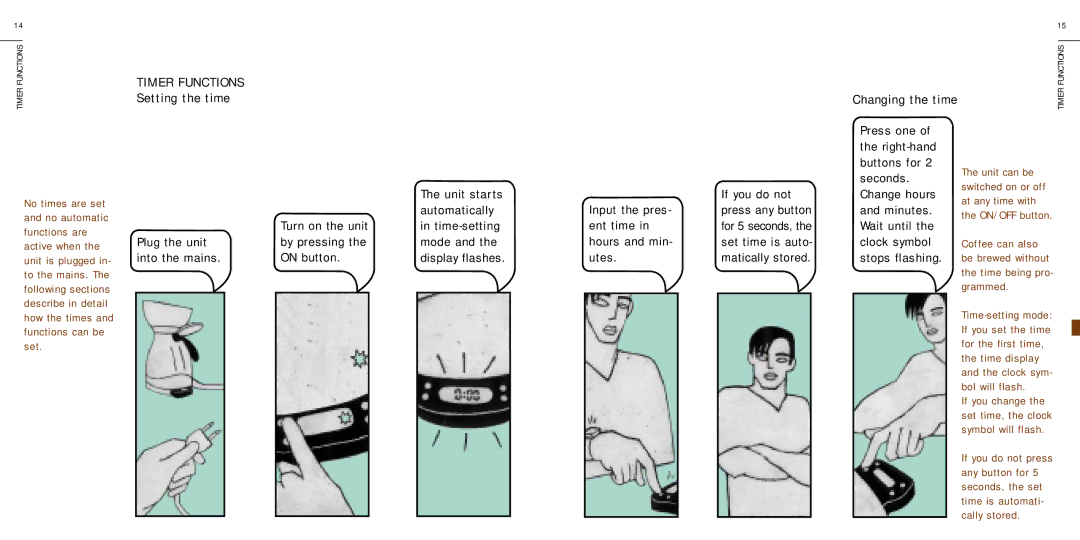14
TIMER FUNCTIONS
No times are set and no automatic functions are active when the unit is plugged in- to the mains. The following sections describe in detail how the times and functions can be set.
TIMER FUNCTIONS
Setting the time
|
|
|
| The unit starts |
|
|
|
| automatically |
|
| Turn on the unit |
| in |
Plug the unit |
| by pressing the |
| mode and the |
into the mains. |
| ON button. |
| display flashes. |
|
|
|
|
|
|
|
|
|
|
Input the pres- ent time in hours and min- utes.
If you do not press any button for 5 seconds, the set time is auto- matically stored.
Changing the time
Press one of the
The unit can be switched on or off at any time with the ON/OFF button.
Coffee can also be brewed without the time being pro- grammed.
If you change the set time, the clock symbol will flash.
If you do not press any button for 5 seconds, the set time is automati- cally stored.
15
TIMER FUNCTIONS