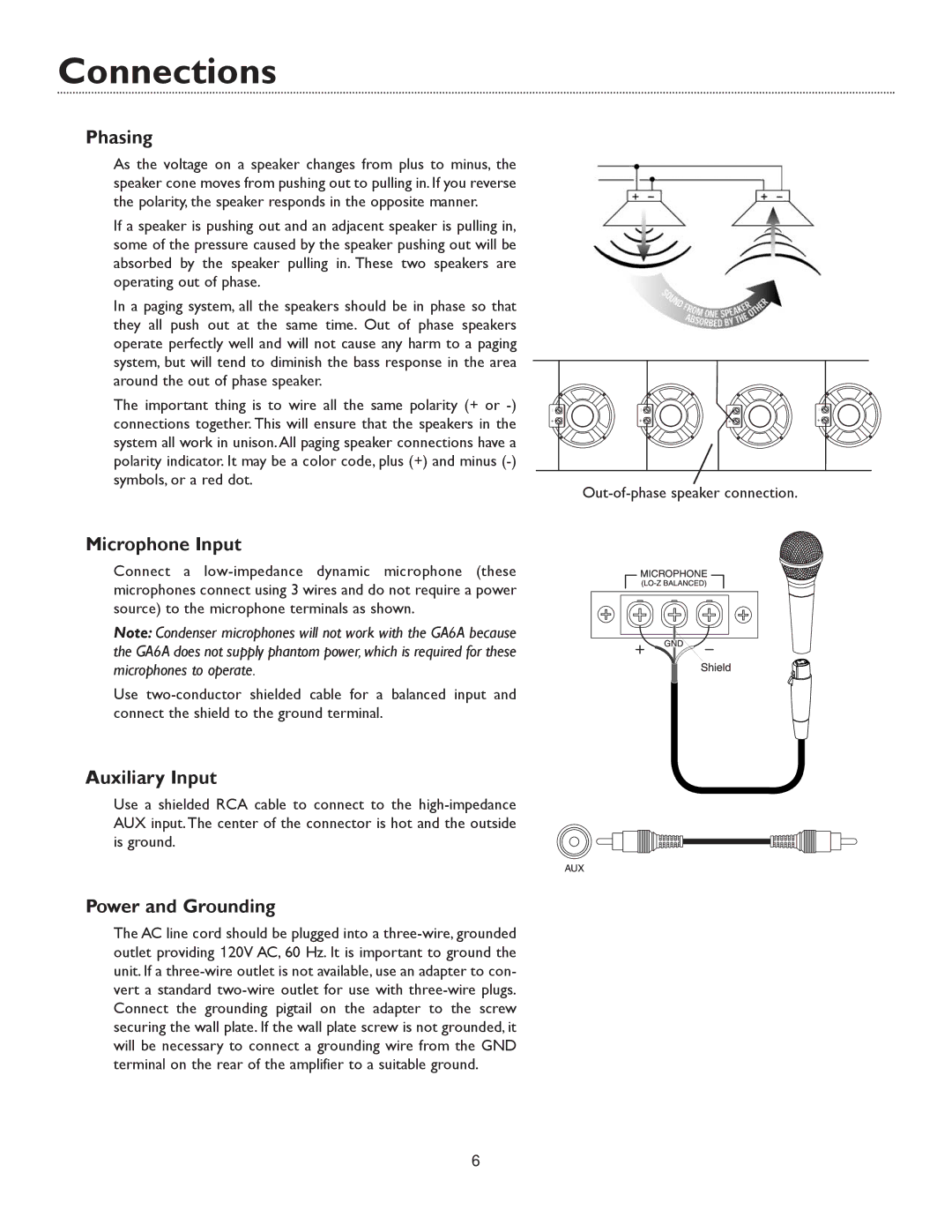GA6A specifications
The Bogen GA6A is an advanced amplifier designed to meet the diverse needs of professional audio applications. Known for its superior sound quality and robust performance, the GA6A is widely favored in settings such as schools, auditoriums, and places of worship. One of the standout features of this model is its ability to deliver 60 watts of power, ensuring that audio remains clear and strong even in larger environments.The GA6A is equipped with multiple input channels that allow for versatile management of various audio sources. This includes four microphone inputs and one aux input, all of which can be individually adjusted. This flexibility makes it ideal for scenarios where different audio sources need to be mixed seamlessly. The amplifier also includes built-in tone control features, allowing users to fine-tune bass and treble levels to suit the acoustics of the room.
In terms of technology, Bogen has prioritized durability and ease of use in the GA6A design. The amplifier is constructed with high-quality components that can withstand the rigors of daily operation while providing a reliable performance. Additionally, the GA6A features a compact and lightweight chassis, making it easily transportable for events or temporary setups.
For user convenience, the front panel layout includes intuitive controls for volume, bass, and treble adjustments, along with LED indicators for power and signal status. This design ensures that even those less experienced with audio equipment can operate the amplifier effectively.
Another key characteristic of the Bogen GA6A is its versatility in output capabilities. It supports constant voltage systems, making it suitable for a variety of speaker configurations. The built-in protection circuits guard against overloading and overheating, extending the lifespan of the amplifier and maintaining consistent performance over time.
With its combination of power, flexibility, and user-friendly features, the Bogen GA6A stands out as an ideal solution for anyone seeking a dependable and high-quality audio amplification system. Whether for educational settings or public speaking events, this amplifier meets the demands of professional audio with ease.