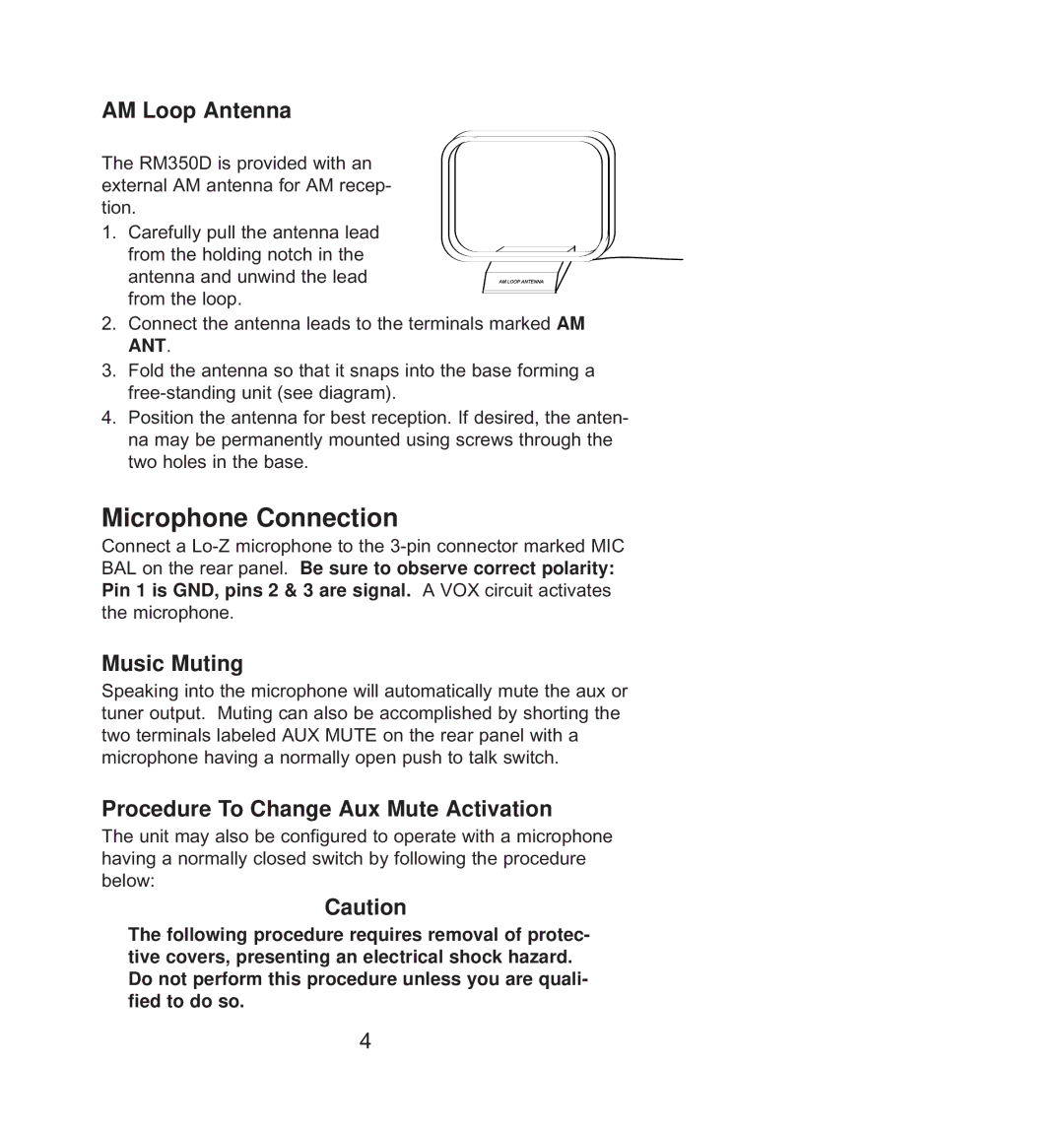AM Loop Antenna
The RM350D is provided with an external AM antenna for AM recep- tion.
1. Carefully pull the antenna lead from the holding notch in the antenna and unwind the lead from the loop.
2.Connect the antenna leads to the terminals marked AM ANT.
3.Fold the antenna so that it snaps into the base forming a
4.Position the antenna for best reception. If desired, the anten- na may be permanently mounted using screws through the two holes in the base.
Microphone Connection
Connect a
Music Muting
Speaking into the microphone will automatically mute the aux or tuner output. Muting can also be accomplished by shorting the two terminals labeled AUX MUTE on the rear panel with a microphone having a normally open push to talk switch.
Procedure To Change Aux Mute Activation
The unit may also be configured to operate with a microphone having a normally closed switch by following the procedure below:
Caution
The following procedure requires removal of protec- tive covers, presenting an electrical shock hazard. Do not perform this procedure unless you are quali- fied to do so.
4