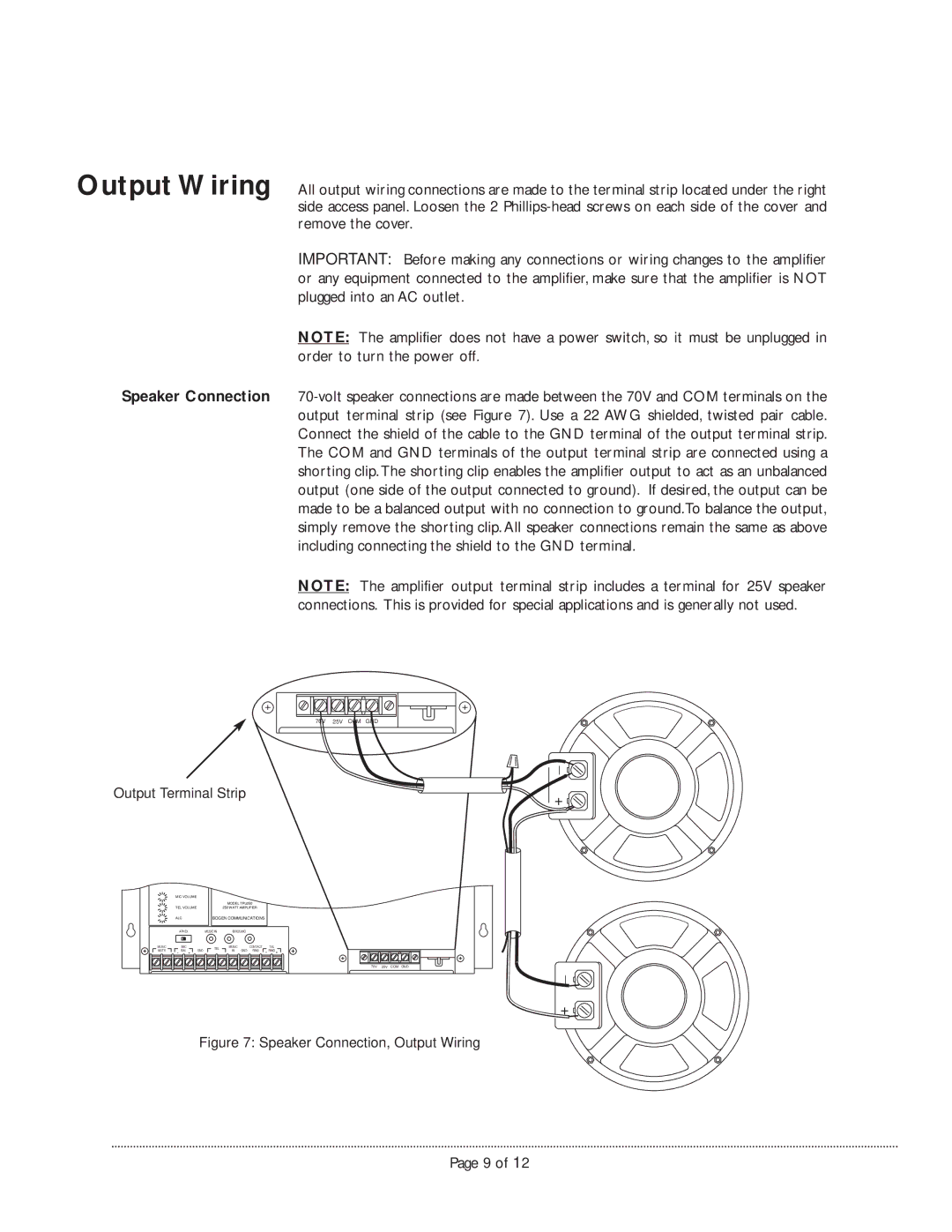Output Wiring All output wiring connections are made to the terminal strip located under the right side access panel. Loosen the 2
IMPORTANT: Before making any connections or wiring changes to the amplifier or any equipment connected to the amplifier, make sure that the amplifier is NOT plugged into an AC outlet.
NOTE: The amplifier does not have a power switch, so it must be unplugged in order to turn the power off.
Speaker Connection
NOTE: The amplifier output terminal strip includes a terminal for 25V speaker connections. This is provided for special applications and is generally not used.
70V 25V COM GND
Output Terminal Strip
_ + ![]()
| MIC VOLUME |
|
|
|
|
|
|
|
|
| MODEL TPU250 |
| |
| TEL VOLUME |
|
| 250 WATT AMPLIFIER |
| |
| ALC |
| BOGEN COMMUNICATIONS |
| ||
| APHEX |
| MUSIC IN | BRIDGING |
|
|
MUSIC | MIC | GND | TEL | MUSIC | CONTACT | TEL |
MUTE | + BAL |
| IN GND | RING T | RING R | |
70V 25V COM GND
_ +![]()
Figure 7: Speaker Connection, Output Wiring
Page 9 of 12