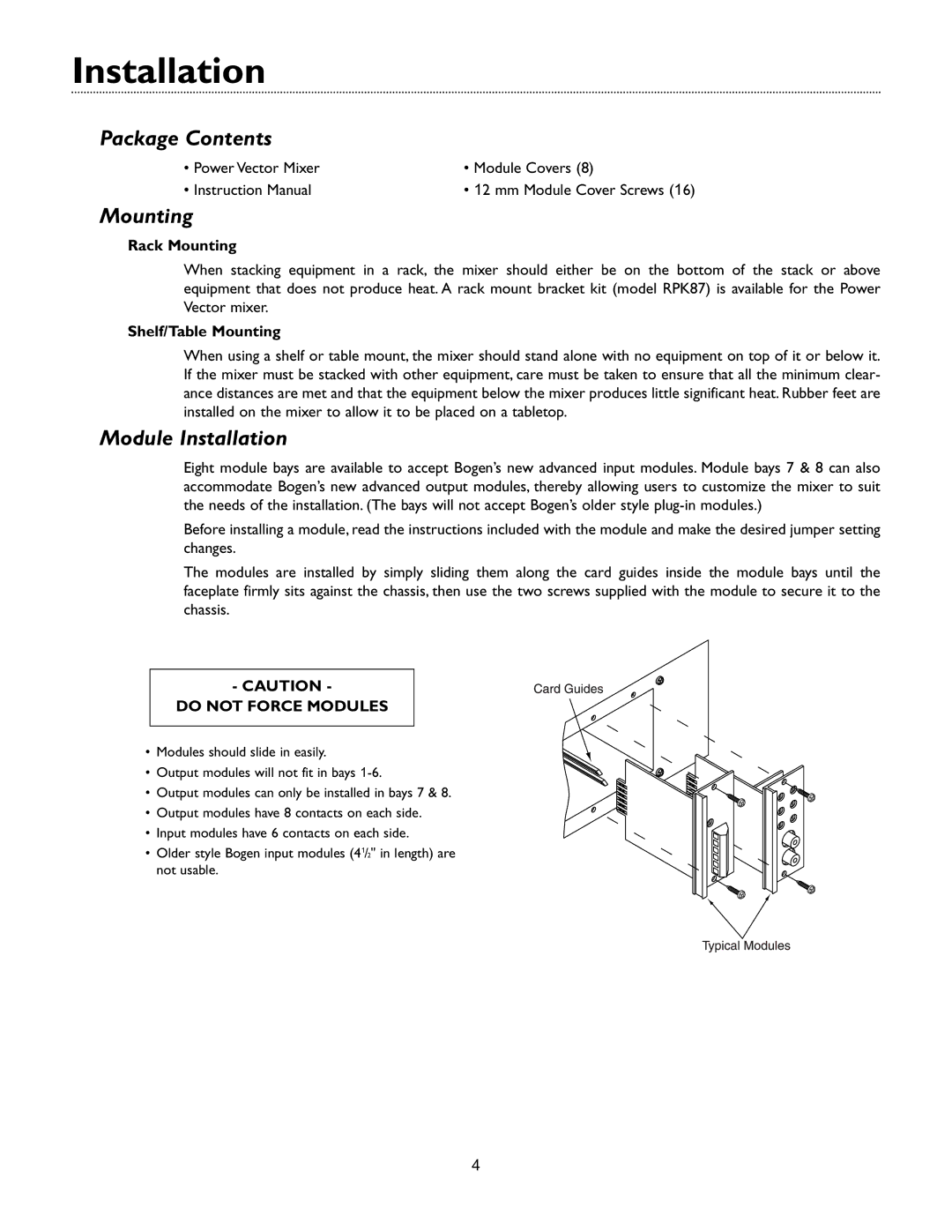VMIX specifications
The Bogen VMIX is a cutting-edge audio mixing solution that caters to a variety of sound environments and applications. Combining advanced technologies with user-friendly features, the VMIX stands out as a highly versatile tool for sound engineers, musicians, and audiophiles alike.One of the main features of the Bogen VMIX is its intuitive interface. With an ergonomic design, the mixing console allows users to easily access channels, gain controls, and effects. The layout is designed to minimize the learning curve for new users while providing seasoned professionals with the control they need in a live sound setting. The VMIX includes multiple channels, ensuring that users can manage various audio sources simultaneously, making it ideal for events, recording studios, and public address systems.
The VMIX also incorporates advanced digital signal processing (DSP) technology. This feature enhances sound quality by providing a range of effects, including equalization, compression, and reverb. Users can customize their sound in real-time, ensuring that every performance or event is delivered with the best audio quality possible. The DSP capabilities also contribute to noise reduction, allowing for cleaner sound reproduction even in challenging acoustic environments.
Another notable characteristic of the Bogen VMIX is its compatibility with multiple audio sources. It supports not only traditional microphones and instruments but also modern digital sources through USB and Bluetooth connectivity. This versatility opens up a world of possibilities for integration with computers, smartphones, and other devices. Users can easily record their performances directly onto a computer or stream audio wirelessly to enhance live events.
The Bogen VMIX is also designed for reliability and durability. Built with high-quality materials, it can withstand the rigors of daily use in various settings, from professional venues to home studios. Additionally, its compact size makes it portable, allowing users to take their mixing solution on the go without sacrificing performance.
In summary, the Bogen VMIX is an innovative audio mixing console that combines an intuitive user interface, advanced DSP technology, and compatibility with multiple audio sources. Its reliability and portability make it an excellent choice for anyone looking to elevate their audio mixing experience, whether for live performances, recordings, or installations. With the Bogen VMIX, achieving high-quality sound has never been easier.