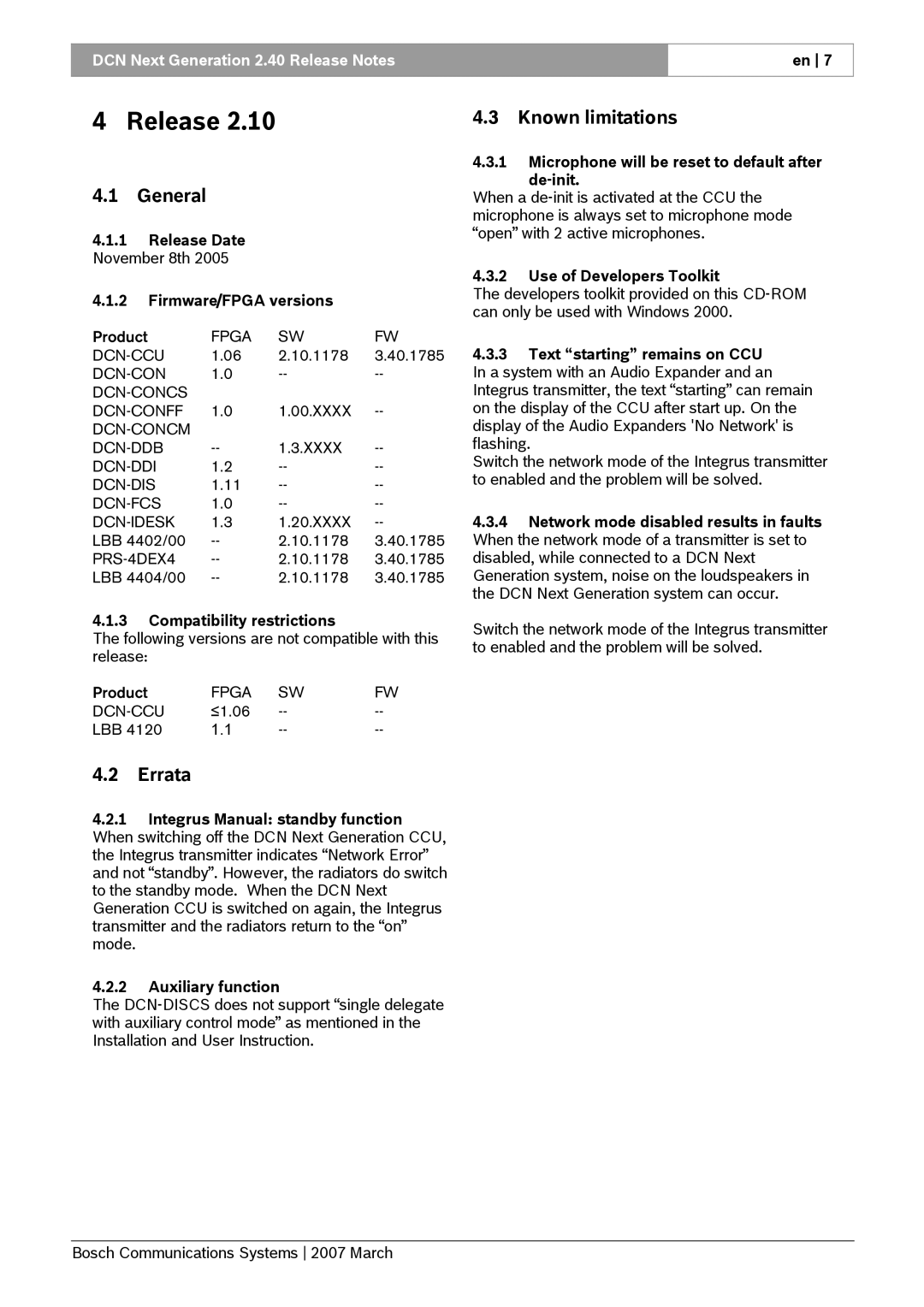DCN Next Generation 2.40 Release Notes
en 7
4 Release 2.10 | 4.3 Known limitations |
4.1General
4.1.1Release Date
November 8th 2005
4.1.2Firmware/FPGA versions
Product | FPGA | SW | FW |
1.06 | 2.10.1178 | 3.40.1785 | |
1.0 | |||
|
|
| |
1.0 | 1.00.XXXX | ||
|
|
| |
1.3.XXXX | |||
1.2 | |||
1.11 | |||
1.0 | |||
1.3 | 1.20.XXXX | ||
LBB 4402/00 | 2.10.1178 | 3.40.1785 | |
2.10.1178 | 3.40.1785 | ||
LBB 4404/00 | 2.10.1178 | 3.40.1785 |
4.1.3Compatibility restrictions
The following versions are not compatible with this release:
Product | FPGA | SW | FW |
≤1.06 | |||
LBB 4120 | 1.1 |
4.2Errata
4.2.1Integrus Manual: standby function When switching off the DCN Next Generation CCU, the Integrus transmitter indicates “Network Error” and not “standby”. However, the radiators do switch to the standby mode. When the DCN Next Generation CCU is switched on again, the Integrus transmitter and the radiators return to the “on” mode.
4.2.2Auxiliary function
The
4.3.1Microphone will be reset to default after
When a
4.3.2Use of Developers Toolkit
The developers toolkit provided on this
4.3.3Text “starting” remains on CCU In a system with an Audio Expander and an Integrus transmitter, the text “starting” can remain on the display of the CCU after start up. On the display of the Audio Expanders 'No Network' is flashing.
Switch the network mode of the Integrus transmitter to enabled and the problem will be solved.
4.3.4Network mode disabled results in faults When the network mode of a transmitter is set to disabled, while connected to a DCN Next Generation system, noise on the loudspeakers in the DCN Next Generation system can occur.
Switch the network mode of the Integrus transmitter to enabled and the problem will be solved.
Bosch Communications Systems 2007 March