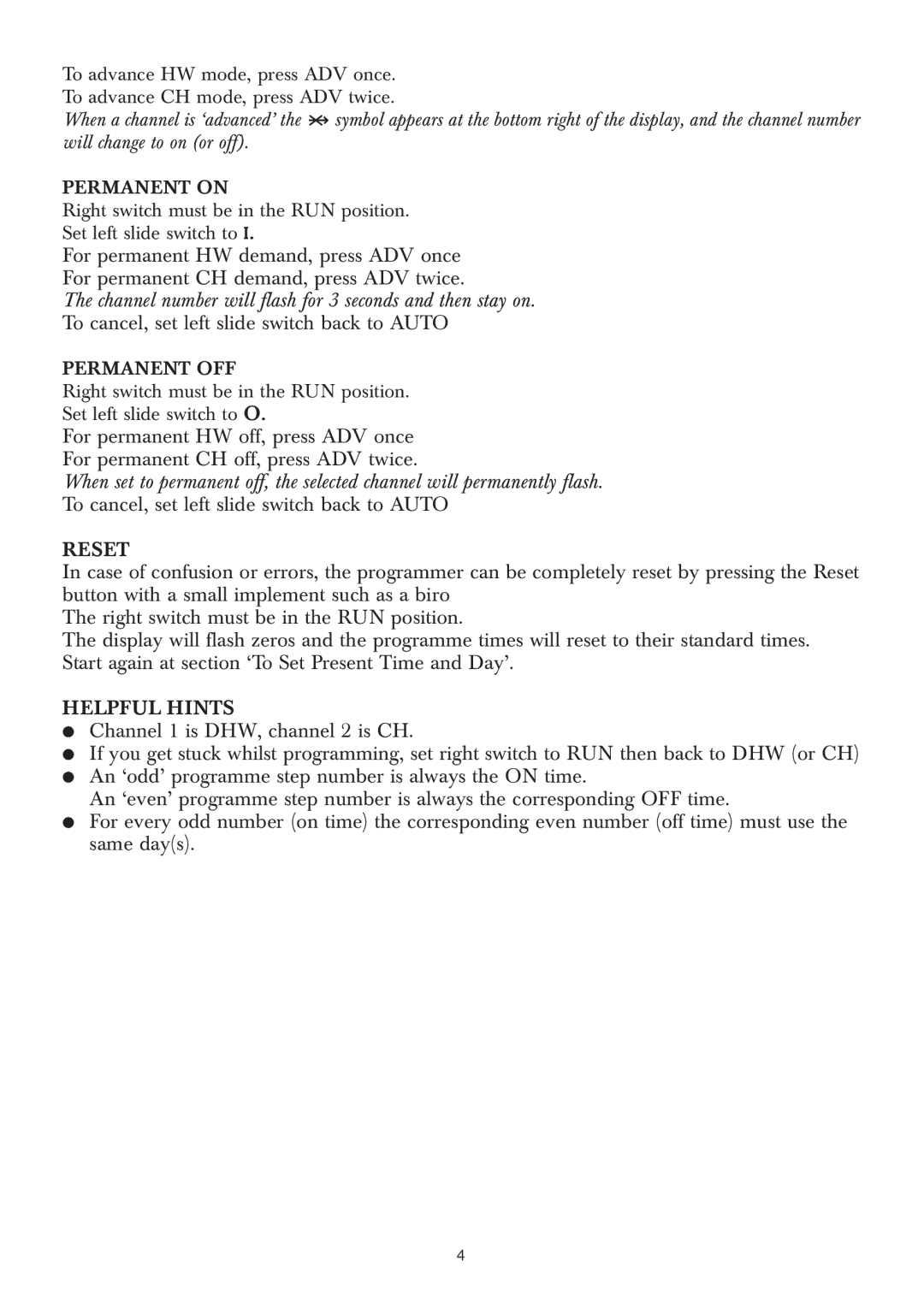To advance HW mode, press ADV once.
To advance CH mode, press ADV twice.
When a channel is ‘advanced’ the ![]() symbol appears at the bottom right of the display, and the channel number will change to on (or off).
symbol appears at the bottom right of the display, and the channel number will change to on (or off).
PERMANENT ON
Right switch must be in the RUN position.
Set left slide switch to I.
For permanent HW demand, press ADV once
For permanent CH demand, press ADV twice.
The channel number will flash for 3 seconds and then stay on.
To cancel, set left slide switch back to AUTO
PERMANENT OFF
Right switch must be in the RUN position.
Set left slide switch to O.
For permanent HW off, press ADV once
For permanent CH off, press ADV twice.
When set to permanent off, the selected channel will permanently flash.
To cancel, set left slide switch back to AUTO
RESET
In case of confusion or errors, the programmer can be completely reset by pressing the Reset button with a small implement such as a biro
The right switch must be in the RUN position.
The display will flash zeros and the programme times will reset to their standard times. Start again at section ‘To Set Present Time and Day’.
HELPFUL HINTS
●Channel 1 is DHW, channel 2 is CH.
●If you get stuck whilst programming, set right switch to RUN then back to DHW (or CH)
●An ‘odd’ programme step number is always the ON time.
An ‘even’ programme step number is always the corresponding OFF time.
●For every odd number (on time) the corresponding even number (off time) must use the same day(s).
4