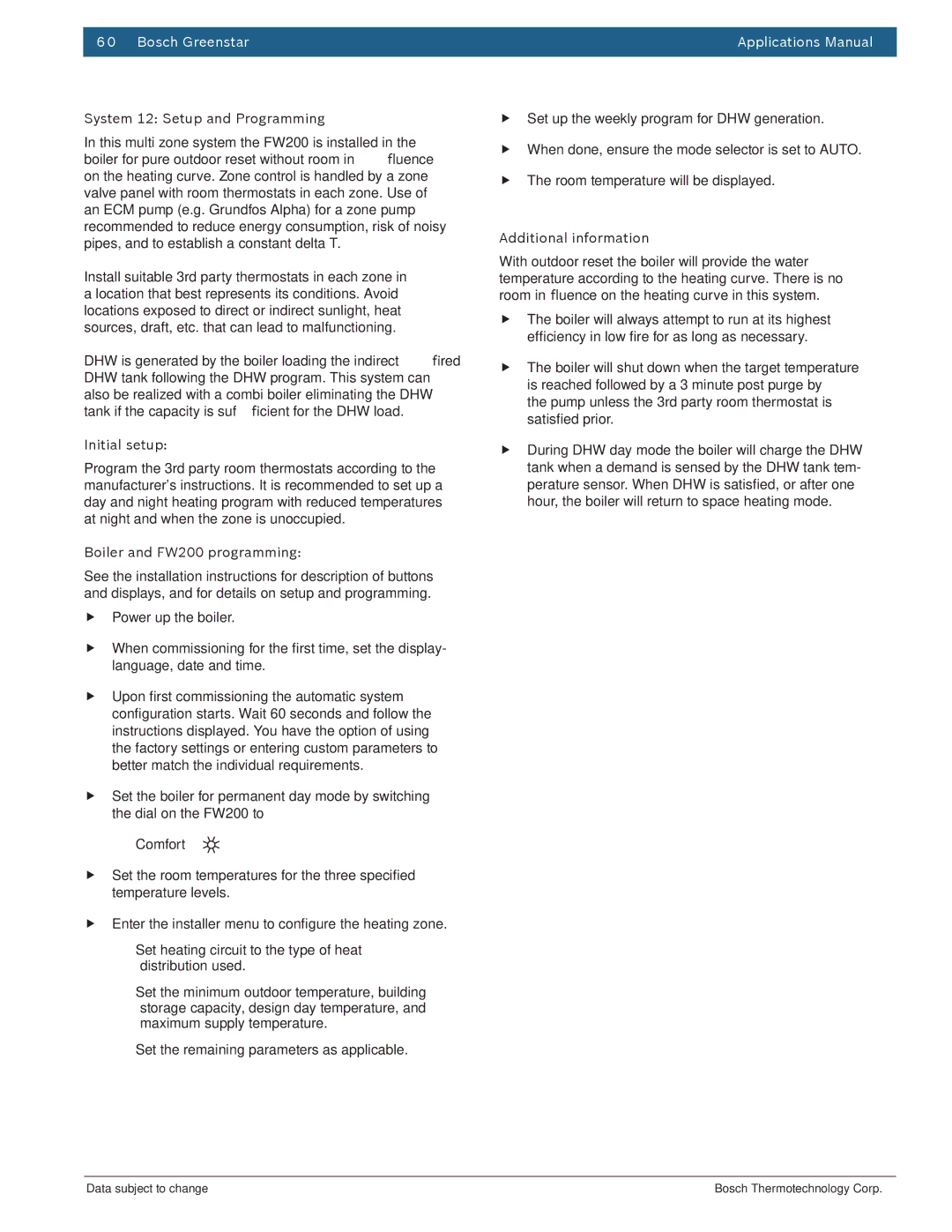100 Combi Boiler, Boiler, Combi specifications
Bosch Appliances has long been a leader in manufacturing high-quality heating solutions, with its Combi Boiler series standing out as a prime example of innovation and efficiency. The Bosch 100 Combi Boiler is designed to meet the demands of modern households, providing both heating and hot water in a compact and efficient package.One of the main features of the Bosch 100 Combi Boiler is its ability to supply instant hot water on demand. This eliminates the need for a bulky water tank, saving valuable space in your home. The compact design allows for installation in tight areas, making it a versatile choice for various living situations.
Efficiency is at the core of the Bosch 100 Combi Boiler. It boasts an impressive Energy Star rating, making it an environmentally friendly option while also reducing utility bills. The unit features advanced condensing technology, which optimizes heating performance by extracting maximum heat from the gas consumed. This not only enhances energy efficiency but also minimizes harmful emissions, contributing to a greener planet.
The Bosch 100 Combi Boiler is equipped with a user-friendly digital control panel that allows homeowners to easily adjust settings and monitor performance. Additionally, the boiler incorporates smart technology that can be integrated into home automation systems, enabling remote control via smartphone apps. This level of convenience ensures that you can maintain your home’s heating and hot water system with ease.
Safety is also a top priority with the Bosch 100 Combi Boiler. The unit includes multiple safety features, such as an automatic shut-off and pressure relief valve, ensuring reliable operation. With high-quality construction and rigorous testing, Bosch stands behind its products, providing extended warranties to instill peace of mind in their customers.
In summary, the Bosch 100 Combi Boiler is a top-tier choice for those seeking efficiency, convenience, and reliability in their heating and hot water solutions. Its advanced features, compact design, and innovative technology make it suitable for a wide range of applications, reflecting Bosch’s commitment to quality and customer satisfaction. Whether upgrading an older system or installing a new one, the Bosch 100 Combi Boiler is a practical investment for any home.