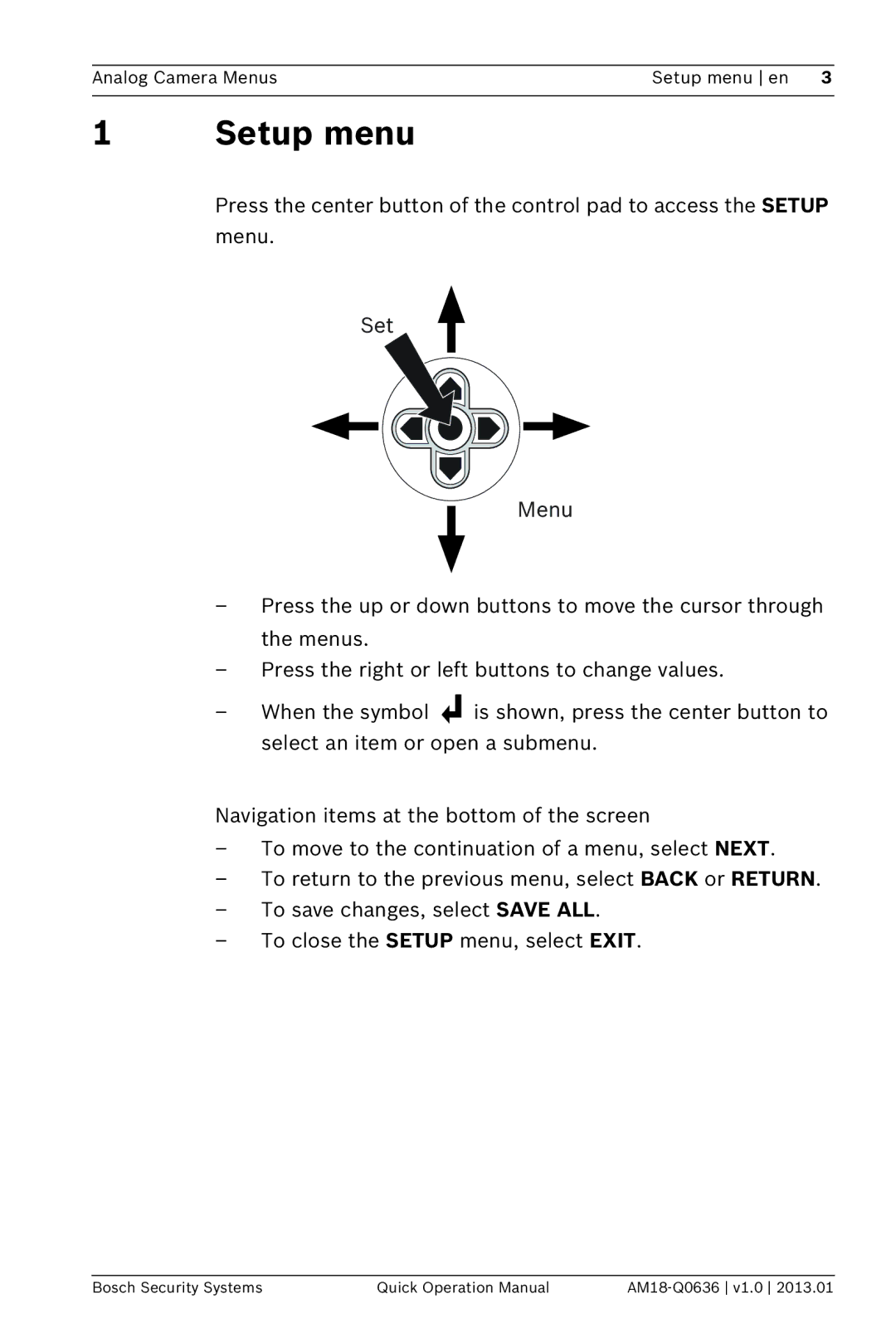DINION 4000 AN specifications
The Bosch DINION 4000 AN is a revolutionary appliance in the realm of home technology, designed to elevate security and surveillance standards for both residential and commercial properties. Renowned for its robust performance and cutting-edge features, this camera stands out in the crowded field of surveillance equipment.One of the key features of the DINION 4000 AN is its exceptional image quality. Equipped with a high-resolution sensor, it captures crystal-clear images even in low-light conditions. This capability is significantly enhanced through the integration of advanced noise reduction technologies, ensuring that images remain sharp and detailed. The 4000 AN utilizes Bosch’s Dynamic Range Technology, allowing the camera to adapt to varying lighting conditions, making it highly effective in environments with both bright and dark areas.
Another notable characteristic of the DINION 4000 AN is its intelligent video analytics capabilities. The camera is capable of detecting unusual movements and behaviors, automatically alerting users to potential security breaches. This feature enhances the appliance's utility, as it helps preempt incidents before they escalate.
In terms of connectivity, Bosch has ensured that the DINION 4000 AN is equipped for seamless integration into modern security systems. The camera supports multiple video streaming formats, enabling easy integration with various network infrastructures. Its compatibility with other Bosch products further enhances the flexibility and scalability of security systems, allowing users to build or expand their surveillance setups with ease.
Durability is another hallmark of the DINION 4000 AN. Built with high-quality materials, the camera is designed to withstand tough environmental conditions, making it suitable for both indoor and outdoor applications. Its weather-resistant casing protects it from moisture, dust, and extreme temperatures, ensuring reliable performance year-round.
User-friendly features also define the DINION 4000 AN. The camera’s intuitive interface and easy installation process make it accessible to both tech-savvy users and those less familiar with surveillance technology. Furthermore, its maintenance features minimize the need for frequent interventions, enabling users to focus on monitoring rather than troubleshooting.
In conclusion, the Bosch DINION 4000 AN is a state-of-the-art surveillance camera that blends superior image quality, intelligent analytics, robust durability, and user-friendly features. Its combination of advanced technologies makes it a compelling choice for anyone looking to enhance security with a reliable and effective solution.