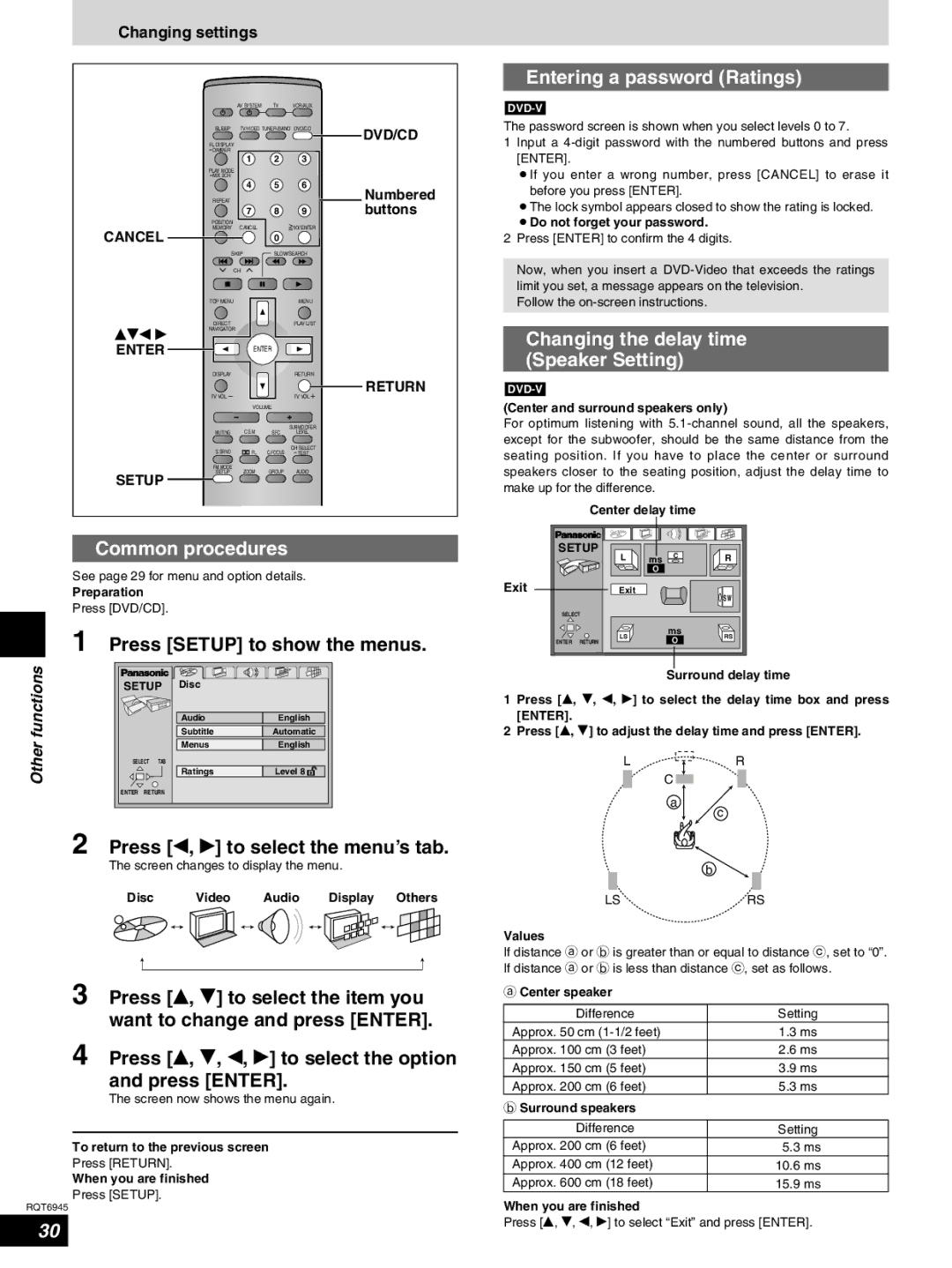Changing settings
|
| AV SYSTEM | TV | VCR/AUX |
|
| SLEEP | TV/VIDEO | TUNER/BAND | DVD/CD | DVD/CD |
| FL DISPLAY |
|
|
| |
|
|
|
|
| |
| DIMMER |
|
|
|
|
|
| 1 | 2 | 3 |
|
| PLAY MODE |
|
|
|
|
| MIX 2CH |
|
|
|
|
|
| 4 | 5 | 6 | Numbered |
| REPEAT |
|
|
| |
|
| 7 | 8 | 9 | buttons |
| POSITION | CANCEL | =>10/ENTER |
| |
CANCEL | MEMORY |
| |||
|
| 0 |
|
| |
| SKIP | SLOW/SEARCH |
| ||
| CH |
|
|
| |
| TOP MENU |
|
| MENU |
|
| DIRECT |
|
| PLAY LIST |
|
erw q | NAVIGATOR |
|
|
|
|
|
|
|
|
| |
ENTER |
| ENTER |
|
| |
| DISPLAY |
|
| RETURN | RETURN |
| TV VOL |
|
| TV VOL | |
|
|
|
| ||
|
| VOLUME |
|
| |
|
| C.S.M | SUBWOOFER |
| |
| MUTING | SFC | LEVEL |
| |
| S.SRND | PL | CH SELECT |
| |
| C.FOCUS | TEST |
| ||
| FM MODE | ZOOM | GROUP | AUDIO |
|
| SETUP |
| |||
SETUP
Common procedures
See page 29 for menu and option details.
Preparation
Press [DVD/CD].
1 Press [SETUP] to show the menus.
functions | SETUP | Subtitle | Automatic | |
| Disc |
| ||
|
|
| Audio | English |
Other |
|
| Menus | English |
SELECT | TAB |
|
| |
|
|
| ||
|
|
| Ratings | Level 8 |
| ENTER RETURN |
|
| |
2 Press [w, q] to select the menu’s tab.
The screen changes to display the menu.
Disc | Video | Audio | Display | Others |
,/ | ,/ | ,/ |
| ,/ |
, |
|
|
| , |
3
4 Press [e, r, w, q] to select the option and press [ENTER].
The screen now shows the menu again.
To return to the previous screen
Press [RETURN].
When you are finished
Press [SETUP].
RQT6945
30
Entering a password (Ratings)
The password screen is shown when you select levels 0 to 7.
1Input a
¡If you enter a wrong number, press [CANCEL] to erase it before you press [ENTER].
¡The lock symbol appears closed to show the rating is locked.
¡Do not forget your password.
2Press [ENTER] to confirm the 4 digits.
Now, when you insert a
Follow the
Changing the delay time (Speaker Setting)
(Center and surround speakers only)
For optimum listening with
Center delay time
SETUP |
| C |
| |
| L | ms | R | |
|
| |||
|
| O |
|
|
Exit | Exit |
|
| SW |
|
|
|
| |
SELECT |
|
|
| |
| LS |
| ms | RS |
ENTER |
| O | ||
RETURN |
|
| ||
Surround delay time
1Press [e, r, w, q] to select the delay time box and press [ENTER].
2Press [e, r] to adjust the delay time and press [ENTER].
LR
C ![]()
a
c
b
LSRS
Values
If distance a or b is greater than or equal to distance c, set to “0”. If distance a or b is less than distance c, set as follows.
aCenter speaker
Difference | Setting |
Approx. 50 cm | 1.3 ms |
Approx. 100 cm (3 feet) | 2.6 ms |
Approx. 150 cm (5 feet) | 3.9 ms |
Approx. 200 cm (6 feet) | 5.3 ms |
bSurround speakers
Difference | Setting |
Approx. 200 cm (6 feet) | 05.3 ms |
Approx. 400 cm (12 feet) | 10.6 ms |
Approx. 600 cm (18 feet) | 15.9 ms |
When you are finished
Press [e, r, w, q] to select “Exit” and press [ENTER].