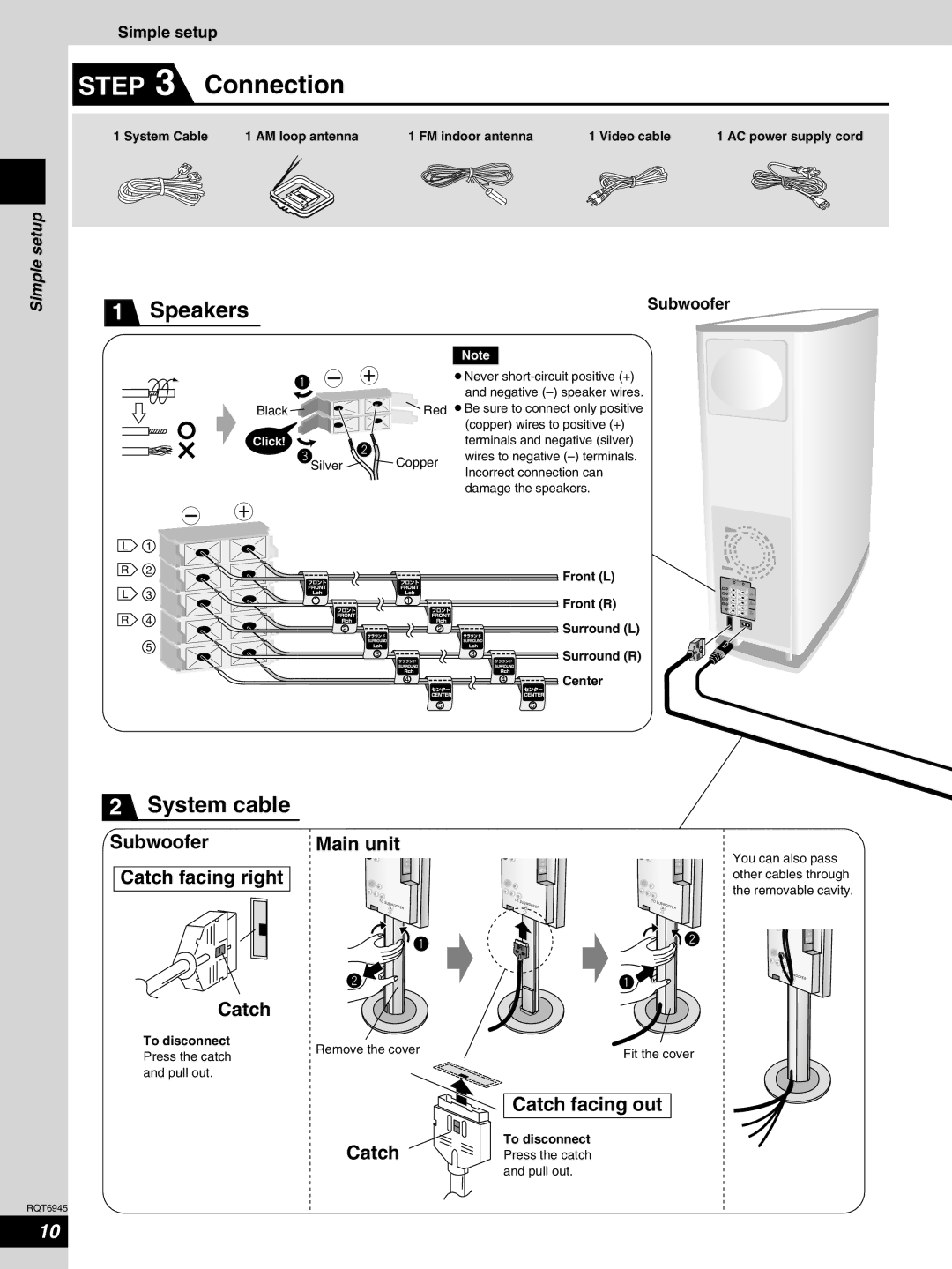Simple setup
Simple setup
STEP 3 Connection
1 System Cable | 1 AM loop antenna | 1 FM indoor antenna | 1 Video cable | 1 AC power supply cord |
|
|
|
|
|
1 Speakers | Subwoofer | |
| ||
|
|
|
|
|
| Note |
|
|
| ¡Never |
|
|
| and negative |
| Black | Red ¡Be sure to connect only positive | |
|
|
| (copper) wires to positive (+) |
| Click! |
| terminals and negative (silver) |
| Silver | Copper | wires to negative |
| Incorrect connection can | ||
|
|
| |
|
|
| damage the speakers. |
L | 1 |
|
|
R | 2 |
| Front (L) |
|
|
| |
L | 3 |
| Front (R) |
|
|
| |
R | 4 |
| Surround (L) |
|
|
| |
| 5 |
| Surround (R) |
|
|
| |
|
|
| Center |
L R L R
HSPEAKERS
+
1
2
3
4
5
2System cable
Subwoofer | Main unit |
Catch facing right |
|
| TO |
| SUBW |
| ÅOOFER |
| h |
Catch
To disconnect
Remove the cover
TO SUBW Å h
OOFER
TO
You can also pass other cables through the removable cavity.
SUBWOOFERÅ h
TO SUBWOOFERÅ h
Press the catch
and pull out.
Catch
RQT6945
Fit the cover

 Catch facing out
Catch facing out
To disconnect
Press the catch and pull out.
10