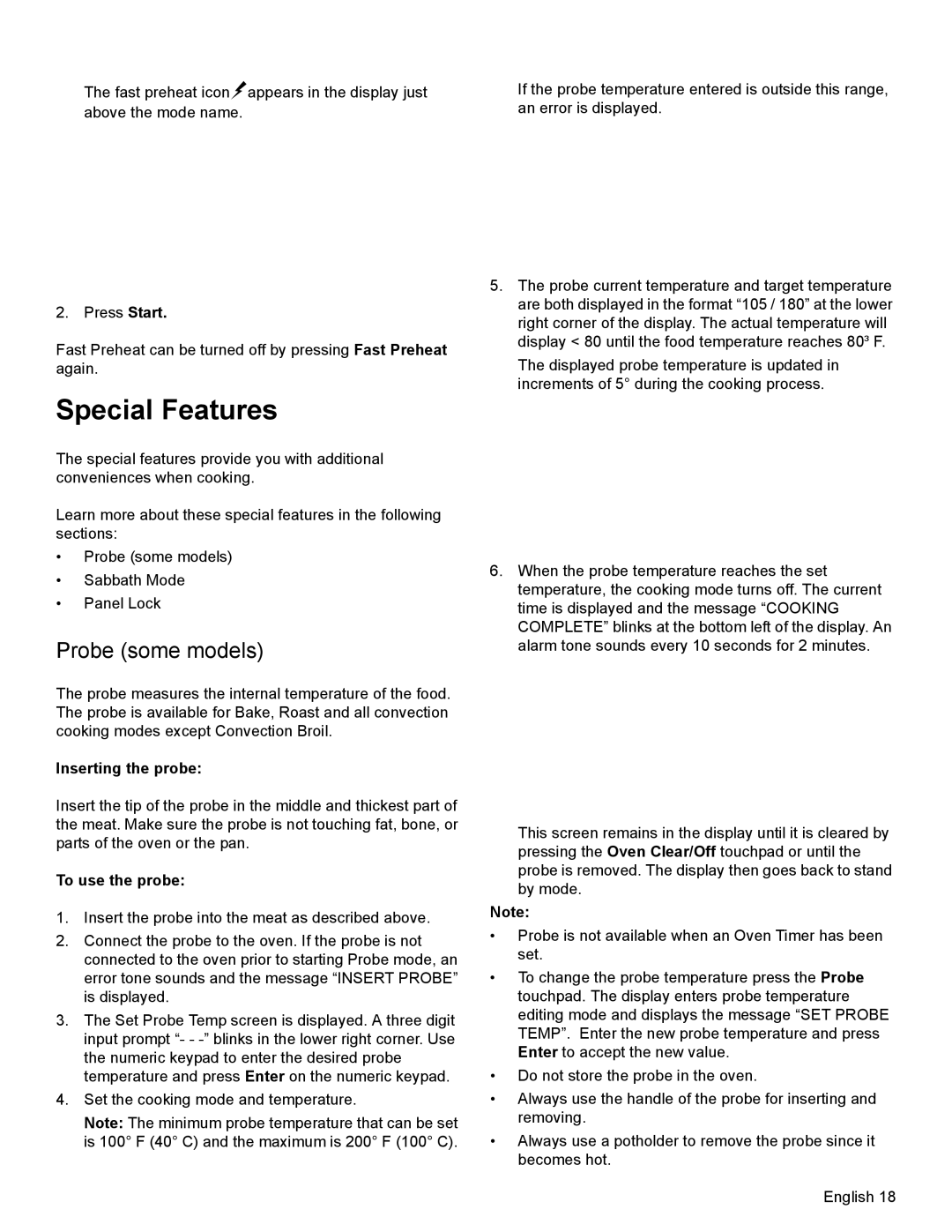HDI8054U specifications
Bosch Appliances has long been recognized for its commitment to quality and innovation in the kitchen appliance industry. One of its standout products is the Bosch HDI8054U, a remarkable 800 Series integrated dishwasher that has captured the attention of homeowners and designers alike.The Bosch HDI8054U features a sleek, European-inspired design, making it a perfect fit for modern kitchens. Its fully integrated style ensures that the appliance blends effortlessly with cabinetry, preserving the aesthetic of the kitchen space. The stainless steel finish not only enhances the overall look but also offers durability and resistance to fingerprints, keeping the appliance looking newer for longer.
This advanced dishwasher boasts a spacious interior that accommodates up to 16 place settings, making it suitable for both small families and those who enjoy entertaining guests. The flexible rack system allows users to configure the interior to meet their specific needs, with adjustable tines and a fold-down third rack that can hold smaller items such as utensils and measuring cups, maximizing loading efficiency.
One of the standout technologies in the Bosch HDI8054U is the PrecisionWash system. This feature utilizes intelligent sensors that continually scan and check the load throughout the cycle. Powerful spray arms target every surface, ensuring that dishes come out impeccably clean every time. The AutoAir drying feature introduces fresh air into the dishwasher at the end of the cycle, promoting optimal drying without additional energy consumption.
Noise levels are another hallmark of the Bosch brand, and the HDI8054U comes in at an impressive 44 dBA. This quiet operation means that the dishwasher can run during family gatherings or late-night activities without being disruptive. The EcoSilence motor is designed for energy efficiency, promoting sustainability while providing powerful cleaning performance.
In terms of user-friendly features, the Bosch HDI8054U includes a touch control panel that is both intuitive and easy to use. The TimeLight feature projects the remaining cycle time onto the floor, providing a convenient way for users to track their dishwasher progress at a glance.
Overall, the Bosch HDI8054U combines elegance, efficiency, and advanced technology into a top-of-the-line dishwasher that meets the demands of today's modern kitchen. With its focus on performance and design, it stands out as a leading choice for those looking to invest in reliable, high-quality kitchen appliances.