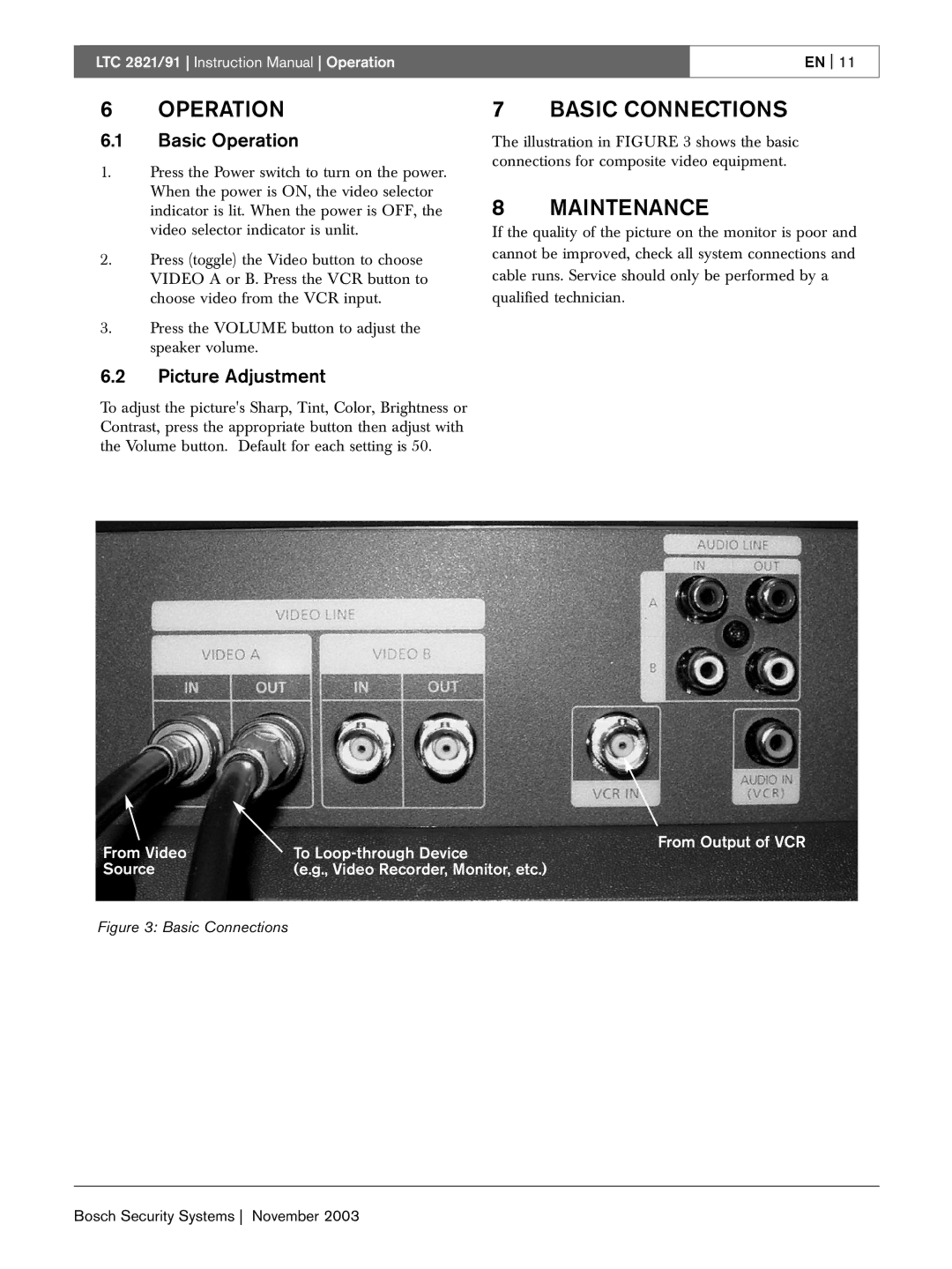LTC 2821/91 Instruction Manual Operation | EN 11 |
|
|
6OPERATION
6.1Basic Operation
1.Press the Power switch to turn on the power. When the power is ON, the video selector indicator is lit. When the power is OFF, the video selector indicator is unlit.
2.Press (toggle) the Video button to choose VIDEO A or B. Press the VCR button to choose video from the VCR input.
3.Press the VOLUME button to adjust the speaker volume.
6.2Picture Adjustment
To adjust the picture's Sharp, Tint, Color, Brightness or Contrast, press the appropriate button then adjust with the Volume button. Default for each setting is 50.
7BASIC CONNECTIONS
The illustration in FIGURE 3 shows the basic connections for composite video equipment.
8MAINTENANCE
If the quality of the picture on the monitor is poor and cannot be improved, check all system connections and cable runs. Service should only be performed by a qualified technician.
From Video | From Output of VCR |
To | |
Source | (e.g., Video Recorder, Monitor, etc.) |
Figure 3: Basic Connections |
|