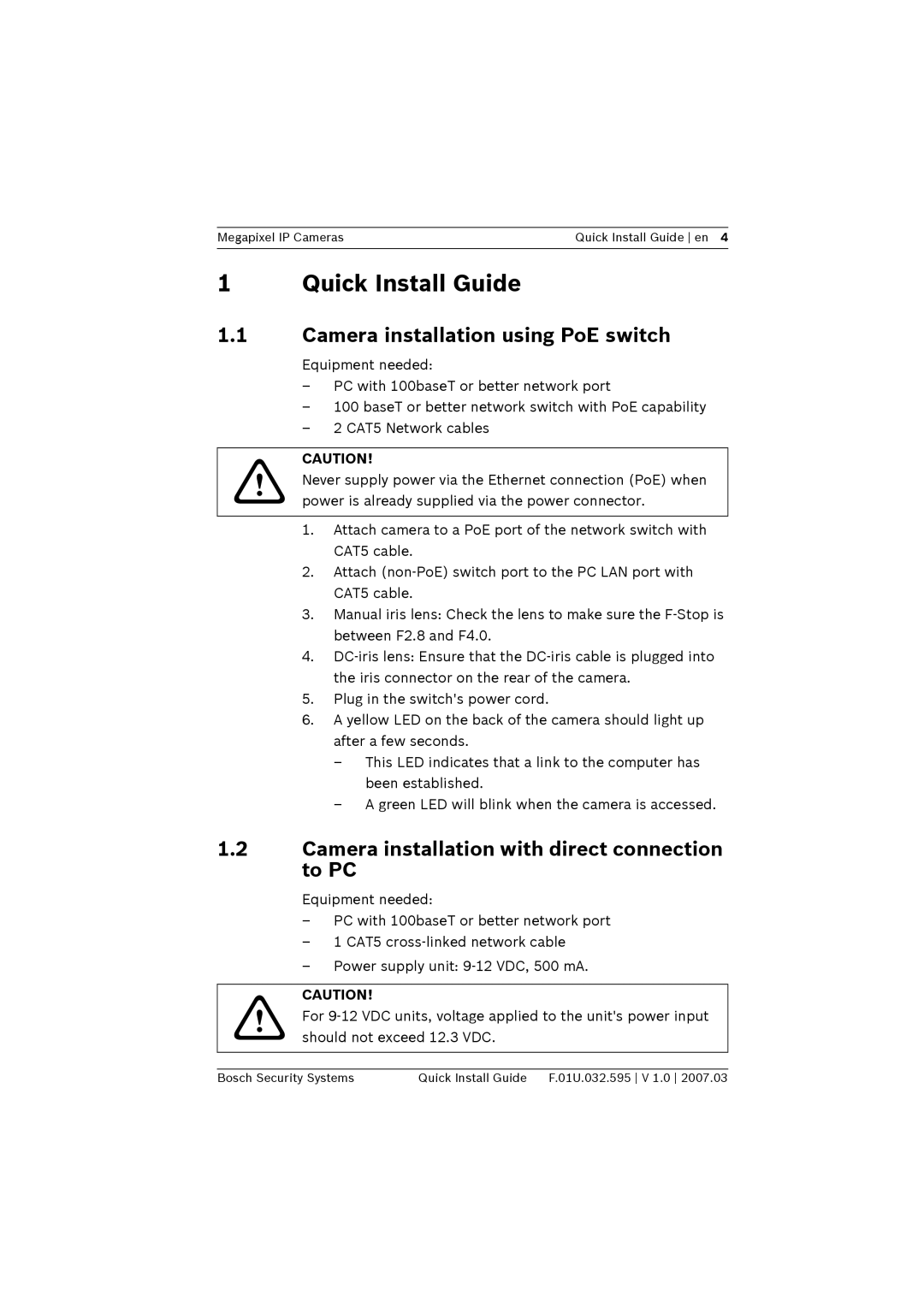NWC-0800, NWC-0900, NWC-0700 specifications
Bosch Appliances has consistently set the benchmark for quality and performance in the home appliance sector. The NWC series, including models NWC-0700, NWC-0800, and NWC-0900, exemplifies the brand's commitment to innovation, efficiency, and user satisfaction. Each model in this series brings unique features and technologies designed to enhance the user experience while ensuring reliability.The Bosch NWC-0700 model is noted for its compact design, making it an ideal choice for smaller spaces without compromising on functionality. With a sleek stainless steel exterior, it blends seamlessly into any kitchen decor. This model features a state-of-the-art cooling technology that maintains optimal wine storage conditions by controlling temperature and humidity levels. The innovative airflow system ensures even temperature distribution, preserving the integrity of every bottle. Additionally, the NWC-0700 is equipped with an easy-to-use digital control panel that allows users to set temperatures with precision, ensuring that every wine is stored at its ideal temperature.
Moving on to the NWC-0800, this model increases capacity while maintaining the same high standards of efficiency. It can accommodate significantly more bottles, making it an excellent choice for wine enthusiasts and collectors. The NWC-0800 features advanced vibration dampening technology, which protects wine from unnecessary disturbances and helps maintain its flavor profile. The dual-zone cooling system allows users to store red and white wines at different ideal temperatures, making it versatile for various selections. Its energy-efficient design is also commendable, ensuring that it runs quietly while minimizing electricity consumption.
Lastly, the Bosch NWC-0900 stands out with its premium features and larger capacity, appealing to serious collectors and those who frequently entertain guests. This flagship model adds Wi-Fi connectivity, allowing users remote access via a smartphone app. Users can monitor their wine collection, adjust settings, and receive alerts, all from the comfort of their couch. The NWC-0900 features advanced UV-filtered glass doors that not only showcase the wine collection beautifully but also protect it from light damage. With customizable shelving options, it accommodates various bottle sizes with ease.
In summary, Bosch Appliances’ NWC series, including the NWC-0700, NWC-0800, and NWC-0900, offers wine enthusiasts a range of options that prioritize functionality, design, and technological innovation. Each model caters to different needs, ensuring that every wine lover can find the perfect appliance to enhance their wine storage experience.