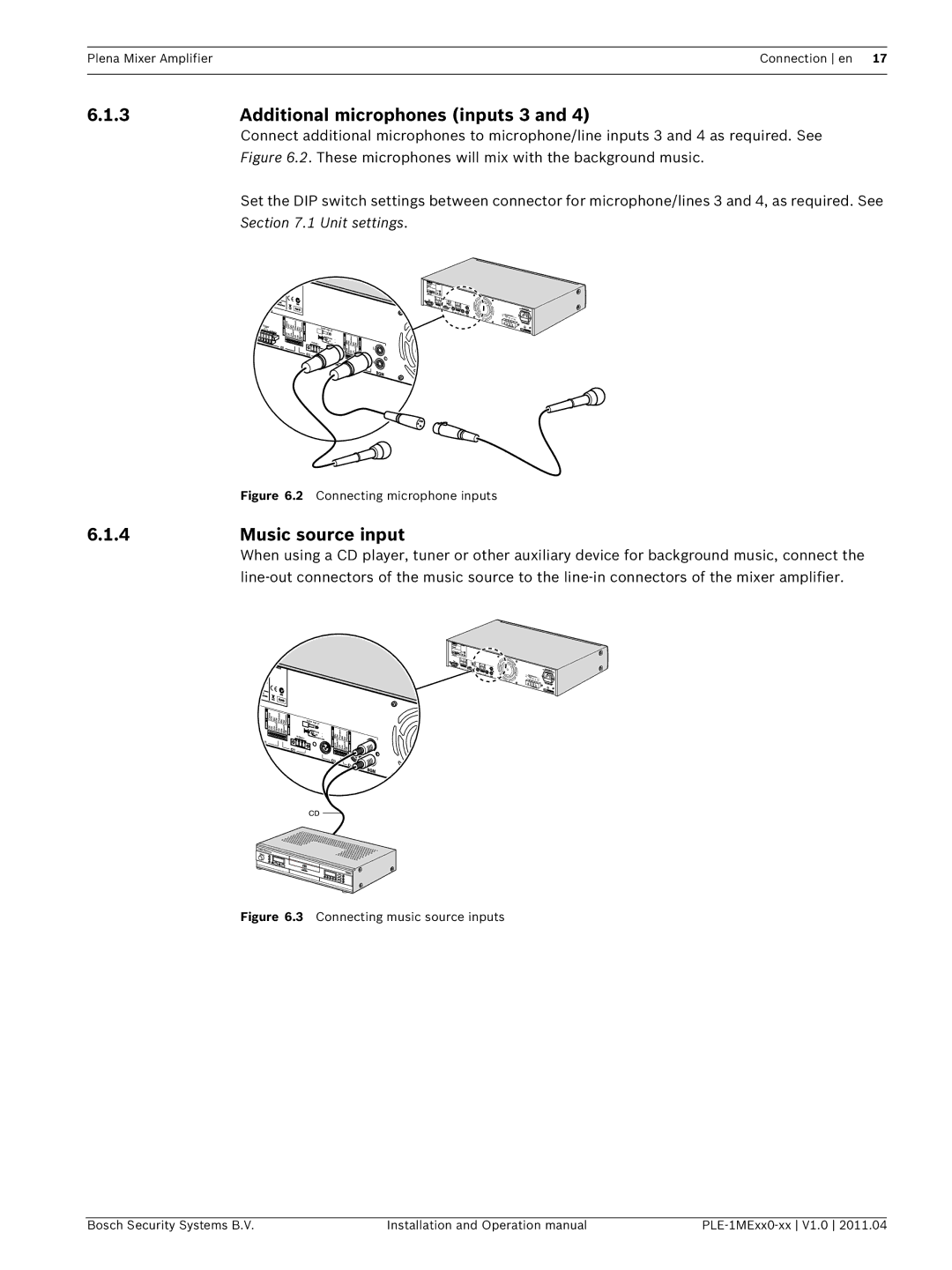Plena Mixer AmplifierConnection en 17
6.1.3Additional microphones (inputs 3 and 4)
Connect additional microphones to microphone/line inputs 3 and 4 as required. See
Figure 6.2. These microphones will mix with the background music.
Set the DIP switch settings between connector for microphone/lines 3 and 4, as required. See Section 7.1 Unit settings.
| Figure 6.2 Connecting microphone inputs |
6.1.4 | Music source input |
| When using a CD player, tuner or other auxiliary device for background music, connect the |
|
Figure 6.3 Connecting music source inputs
Bosch Security Systems B.V. | Installation and Operation manual |
|