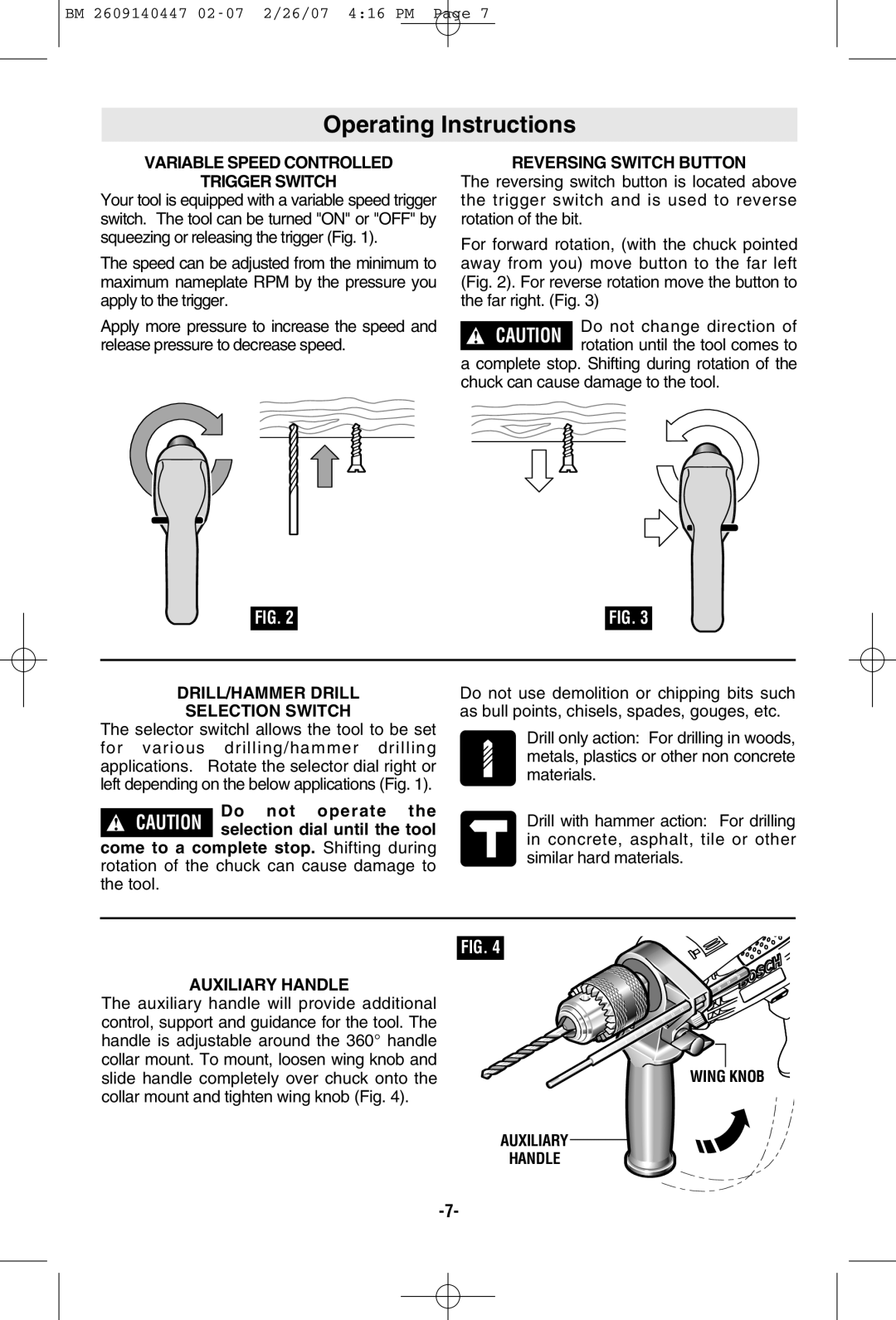BM 2609140447
Operating Instructions
VARIABLE SPEED CONTROLLED
TRIGGER SWITCH
Your tool is equipped with a variable speed trigger switch. The tool can be turned "ON" or "OFF" by squeezing or releasing the trigger (Fig. 1).
The speed can be adjusted from the minimum to maximum nameplate RPM by the pressure you apply to the trigger.
Apply more pressure to increase the speed and release pressure to decrease speed.
FIG. 2
REVERSING SWITCH BUTTON
The reversing switch button is located above the trigger switch and is used to reverse rotation of the bit.
For forward rotation, (with the chuck pointed away from you) move button to the far left (Fig. 2). For reverse rotation move the button to the far right. (Fig. 3)
!CAUTION Do not change direction of rotation until the tool comes to
a complete stop. Shifting during rotation of the chuck can cause damage to the tool.
FIG. 3
DRILL/HAMMER DRILL
SELECTION SWITCH
The selector switchl allows the tool to be set for various drilling/hammer drilling applications. Rotate the selector dial right or left depending on the below applications (Fig. 1).
| Do not operate the | |
! CAUTION | ||
selection dial until the tool |
come to a complete stop. Shifting during rotation of the chuck can cause damage to the tool.
Do not use demolition or chipping bits such as bull points, chisels, spades, gouges, etc.
Drill only action: For drilling in woods, metals, plastics or other non concrete materials.
Drill with hammer action: For drilling in concrete, asphalt, tile or other similar hard materials.
AUXILIARY HANDLE
The auxiliary handle will provide additional control, support and guidance for the tool. The handle is adjustable around the 360° handle collar mount. To mount, loosen wing knob and slide handle completely over chuck onto the collar mount and tighten wing knob (Fig. 4).
FIG. 4