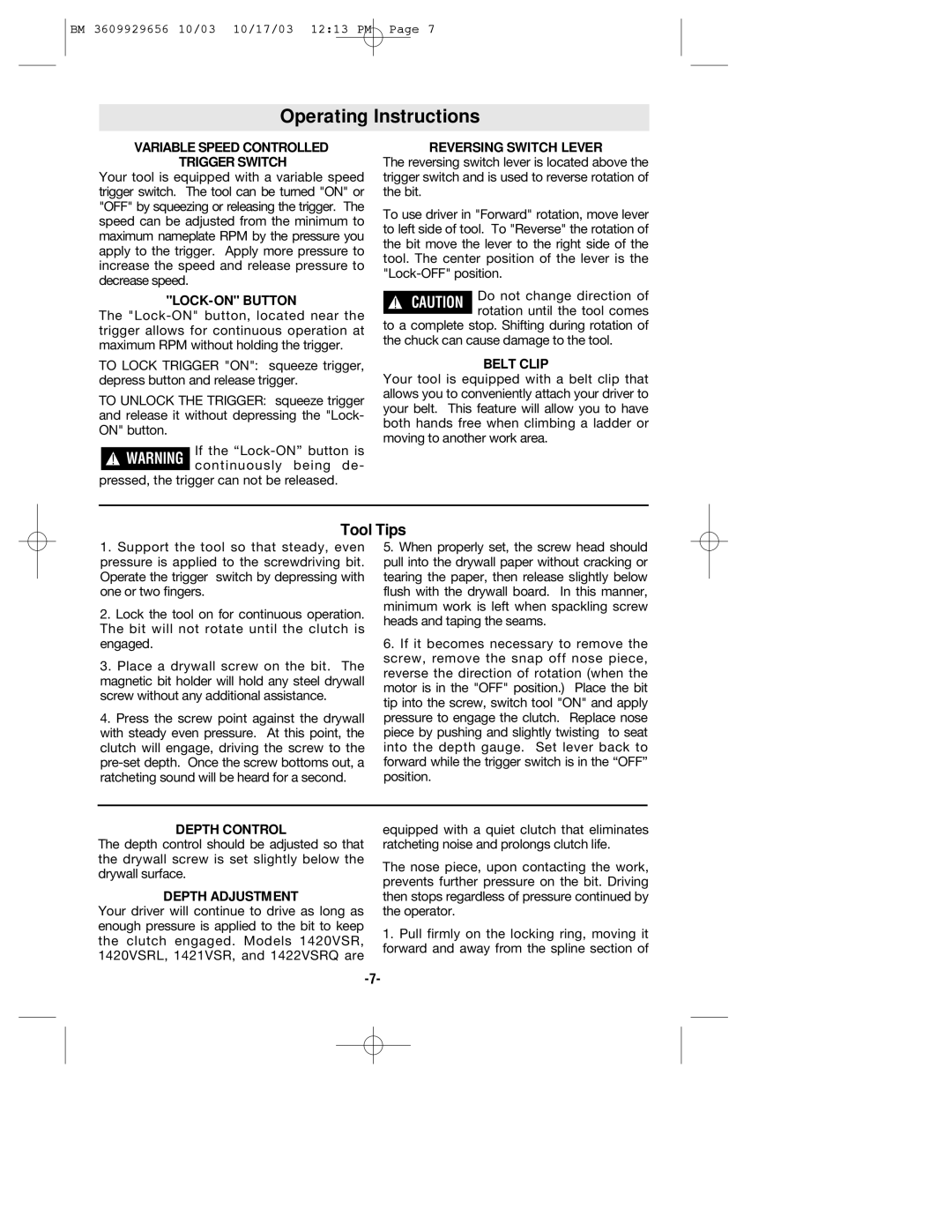BM 3609929656 10/03 10/17/03 12:13 PM Page 7
Operating Instructions
VARIABLE SPEED CONTROLLED
TRIGGER SWITCH
Your tool is equipped with a variable speed trigger switch. The tool can be turned "ON" or "OFF" by squeezing or releasing the trigger. The speed can be adjusted from the minimum to maximum nameplate RPM by the pressure you apply to the trigger. Apply more pressure to increase the speed and release pressure to decrease speed.
"LOCK-ON" BUTTON
The
TO LOCK TRIGGER "ON": squeeze trigger, depress button and release trigger.
TO UNLOCK THE TRIGGER: squeeze trigger and release it without depressing the "Lock- ON" button.
If the
pressed, the trigger can not be released.
REVERSING SWITCH LEVER
The reversing switch lever is located above the trigger switch and is used to reverse rotation of the bit.
To use driver in "Forward" rotation, move lever to left side of tool. To "Reverse" the rotation of the bit move the lever to the right side of the tool. The center position of the lever is the
!CAUTION Do not change direction of rotation until the tool comes
to a complete stop. Shifting during rotation of the chuck can cause damage to the tool.
BELT CLIP
Your tool is equipped with a belt clip that allows you to conveniently attach your driver to your belt. This feature will allow you to have both hands free when climbing a ladder or moving to another work area.
Tool Tips
1.Support the tool so that steady, even pressure is applied to the screwdriving bit. Operate the trigger switch by depressing with one or two fingers.
2.Lock the tool on for continuous operation. The bit will not rotate until the clutch is engaged.
3.Place a drywall screw on the bit. The magnetic bit holder will hold any steel drywall screw without any additional assistance.
4.Press the screw point against the drywall with steady even pressure. At this point, the clutch will engage, driving the screw to the
5.When properly set, the screw head should pull into the drywall paper without cracking or tearing the paper, then release slightly below flush with the drywall board. In this manner, minimum work is left when spackling screw heads and taping the seams.
6.If it becomes necessary to remove the screw, remove the snap off nose piece, reverse the direction of rotation (when the motor is in the "OFF" position.) Place the bit tip into the screw, switch tool "ON" and apply pressure to engage the clutch. Replace nose piece by pushing and slightly twisting to seat into the depth gauge. Set lever back to forward while the trigger switch is in the “OFF” position.
DEPTH CONTROL
The depth control should be adjusted so that the drywall screw is set slightly below the drywall surface.
DEPTH ADJUSTMENT
Your driver will continue to drive as long as enough pressure is applied to the bit to keep the clutch engaged. Models 1420VSR, 1420VSRL, 1421VSR, and 1422VSRQ are
equipped with a quiet clutch that eliminates ratcheting noise and prolongs clutch life.
The nose piece, upon contacting the work, prevents further pressure on the bit. Driving then stops regardless of pressure continued by the operator.
1.Pull firmly on the locking ring, moving it forward and away from the spline section of