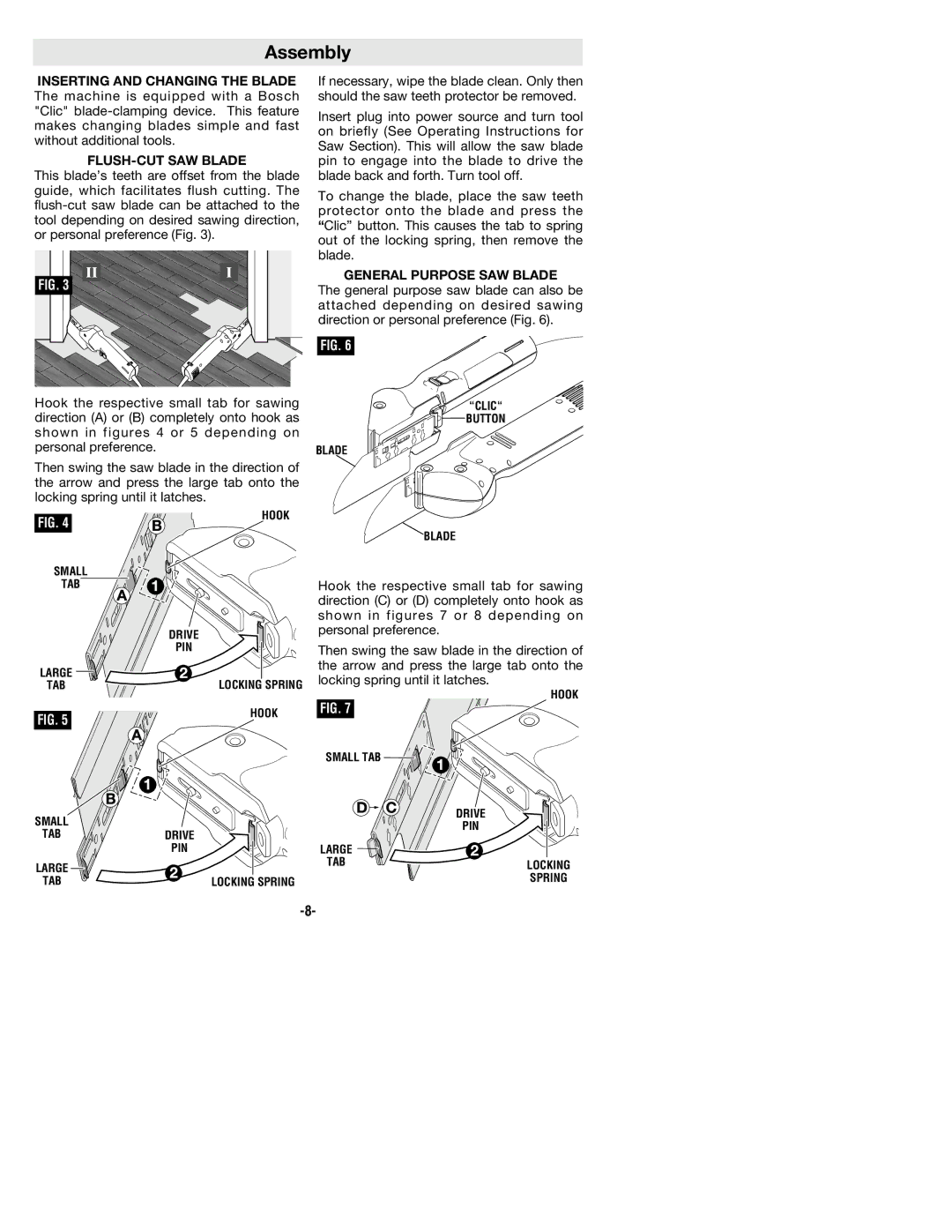Assembly
INSERTING AND CHANGING THE BLADE The machine is equipped with a Bosch "Clic"
FLUSH-CUT SAW BLADE
This blade’s teeth are offset from the blade guide, which facilitates flush cutting. The
II | I |
FIG. 3
If necessary, wipe the blade clean. Only then should the saw teeth protector be removed.
Insert plug into power source and turn tool on briefly (See Operating Instructions for Saw Section). This will allow the saw blade pin to engage into the blade to drive the blade back and forth. Turn tool off.
To change the blade, place the saw teeth protector onto the blade and press the “Clic” button. This causes the tab to spring out of the locking spring, then remove the blade.
GENERAL PURPOSE SAW BLADE
The general purpose saw blade can also be attached depending on desired sawing direction or personal preference (Fig. 6).
FIG. 6
Hook the respective small tab for sawing direction (A) or (B) completely onto hook as shown in figures 4 or 5 depending on personal preference.
Then swing the saw blade in the direction of the arrow and press the large tab onto the locking spring until it latches.
FIG. 4 | HOOK |
|
SMALL
TAB
| DRIVE |
| PIN |
LARGE | LOCKING SPRING |
TAB | |
FIG. 5 | HOOK |
|
“CLIC“
BUTTON
BLADE
BLADE
Hook the respective small tab for sawing direction (C) or (D) completely onto hook as shown in figures 7 or 8 depending on personal preference.
Then swing the saw blade in the direction of the arrow and press the large tab onto the locking spring until it latches.
HOOK
FIG. 7
SMALL TAB![]()
![]()
SMALL |
|
| DRIVE |
|
| PIN | |
TAB | DRIVE |
| |
|
| ||
| PIN | LARGE |
|
LARGE |
| TAB | LOCKING |
TAB |
| LOCKING SPRING | SPRING |