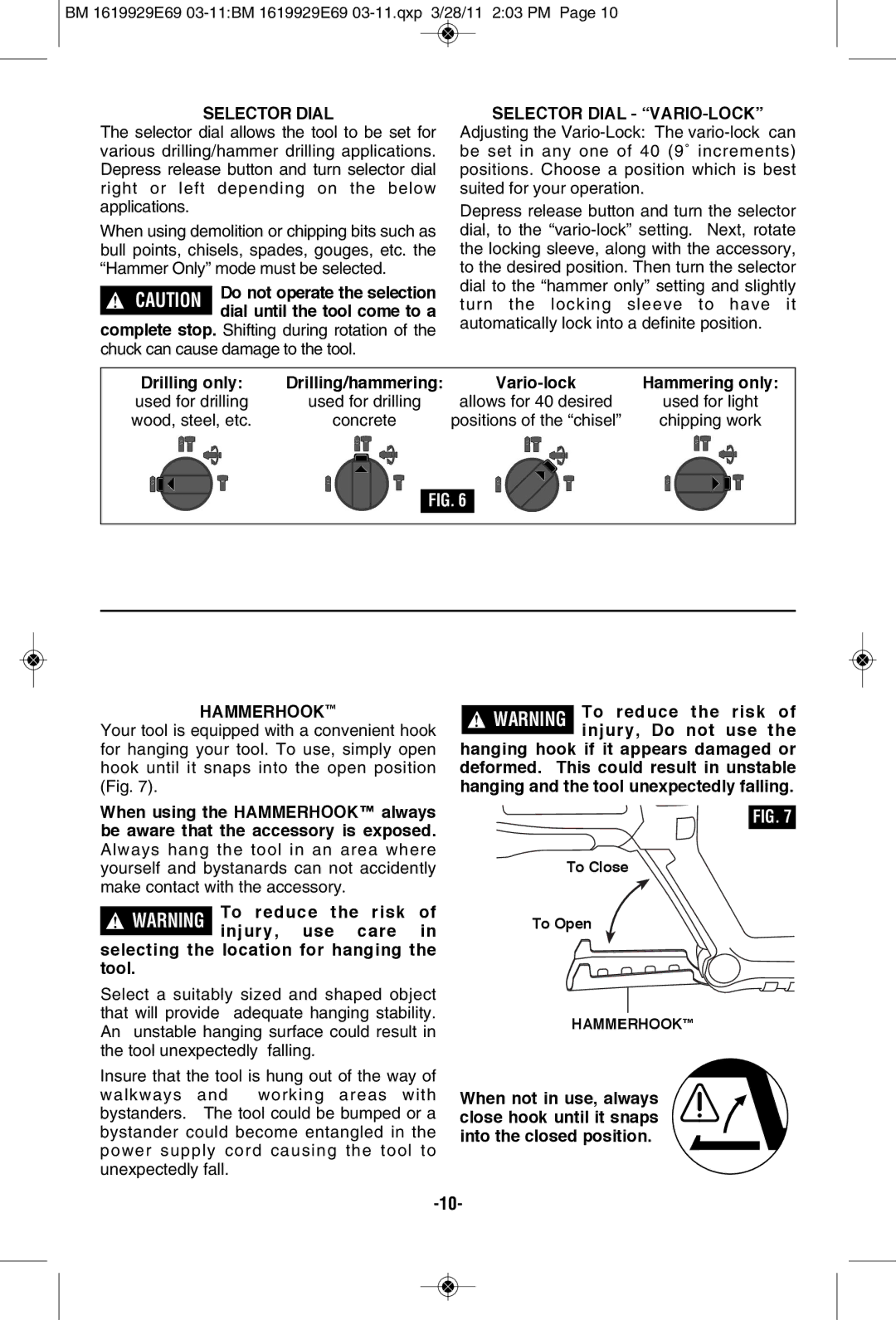BM 1619929E69
SELECTOR DIAL
The selector dial allows the tool to be set for various drilling/hammer drilling applications. Depress release button and turn selector dial right or left depending on the below applications.
When using demolition or chipping bits such as bull points, chisels, spades, gouges, etc. the “Hammer Only” mode must be selected.
! CAUTION | Do not operate the selection |
| dial until the tool come to a |
|
complete stop. Shifting during rotation of the chuck can cause damage to the tool.
SELECTOR DIAL - “VARIO-LOCK”
Adjusting the
Depress release button and turn the selector dial, to the
Drilling only: | Drilling/hammering: | Hammering only: | |
used for drilling | used for drilling | allows for 40 desired | used for light |
wood, steel, etc. | concrete | positions of the “chisel” | chipping work |
FIG. 6
HAMMERHOOK™
Your tool is equipped with a convenient hook for hanging your tool. To use, simply open hook until it snaps into the open position (Fig. 7).
When using the HAMMERHOOK™ always be aware that the accessory is exposed. Always hang the tool in an area where yourself and bystanards can not accidently make contact with the accessory.
!WARNING To reduce the risk of injury, use care in
selecting the location for hanging the tool.
Select a suitably sized and shaped object that will provide adequate hanging stability. An unstable hanging surface could result in the tool unexpectedly falling.
Insure that the tool is hung out of the way of walkways and working areas with bystanders. The tool could be bumped or a bystander could become entangled in the power supply cord causing the tool to unexpectedly fall.
!WARNING To reduce the risk of injury, Do not use the
hanging hook if it appears damaged or deformed. This could result in unstable hanging and the tool unexpectedly falling.
FIG. 7
To Close
To Open
HAMMERHOOK™
When not in use, always close hook until it snaps into the closed position.