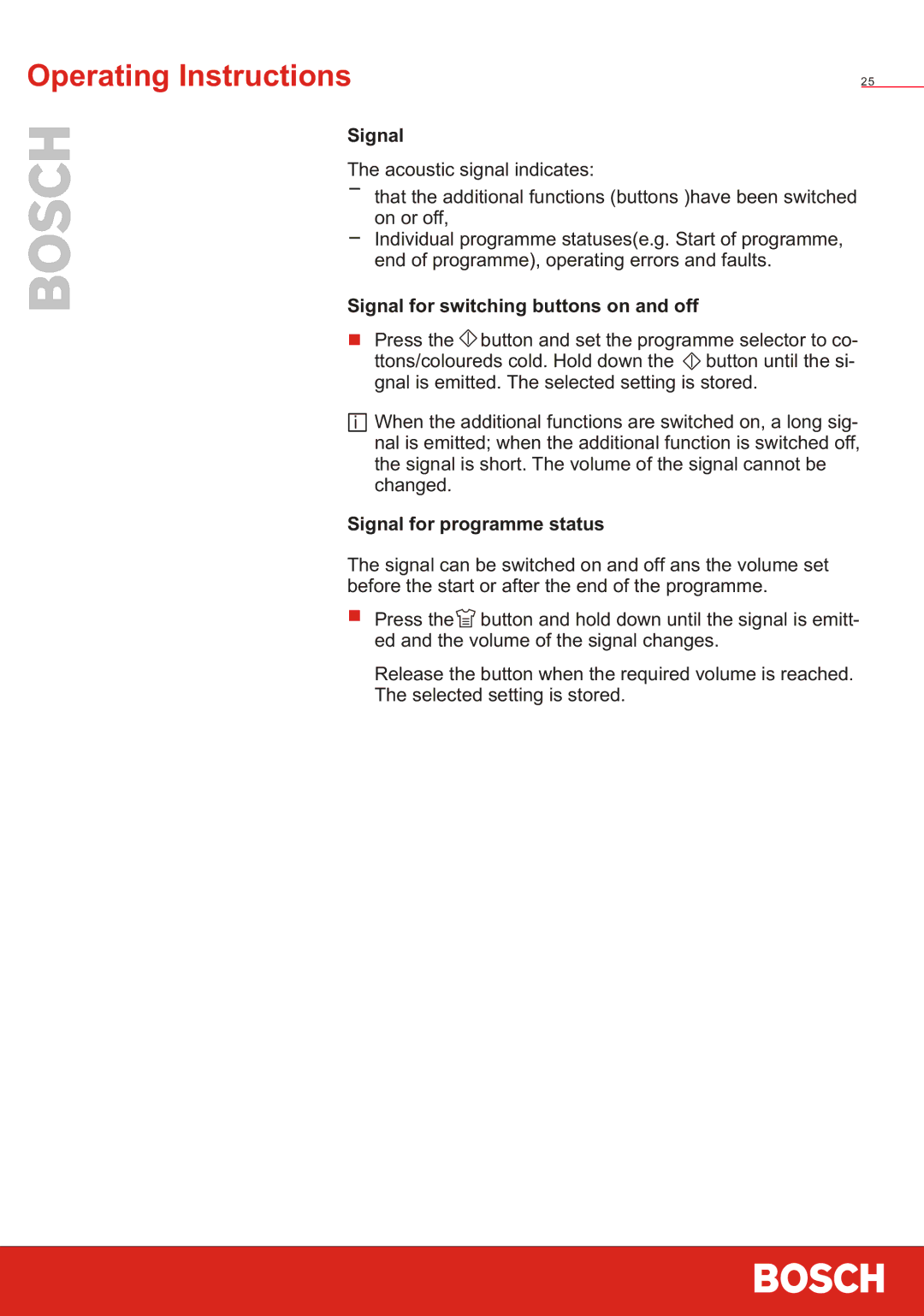WVT 52458 specifications
The Bosch Power Tools WVT 52458 stands out as a versatile and dynamic solution for professionals and DIY enthusiasts alike. This powerful tool is engineered to tackle a wide array of applications, thanks to its distinctive features and advanced technologies.At the core of the WVT 52458 is its high-performance motor that delivers impressive power output. With a robust design, this power tool is suited for heavy-duty tasks, ensuring reliability and efficiency whether on the job site or at home. The motor is optimized for durability, reducing the likelihood of overheating and allowing for extended usage without performance degradation.
One of the hallmark technologies integrated into the WVT 52458 is Bosch's innovative Electronic Speed Control. This feature allows users to adjust the speed settings according to their specific tasks, providing more control and precision when handling different materials. Whether you're working with wood, metal, or plastic, this tool adapts seamlessly, leading to enhanced results.
Another notable characteristic of the Bosch WVT 52458 is its ergonomic design. The tool is equipped with a comfortable grip that minimizes fatigue during prolonged use. This design consideration is essential for users who may spend long hours operating the tool, ensuring productivity without compromising comfort. The balanced weight distribution further aids in user control, making it easier to maneuver in tight spaces.
The WVT 52458 also boasts an effective dust extraction system. This feature not only keeps the workspace cleaner but also enhances visibility and safety for the user. Additionally, the built-in safety features, including an overload protection system, protect both the tool and the user from potentially hazardous situations.
Versatility is a key aspect of the WVT 52458, as it is compatible with a wide range of attachments and accessories. This adaptability makes the tool suitable for various projects, from delicate tasks to heavy-duty work. The quick-change mechanism allows for swift switching between attachments, which is essential for professionals who require efficiency in their workflow.
In conclusion, the Bosch Power Tools WVT 52458 is a powerhouse designed for those who demand high performance and reliability. With its advanced motor, Electronic Speed Control, ergonomic design, effective dust management system, and compatibility with various attachments, it remains a top choice in the market for both professionals and DIY enthusiasts. Whether for home improvement projects or professional construction tasks, the WVT 52458 delivers exceptional results every time.