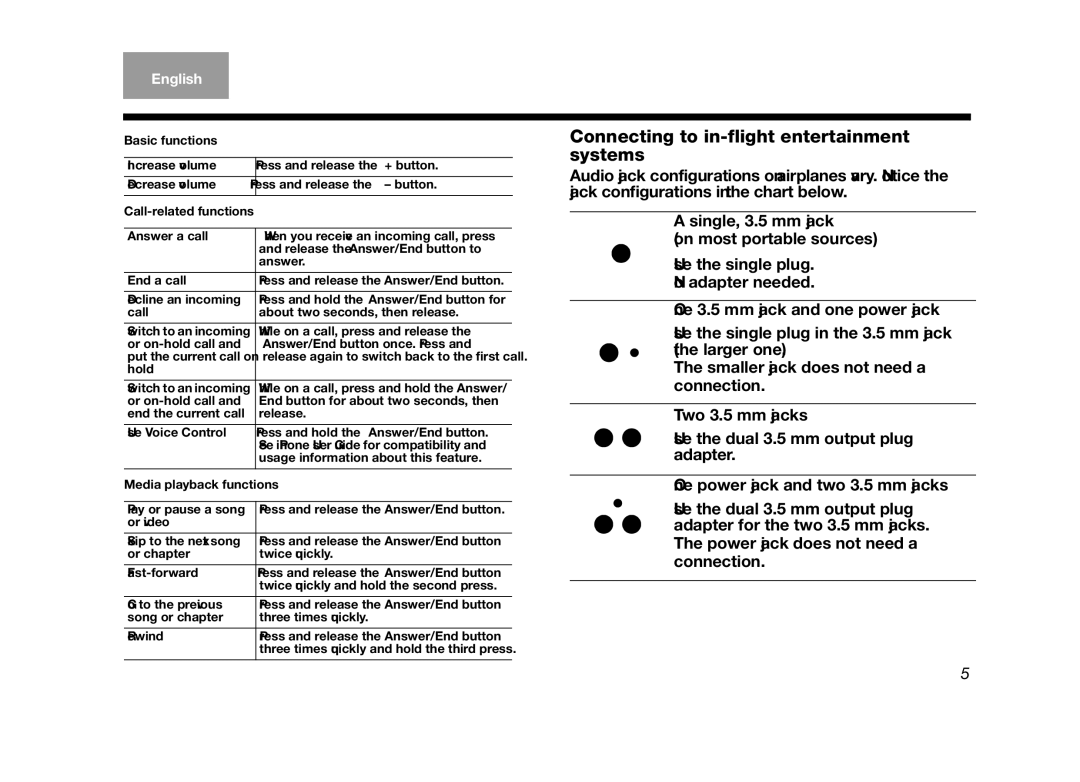345442-0010, 15 specifications
The Bose Acoustimass 16 and 15 speaker systems stand as exemplary audio solutions designed to elevate the home theater experience. Renowned for their impressive sound craftsmanship, these systems utilize advanced technologies to provide immersive audio that captivates listeners.One of the standout features of both models is the proprietary Acoustimass technology. This innovative design enhances low-frequency performance while minimizing distortion, delivering deep bass sounds that resonate throughout the room. The Acoustimass module works in tandem with surround speakers to create a rich, full-range audio experience that fills the environment with dynamic soundscapes.
The Acoustimass 16 system is composed of five satellite speakers along with the Acoustimass module. The satellite speakers are compact and can be easily mounted or placed on shelves, making them versatile for various room configurations. These speakers utilize advanced drivers to ensure clarity and detail, allowing users to hear every whisper of dialogue and the subtlest nuances in a film's soundtrack.
On the other hand, the Acoustimass 15 features a similar configuration but comes with four satellite speakers, making it ideal for smaller spaces without compromising sound quality. The modular design of both systems allows for easy integration with existing audio equipment, ensuring that users can upgrade their home entertainment setup without hassle.
Another notable characteristic of these systems is the Direct/Reflecting speaker technology employed in the satellite speakers. This engineering approach helps to replicate the natural ambiance of live performances by reflecting sound off walls and dispersing it throughout the room. This creates an enveloping audio environment, ensuring that every seat in the room feels like the sweet spot.
Additionally, both the Acoustimass 16 and 15 systems are compatible with most home theater receivers and amplification systems, making them a flexible choice for any audiophile. The sleek design of the speakers allows them to blend seamlessly into any decor, while the durable construction guarantees long-lasting performance.
In conclusion, the Bose Acoustimass 16 and 15 speaker systems deliver exceptional audio quality, with features that cater to both casual listeners and dedicated home theater enthusiasts. With their innovative technologies, meticulous design, and impressive performance, these systems are a worthy investment for anyone seeking to enhance their audio experience.