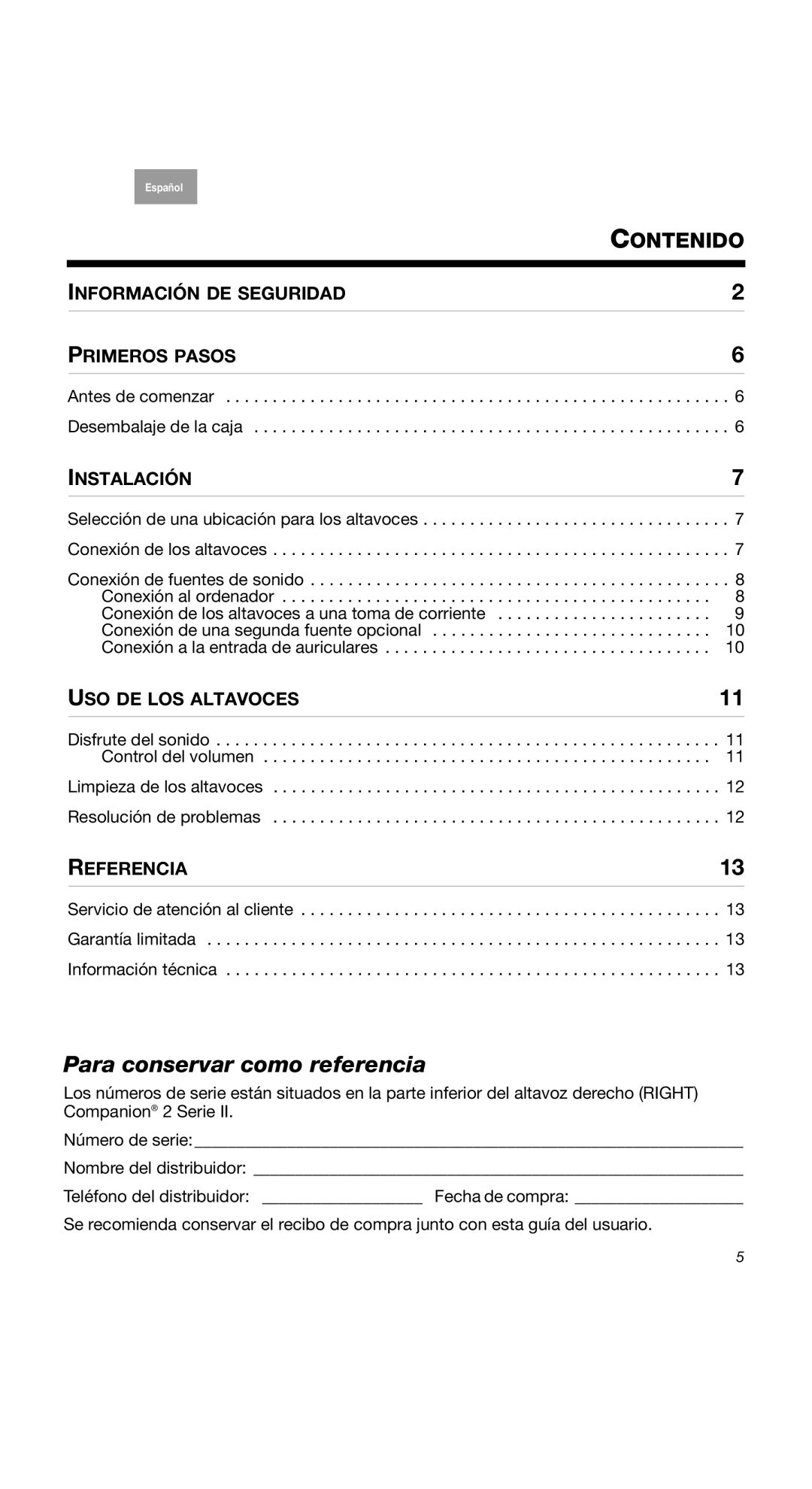2II, COMPANION2II, 40274, 2 Series II specifications
The Bose Companion 2 Series II is a premium multimedia speaker system designed to enhance your audio experience whether you're enjoying music, gaming, or watching movies. Known for its high-quality sound and sleek design, the Companion 2 II incorporates several features that set it apart in the crowded market of desktop speakers.One of the main features of the Companion 2 Series II is its powerful audio performance. The speakers are engineered with custom speaker drivers that deliver rich and clear sound across a wide frequency range. The 2.5-inch full-range driver is complemented by a high-performance port that improves low-frequency response, ensuring that bass notes are delivered with depth and precision.
The Companion 2 Series II also integrates innovative technologies that enhance the listening experience. Bose's proprietary TrueSpace stereo digital processing circuitry creates a three-dimensional soundstage, making your audio feel more immersive. This technology enables listeners to experience a richer sound field, regardless of the type of media they are engaging with.
Moreover, the system features an easy-to-use design that makes setup and operation straightforward. The speakers connect easily to computers and other devices through a standard 3.5mm audio input, and an additional input allows for connecting other audio sources like smartphones or tablets. The right speaker unit includes an auxiliary input for added convenience, letting users switch between devices with ease.
In terms of aesthetics, the Companion 2 Series II boasts a compact and modern design that fits seamlessly into any workspace or home environment. The sleek finish and minimalistic styling make these speakers an attractive addition to your setup without being overly obtrusive.
The volume control is conveniently located on the right speaker, providing easy access without fumbling around for knobs or buttons. Additionally, the headset jack allows for private listening without disturbing others around you, making it suitable for both work and leisure environments.
Overall, the Bose Companion 2 Series II stands out for its impressive sound quality, user-friendly features, and stylish design. Whether you're a casual listener or an avid audiophile, these speakers provide an exceptional audio experience that elevates your multimedia activities to new heights.