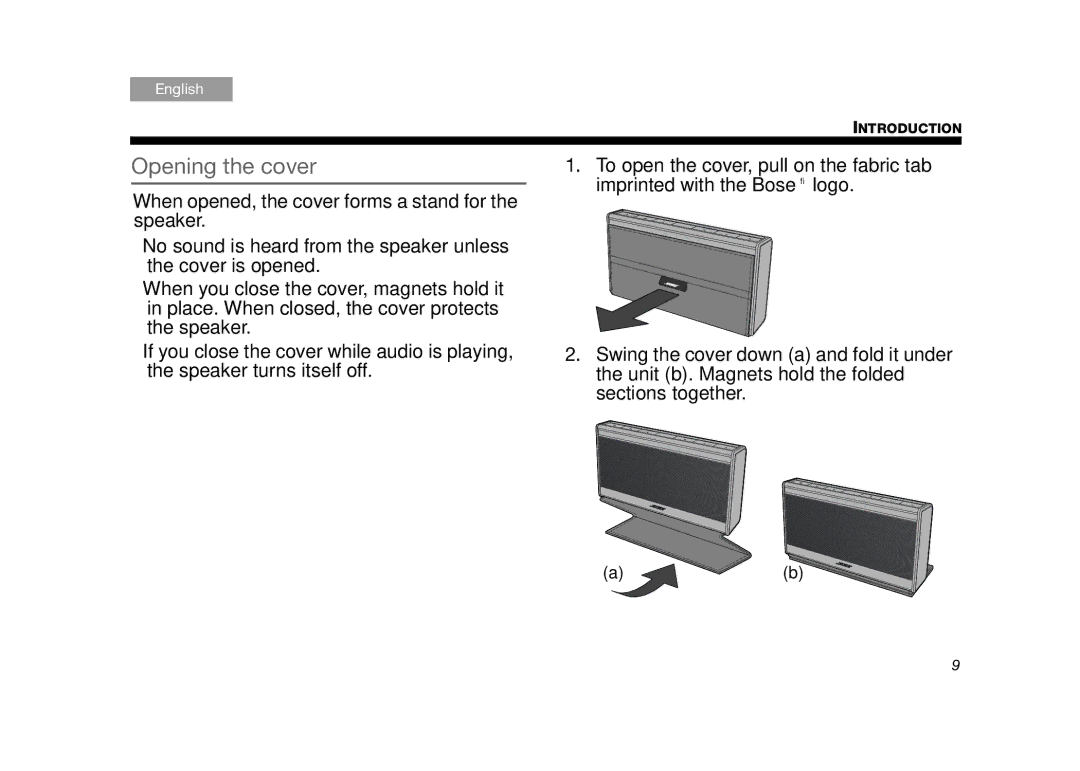SoundLink II White, 357550-1300, SLINKMOBILE2, 2 specifications
Bose has established itself as a leader in audio technology, delivering sound systems that consistently offer high-quality audio experiences. Among its impressive lineup, the Bose Solo, Bose Solo 2, and SoundDock Portable B stand out for their unique combination of portability, performance, and user-friendly features.The Bose Solo is designed to enhance your TV listening experience without the complexity of multiple speakers. It features a sleek profile that can easily fit under most televisions. With a simple setup via a single connection, users can enjoy a broader soundstage without the clutter of traditional home theater systems. The Solo employs advanced signal processing, which helps deliver clear dialogue and rich audio, making movies and shows more engaging.
Building upon the original model, the Bose Solo 2 offers enhanced sound quality and a more refined design. Thissystem features Bluetooth connectivity, allowing users to stream music directly from their smartphones or tablets. The Solo 2's updated design includes additional acoustic performance improvements, making it an ideal choice for those who prioritize both aesthetics and audio fidelity. Its intuitive remote control ensures ease of use, providing quick access to volume adjustments and playback settings.
On the other hand, the SoundDock Portable B is designed for music lovers on the go. Its lightweight design and battery power capability make it easy to transport, whether you're moving from room to room or heading outdoors. The SoundDock Portable B supports both Bluetooth connectivity and Apple's Lightning connector, making it compatible with a wide range of devices. This versatility allows users to enjoy their favorite music anywhere without sacrificing sound quality.
All three models feature Bose's proprietary technologies, including digital signal processing and advanced algorithms, which optimize audio output for different environments. These innovations ensure that regardless of the volume or surrounding space, listeners can expect consistent sound quality. Furthermore, their elegant designs make them a great addition to any setting, whether it's a cozy living room, a home theater, or a backyard gathering.
In summary, the Bose Solo, Bose Solo 2, and SoundDock Portable B are exemplary audio solutions that balance performance with user convenience. Their combination of advanced technology, portability, and stylish design makes them standout choices for anyone looking to enhance their audio experience, be it for television, music, or both.