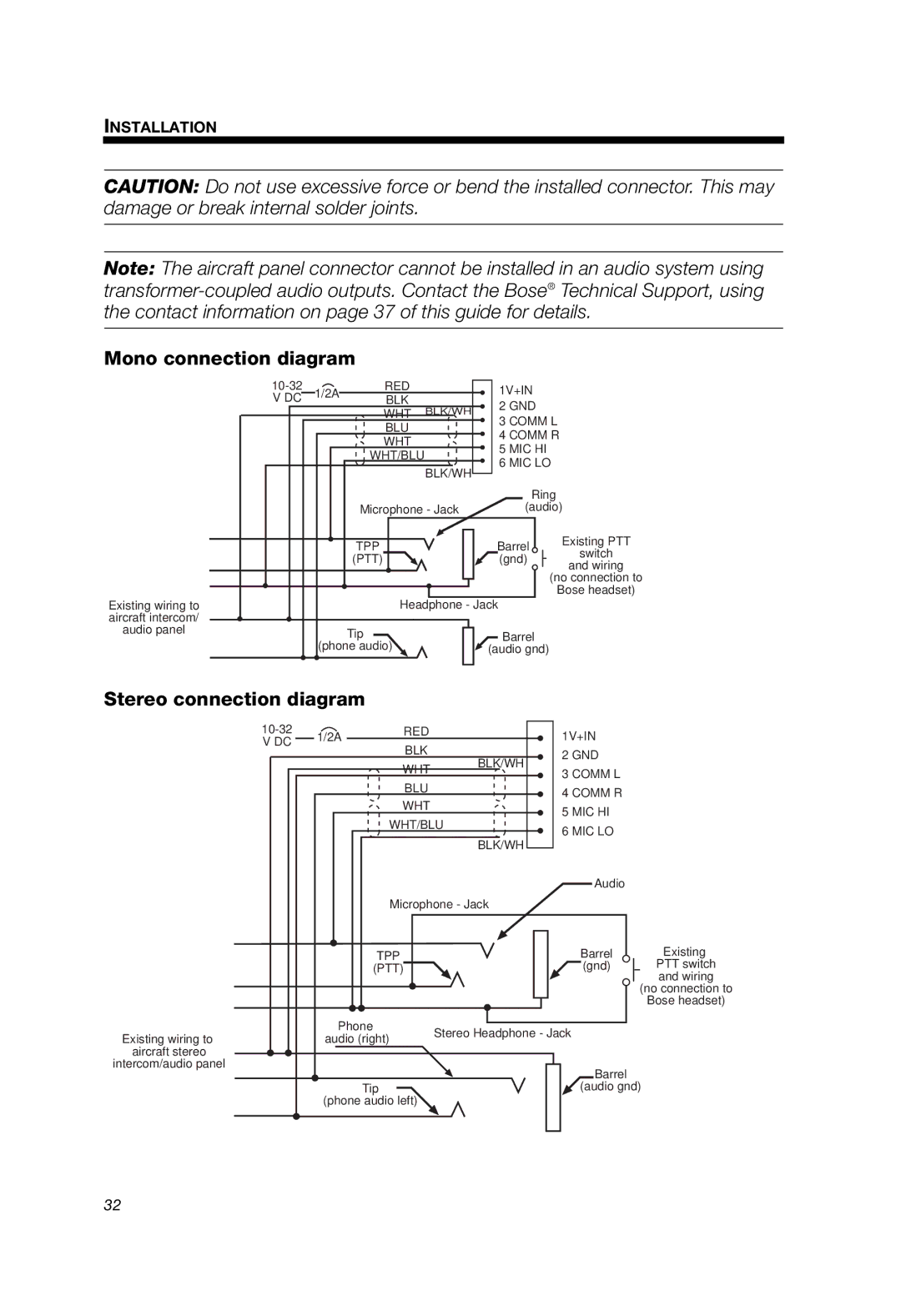A20 specifications
The Bose A20 Aviation Headset is a remarkable piece of technology designed specifically for aviators and aviation enthusiasts. Since its release, it has garnered a reputation for delivering superior sound quality, comfort, and durability. Manufactured by the well-known audio company Bose, this headset integrates cutting-edge features that enhance the flying experience for pilots and passengers alike.At its core, the Bose A20 boasts advanced noise cancellation technology. It employs an active noise reduction system that effectively eliminates unwanted ambient noise, allowing users to concentrate on their surroundings and communication without distractions. This feature is especially crucial in the noisy environment of an aircraft cockpit, where engine noise levels can be overwhelming. The A20 significantly reduces this noise, enhancing clarity during radio transmissions.
The headset also offers excellent audio performance. With clear and balanced sound reproduction, the A20 ensures that every communication and audio alert is heard without distortion. This is complemented by integrated Bluetooth technology, which enables wireless connectivity to mobile devices. Pilots can easily stream music or receive phone calls while keeping their hands free, further enhancing the headset's functionality.
Comfort is another hallmark of the Bose A20. The headset is designed for long-duration wear, featuring plush ear cushions and a lightweight construction. The adjustable headband allows for a customized fit, minimizing fatigue even during extended flights. Additionally, the A20 is built to withstand the rigors of aviation use, with rugged materials that ensure longevity.
Another standout characteristic is the intuitive controls and design. The headset is user-friendly, with simple buttons that allow pilots to adjust noise cancellation levels and manage Bluetooth connections effortlessly. Furthermore, the inclusion of a detachable audio cable adds versatility, making it compatible with various aircraft and devices.
In conclusion, the Bose A20 Aviation Headset is a top choice for pilots seeking an exceptional combination of sound quality, advanced noise reduction, comfort, and user-friendly features. Its innovative technology and thoughtful design make it a vital tool for anyone serious about aviation, ensuring a more enjoyable and productive flying experience. Whether in a small general aviation aircraft or a larger commercial cockpit, the A20 stands out as a leader in the aviation headset market.