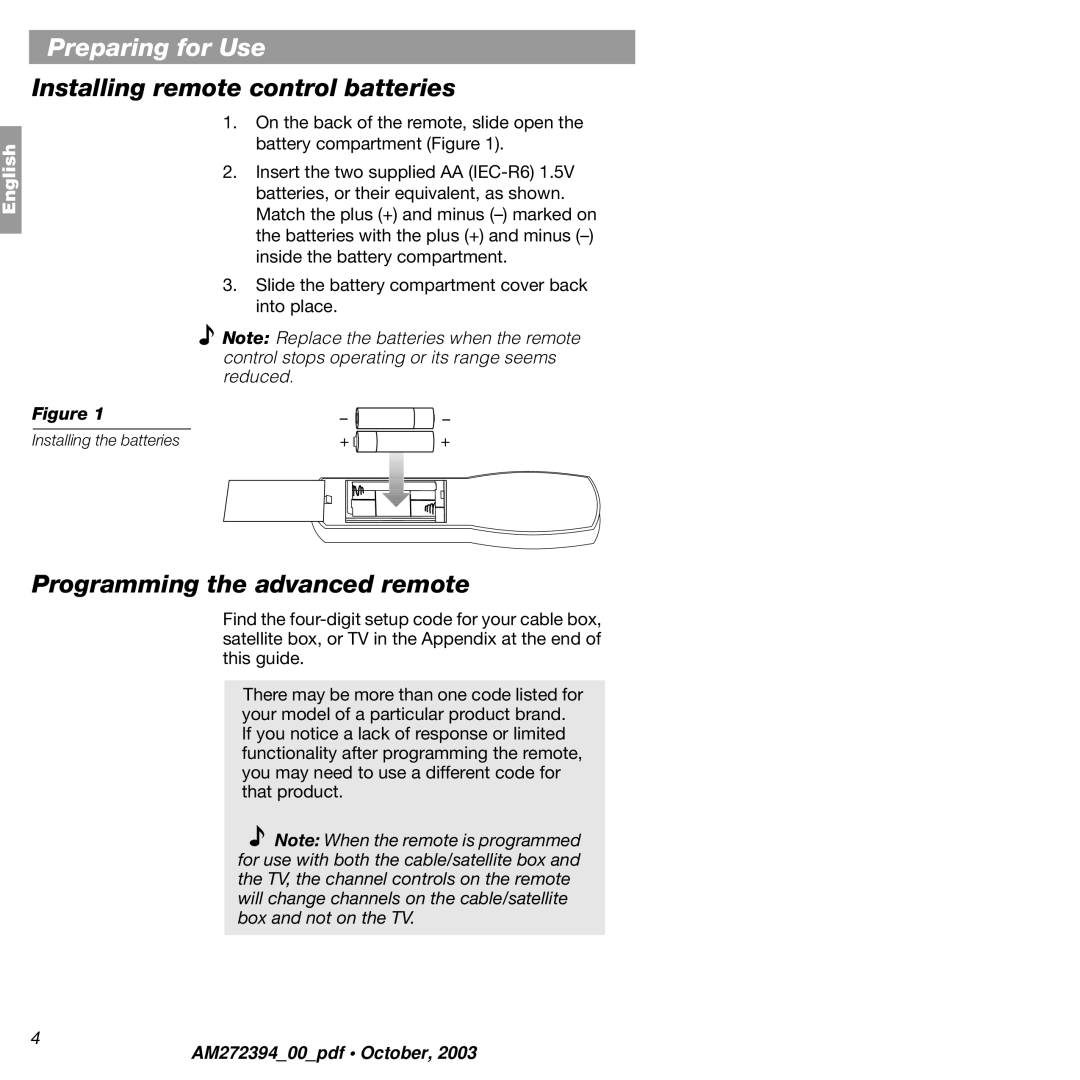English
Preparing for Use
Installing remote control batteries
1.On the back of the remote, slide open the battery compartment (Figure 1).
2.Insert the two supplied AA
3.Slide the battery compartment cover back into place.
![]() Note: Replace the batteries when the remote
Note: Replace the batteries when the remote
control stops operating or its range seems reduced.
Figure 1 | – | – |
Installing the batteries | + | + |
Programming the advanced remote
Find the
There may be more than one code listed for your model of a particular product brand. If you notice a lack of response or limited functionality after programming the remote, you may need to use a different code for that product.
![]() Note: When the remote is programmed for use with both the cable/satellite box and the TV, the channel controls on the remote will change channels on the cable/satellite box and not on the TV.
Note: When the remote is programmed for use with both the cable/satellite box and the TV, the channel controls on the remote will change channels on the cable/satellite box and not on the TV.
4
AM272394_00_pdf • October, 2003